
Graduate School Guide & FAQs
What's the Difference Between Graduate School and College? Despite a [...]
This website may earn a commission if you make a purchase after clicking on a product link in this article
On September 12, the U.S. Department of Education released a new online comparison tool for more than 7,000 colleges and universities.
President Obama announced this new College Scorecard during his weekly address with the statement, “Americans will now have access to reliable data on every institution of higher education.”
The website fulfills President Obama’s pledge to hold institutions of higher education accountable for student outcomes by disclosing which schools provide a good economic value to students and their families. The scorecard was originally intended as a ratings plan, but, according to Inside Higher Ed, that concept met with opposition from higher education organizations like the American Association of Community Colleges and the Association of Public Land-grant Universities.
Instead of rating schools, the scorecard focuses on just a few metrics, purportedly allowing students and parents to make informed decisions about the cost and expected returns of the colleges they are considering. The scorecard’s primary focus is on the income achievement of college graduates — that is, their earning power and loan burden post-attendance.
The database is searchable by programs and degrees as well as school location, size, and name. The information concerning post-attendance salaries is based on two years of federal data — which, significantly, reveal that less than half of college graduates are earning more than $25,000 per year. In addition to presenting median salaries for college graduates, graduation rates, and loan repayment information, the website also gives statistics concerning the number of students who are able to make progress paying off their loans within the first few years after graduating, as well as the amount of typical monthly payments for each school. Finally, the scorecard displays income levels at both six years and 10 years after graduation, plus the yearly cost of attendance at each institution.
The scorecard is designed to compete with, if not replace, standard ranking systems such as those published by U.S. News & World Report and the Princeton Review.
Ryan Craig at Forbes offered that “the new College Scorecard is a milestone in higher education’s shift from an Economy of Reputation to an Economy of Data.” That is, the scorecard transfers focus from a university’s perceived status to hard numbers based on graduate outcomes.
Critics of the new scorecard have pointed out that the data on post-graduation income come only from graduates who took out student loans or who received Pell Grants. These data are derived from cross-referencing financial aid records with IRS figures on salary to offer a picture of how students fare after graduation. As a result, they do not capture post-graduation salary information for students who did not receive financial aid.
The American Council on Education, for instance, expressed concern that the new scorecard only focuses on students who took out loans — though it’s unclear what the data on students who didn’t take out loans would offer, or the degree to which the scorecard would differ when reporting post-graduate income if students not receiving loans were included in the data set.
Other college administrators felt that the scorecard lacks nuance. The focus on income achievement and students with loans, they argued, discounts the fact that students who receive aid or borrow money are usually from lower-income households. Obama administration officials countered that they didn’t see why income achievement numbers would be meaningfully biased given the data set. The scorecard, in its simplicity, aims to make plain the “affordability” and true cost — and economic benefit — of a college education at schools across the country.
Christopher Nelson, the president of St. John’s College, lamented that the new scorecard focuses only on “economic” factors and doesn’t take into account “non-economic” considerations about the benefits of attending college. Nelson argued: “The highest learning is no more a commodity than one’s life is a commodity. Students need an education that will help them earn a living, but they also wish for a fulfilling life, one that goes beyond any economic measure.”
Nelson’s argument is, however, at odds with the growing student debt crisis. When graduates are saddled with sometimes insurmountable debt, they are often unable to ignore or move beyond the very “economic measure” that higher education is meant to transcend.
In the future, the scorecard aims to include a student achievement measurement that would incorporate outcomes that colleges themselves would voluntarily track and report.
The nation’s colleges receive $150 billion federal funding for student aid per year, and they should be accountable for the economic value of the degrees they provide. Massive numbers of students are not making progress toward repaying their loans — even if they aren’t technically in default. They may have loans in forbearance or that have been deferred, or they may have lower monthly payments based on their income, which means that those payments may go toward interest rather than principal amount of the loan.
The new website offers a window into those real-world numbers, which will likely prove useful to the next cohort of incoming freshmen — whether they need to take out loans or not.
(Written by Molly Pennington, PhD)
Numbers sometimes lie (and people sometimes lie about numbers).
More importantly, numbers don’t tell the whole story. When you’re looking at colleges, you’ll want to make judicious use of the available numbers — and then look beyond them to uncover information about what life at a school is really like.
Paying attention to certain numbers when engaging in the college search makes sense. You should, for instance, have some idea about costs — not just tuition and room and board but also financial aid possibilities. You can get a sense of what to expect from an aid package by using an online “financial aid calculator,” which every college with federal aid is required to display. You can also look for this information on websites like Noodle that show “real costs” on college profiles. To find out what your aid package might look like, you can make use of each college’s own online financial aid calculator, and you can also look up “real costs” on college profiles.
Other numbers to consider are the size and diversity of the student body as well as the graduation rate in five or six years. Remember, though, that no statistic will tell you what your experience at a college is likely to be — nor will metrics reveal what kind of experience you want.
Once you’ve excavated all the information you can from the available numbers, you’ll want to dig deeper. You are going to want to know what the prevailing culture of a college is in order to see how appropriate it may be to your needs. “Culture,” for these purposes, refers to the way the members of the collegiate community, students, faculty and staff, share a distinctive way of learning, living, and even speaking. Not unlike an anthropologist investigating a different culture, or a sociologist describing a neighborhood or town, you need to find a way to come to some conclusions about what makes a place tick.
Colleges in the United States share a lot of common characteristics. From the outside, they can sometimes seem very much alike. There are, of course, easily detectable differences: Some are big, some small; some urban, some rural; some public, some private; and some technical, liberal arts, or pre-professional. Discovering these kinds of differences should not be a problem.
But what are they like inside? And, why do college viewbooks, admissions officers, and tour guides so frequently sound alike? They sound alike, in part, because most colleges really (for their own reasons, not yours) want everyone to love them, and they want to give no one a reason to turn away. They want your application.
Or, they sound alike from lack of imagination. Or, because each one wants to promote generally nice things, like a sense of community, good relations between students and faculty, “intellectual curiosity,” preparation for the so-called “real world,” internships, research opportunities, and so forth. Your job is to see through this and get to the real differences.
You come upon this challenge at a time when an overwhelming amount of information is freely available. As you might expect, some of this information is good, and some not so good. You’ll need to take more than the student-driven college gossip sites with a grain (or several) of salt. Colleges will basically speak with their own interests in mind. Without years to devote to figuring things out, how might you spend a reasonable amount of time getting the information you need? Here are three key tips for getting started.
It’s a good idea to check out the various publications that offer not only statistics, but also narrative descriptions and assessments of colleges. These guides won’t be right about everything they say, but, in fact, their subjectivity can be useful to you. Some human being is making a judgment, and presumably wants to be helpful, and you have the power to read and assess that help. You can check out each of those sources for yourself.
Compare a few different opinions, and look for correspondences. Do they agree that the place in question is laid-back, or hard-driving and intense? Is the prevailing talk about sports, the Greek system, Tolstoy, off-campus weekend activities, post-graduation Wall Street jobs, community service, or partisan politics?
Narrative descriptions should provide a good starting point, and you can do this work — pleasant work — online anywhere, as well as at home, at school, in the library, or in a bookstore. If you have a college counselor, see if she can also comment on the schools you turn up that seem to suit your needs and aspirations.
You’ll also want to read (with some care) the literature that colleges make available as well as the material available to the college community itself. If the viewbooks all look and sound alike, read for the distinctive aspects that emerge (and, I would say, reward the places that take some care to distinguish themselves).
Through your digging, if you set your sights on some reasonable number of possible colleges, you can find out a lot — sometimes a shocking amount — about what that particular tribe called “Pretty college with the trees and smiling students” is really like.
The strategy of touring colleges admittedly takes time, money, and frequently the cooperation of parents — but it provides incredibly useful information. If you can, set foot on a campus of interest, and continue your research there, face-to-face with the place and its people.
If you are thoughtful in how you interpret data — and if you seek out additional qualitative information — you are very likely to find a school that suits you. You’re looking for a place where you can spend four years (ideally, not more), participate in activities that matter to you, cultivate meaningful friendships, and gain the preparation you’ll need to pursue further education or enter the workforce. By taking a multifaceted approach to your college research, you’ll significantly improve your chances of finding a school that will be the best fit for you.
(Written by Ted O’Neill)
What do you want to be when you grow up?
We pose this simple question to young kids all the time, and they always seem to come back with a simple answer: doctor; teacher; astronaut; race car driver; rock star.
But as you get older and your interests change, this question becomes tougher to answer. Suddenly, you’re graduating from high school and faced with decisions about which college to choose. It’s a lot of pressure — especially if you’re still unsure about what you want to do with your life.
So, what do you do? How do you figure out the right path to pursue — the one that will lead to a successful career and, more importantly, a fulfilling life?
How do you discover your story?
“Stories make us more alive, more human, more courageous, more
loving.” — Madeleine L’Engle, writer.
Stories are everywhere. They entertain and inspire us. They help us connect with one another and understand who we — and others — are. Stories are a fundamental part of the human experience.
Each of us has a story to tell — the story of our life. Within that story, there are hundreds of small stories — chapters, if you will — that help explain who you are, where you’ve been, where you hope to go, and why you’re important.
When you’re not sure what you want to do with your life, you may feel frustrated, lost, sometimes even hopeless. Believe it or not, this is all normal. Although there are people out there who seem to know exactly what they want to do and how to get there, many of us struggle with this basic question. Begin by embracing the fact that you — and many others in your position — are having difficulty discerning the next step.
In his book “A Million Miles in a Thousand Years,” best-selling author and speaker Donald Miller says, “Somehow we realize that great stories are told in conflict, but we are unwilling to embrace the potential greatness of the story we are actually in.”
Your life is your story. And in your story, you’re going to experience ups and downs, victories and adversity. Everything you go through helps to shape you, and provides the material to craft a compelling story.
Plot and setting are important parts of any story, but when it comes down to it, stories are about people. They have characters — both heroes and villains — all of whom keep the story interesting and moving forward. Without this varied cast to affect the journey of the main character — positively, negatively, or both — there would be no growth or learning. The story would grow stagnant and dull.
When I was young, I was bored with school and had a difficult time paying attention. Fortunately, I had a teacher who recognized that I had a vivid imagination and a knack for writing. She became an important character in my story. She encouraged me to develop my writing skills, which, in turn, led to a fulfilling career.
Who are the main characters in your story? Which people in your life have had a major impact on who you are? What did you learn from them? How did they help you grow?
Thinking about the lessons you’ve learned from these people may help clarify what matters most in your academic and professional development. Talk to them about experiences you’ve shared, events that shaped their lives, or what they observed in yours. These conversations can point you in meaningful directions, especially if you feel stuck where you are.
A good book or movie can be a welcome escape from the stress of everyday life. But good stories don’t just entertain; they move us and make us think. They inspire us to be better, to challenge ourselves, to look at our own lives and, if necessary, re-evaluate the path we’ve chosen.
There are particular books I read over and over, year after year because they have touched me in some profound way. They’ve made me laugh. They’ve made me cry. Most of all, they’ve inspired me to write books that have the same kind of lasting impact on others.
Think about your own life. What has affected you deeply? What experiences have moved and inspired you? If something had a profound impact on you, consider why that is and how it can guide your choices.
Anthony de Mello, an Indian Jesuit priest and spiritualist once said, “The shortest distance between a human being and the truth is a story.”
One reason we’re drawn to stories is because they reveal basic truths about who we are as humans. Truths about love and hate. Truths about good and evil. Truths about life. As humans, we long for truth to help us understand who we are and why we’re here. And when we discover one of these basic truths, it can be enlightening and liberating.
Have you ever experienced a moment of truth in your life? An “Aha!” moment when suddenly everything made sense and just seemed right? Don’t overlook these moments; they offer guideposts to keep you pointed in the right direction.
Mark Twain once wrote “That a tale shall accomplish something and arrive somewhere.” We were all born into this life and one day we’ll leave it. The question is: What do you want your legacy to be? What do you want to accomplish in life? Whom do you want to move and inspire with your story?
These are big-picture questions, of course, and no one expects you to know all the answers when you’re still in school and just beginning your adult life. That said, it’s important to take the time to consider them now so that you can make decisions about your academic and professional paths that are rewarding and will help you write the story you were meant to write.
As the famous writer Joseph Campbell once said, “If you’re going to have a story, have a big story, or none at all.”
(Written by Rachel Gogos)
With an estimated 28 percent of students applying to seven or more colleges, chances are that come spring, a great many students will have more than one acceptance in hand and need to decide where to enroll.
More often than not, the anxiety of getting into college eventually gives way to the anxiety of choosing where to attend. If you’re weighing multiple offers of admission with differing financial aid packages, you may find it difficult to make an informed decision right away. You do have some time. Most admissions decisions are released in late March or early April, with the majority of enrollment deadlines on May 1. This gives admitted students one month, give or take, to decide where to attend. Use this time to consider which college makes the most sense for your academic, social, and financial goals.
Sometimes the decision is obvious: You get into your first-choice school, which also gives you the best financial aid package — decision made. For many students, however, the decision isn’t so straightforward. You may have had an internal ranking of schools that now needs to take into account other factors such as housing and — the big one — financial aid.
For many students and families, deciding where to enroll comes down to dollars and cents: How much will we spend, and will that sum be worth it? If you apply for financial aid, your financial aid packages will differ from school to school. One might give you a great package of scholarships and grants with minimal out-of-pocket expenses, while another might offer a package heavy on loans, leaving you with debt upon graduation.
Know what your packages contain and compare their differences among scholarships, loans, grants, and other forms of financial aid, such as work-study. If you have been offered a scholarship, does it require you to register for a certain number of course hours each semester? Do you have to maintain a certain GPA? Does your financial aid package cover you for all four years, or do you have to reapply each year? Does the package change after your first year? Thoroughly consider the different packages and how they will affect your overall financial investment.
One important thing to note is that you can sometimes negotiate for a better financial aid package. If you were offered a mediocre aid package at your first-choice college, and a better one at another school, let your first-choice college know that you would like to attend but have a better aid offer elsewhere. See if there is any room to get additional aid. Some schools state in the financial aid offer that the decision final and non-negotiable. Make sure you understand the school’s policy. If you’re unsure, ask!
Whether it’s a weekend on campus or a local meet-and-greet, many colleges offer events for admitted students. These give you the opportunity to meet other admitted prospective students, current students, and alumni. They also afford you an opportunity to learn more about the college and if the event is on campus, to get a better sense of the school’s culture.
Sometimes feelings about a college can change after you have been admitted, so even if you’ve already visited, try to attend any on-campus events for admitted students. A fresh look at campus might help you make a more informed and confident decision about where to place your deposit — and where to invest the next four years.
Most colleges require admitted students to submit their enrollment deposits by May 1. Sometimes the deadline can be earlier or later, depending on the institution. Make sure you’re aware of these dates so that you can plan accordingly. You don’t want to lose your spot because of a mistake.
Sometimes, instead of an acceptance or rejection, students can end up on the waitlist at their first-choice colleges. This can cause a great deal of anxiety and confusion, especially with enrollment deadlines looming. If you’re placed on the waitlist at your first-choice college, decide if you still want to enroll. This admissions outcome might have changed your feelings, and maybe after this development, it’s no longer your first choice. That’s OK! If that’s the case, write to the school to withdraw your name from the waitlist so you can free up that spot for another student..
If the school remains your first choice, let the school know. Tell the admissions office of your continued interest, and update the college on any accomplishments you have achieved since you submitted your application.
Next, understand that it’s rare for students to be accepted off the waitlist — and many don’t find out until later in the summer if they’re admitted or not. Assume that your first-choice school is out of the running — for now. Weigh your other options, and submit a deposit for your second-choice school. This should be a college that you’d also be happy to attend. (You should only apply to schools you would be happy attending.) Secure your spot so that, should you not get in off the waitlist at your first choice, you still have a great-fit school to attend in the fall. If you do ultimately get into your first-choice school, you can accept the offer of admission and politely decline at your next-choice school, though you will probably forfeit your initial deposit.
Just because you’re in and you’ve submitted your deposit doesn’t mean the work stops. Avoid senioritis, and keep your grades up through the end of the year. Your college will request a final transcript, so make sure you’ve gone through the proper steps to have a final grade report sent from your high school. Also be sure to send any other materials requested, such as housing forms and orientation registration paperwork. Every college has a different timeline for these additional materials, so make sure you know what you need to provide and when.
(Written by Dr. Kat Cohen)
As you consider the process of applying to college, it’s a good idea to visit as many schools on your short list as you can — start with your top five, and see if you can tour others after the acceptances start rolling in.
Some schools will be within an easy drive of home, while others may require train or airline travel. See if you can tag team these trips with friends who are visiting the same colleges. Many parents take turns chaperoning a few friends as they tour different schools, which makes this part of the process more manageable for everyone.
Visiting schools is an important part of applying to college. The visits will provide supplemental information that you wouldn’t have otherwise, and they will allow you to make an educated decision before you make a commitment — and a deposit.
Keep in mind that the college visit is designed by the admissions office to be a “sales pitch” for the school. Schools present information that they want you to know, not necessarily information that you need to know.
After you hear about a school’s highlights, you’ll take a tour with a guide who will typically walk backward while going through a script and answering questions. Remember that the tour guide has been trained to provide specific information and not deviate from the script. Still, try to ask some questions that are outside the scope of the pitch; it can be a good way to get more authentic answers or give you an idea of where to dig more deeply with other students or administrators.
By the time you’ve seen your third bookstore, dorm, and library, many colleges may start to look painfully similar.
How can you reduce the confusion, anxiety, and tension of college visits?
There are ten things you can do to take charge of your college visit. Don’t worry about how long it takes to get the information you need. This is a good use of your time, and it will pay off later when you get ready to submit your applications.
Ask students where they spend time off campus. Take a walk around this area. Do you see appealing restaurants and shops? Are there cultural opportunities that interest you beyond the campus? Do students take advantage of outdoor activities in the surrounding community? Now imagine yourself doing the same next September…
You’ve taken the tours and asked the questions. Now it’s time to evaluate. You started with 15 schools, but because you designed your own college tour and asked the right questions, your list is now down to 10.
Can you imagine yourself at each of the schools still on your list? Would you fit in with the students you met? Do the colleges offer the academic programs you’re most interested in? Can your family afford the schools?
By designing your own college tours, you will ensure that you apply to your best-fit schools and better your chances of enrolling at your top choice.
(Written by Marguerite Dennis)
There’s one on every tour: a parent or prospective student who tries to break up the monotony of her fourth campus visit in two days with a question that catches the tour guide off guard, resulting in a brief, unscripted moment of improvisation.
During my college tours, this person was my father. He would ask the tour guide what was in her refrigerator, or request to push the blue light to test the real-time readiness of campus security. These moments usually resulted in a much needed laugh or an instance of honesty.
Such atypical remarks enable parents and prospective students to open up the blinds of the campus window and see what life at that particular college would really be like.
College tours are a lot like reality TV; they can be completely staged and only offer the public small glimpses into real life. Yet, by asking new kinds of questions, you can get your tour guide to share what her experience has really been like.
Here are eight questions to ask your tour guide that will help you get a better sense of what the college has to offer:
The answers will give you insight into the learning culture at this school. A tour guide who talks about the struggle of getting an unexpectedly bad grade, versus one who discusses the difficulty of getting one-on-one time with her professors, is describing schools with different academic values and weaknesses.
If you’ve been on a few tours, it’s easy for them to become a blur of fancy library names and lists of a cappella groups. This question cuts through the numbing similarities to give you a sense of what makes this campus stand out.
College is so much more than what happens in the classroom. This is a great question to gauge the types of subjects people are interested in outside of class.
This question will not only illustrate what kind of relationship students have with their professors; it will also help you understand the ways the school expects to set students up for success.
Learning about food options isn’t just about whether or not the choices are gourmet and delicious. Meals are where you bond with friends. Hearing a little bit about the hole-in-the-wall that serves the best french fries, or the dining hall that’s open late during finals, is a great way to get a sense of the social life on and off campus.
No school is going to be perfect, so it’s important to know if the flaws of this college are ones you are willing to put up with. Be skeptical if a tour guide claims there is nothing she would change.
This will give you a sense of the opportunities the school invests in. Do they invite senators to talk to students about current events? Does the school bring puppies to campus during midterms so students can let off steam? Does your tour guide have time to go to any big events, or is she too swamped with homework?
This question gives your tour guide a chance to speak about something she is really passionate about. Learning how someone was able to pursue an interest she loves will give you a sense of how the school supports its students on their paths to success.
Remember, your tour guide can only draw on her personal experiences when answering questions, and is somewhat obligated to present the school in a positive light.
Get the most out of your campus visit by looking for information in other places:
College visits are a great way to get an idea of where you might be spending the next four years. Take the time to make the trip worthwhile and informative.
(Written by Yonah Korngold)
Frequently, military members heading to college ask: “Where should I go to school?”
It’s impossible to answer that question without knowing the student and understanding his or her goals first. However, I can share some trends that I’ve witnessed lead to the right decision, and perhaps as important, trends that led to choosing the wrong school.
Choosing a school has a tremendous impact on your success. The “right” college is the school that will help you reach your education and career goals in the timeframe your G.I. Bill allots. The “wrong school” makes you want to transfer (or drop out) at some point, because it’s a bad match.
As a G.I. Bill user, you don’t have time to “test” schools. If you start a semester and you don’t succeed, you will lose that portion of your G.I. Bill. Therefore, evaluating a school ahead of time is a critical step to ensure you reach your goals. As a first look check out the school’s accreditation source, graduation rate, and student default rate. VA comparison tool is a valuable resource to accomplish this task.
The most common reason why a veteran chooses a school is location. This usually means the school is in their hometown or near their last duty station. Often times, this isn’t enough to help you succeed. The positive aspects of location is that your family and friends can be a wonderful support network.
You may also be a reservist and need the convenience of staying near your duty station. But, if the school is supposed to pave a path toward your future career goal, program choice is better criteria than location. In other words, it does not matter if you nail it at culinary school if you don’t want to be a chef, right? School selection starts with the end goal.
Evaluating a college’s veterans program is also a major component of consideration when deciding on a school. Being a veteran comes with a powerful advantage: an amazing community support system. We have each other’s back. You should enter a college and already have a support team in place. Here is a list of questions I would ask the veterans director when evaluating a veterans program:
A good answer: Number isn’t as important as activity.
Most veteran centers see a 10-15 percent engagement rate. I don’t recommend being insular with your veterans community but hearing things like: “We have a certifying official/tutoring/career coaching/volunteer groups,” etc., means there is community of support which you can lean on and contribute to. Also ask, “Do you have an SVA Chapter (Student Veterans of America)? This is good sign of student leadership.
A good answer: Yes.
Mentorship is crucial to navigating the pathway toward your goals. Connecting with veterans who a bit further down the road than you is an invaluable resource. Mentorship programs which feature peers and alumni lead to job preparation and connection.
A good answer: Yes.
Students veterans often work part-time jobs, have families, and most are commuters. Some students are even mobilized to active duty during their college career. This means that veterans are rarely together under the same roof, and therefore the center should accessible online.
In summary, look for a school with program choices and a school culture that fit your particular needs. These are the most important variables. And, above all else, developing a community, via mentorship from your fellow veterans, supporters, and staff, is the key to a successful college career.
(Written by Dave Cass)
Everyone knows that selecting a college is a major decision, and generally an extremely difficult one to make. But if you have the resources to narrow down your search to a few key factors, it can really help simplify the search process.
To help you with your search, we’ve selected a few important pieces of criteria to consider. But first lets take a step back and look at how people tend to choose a college in the U.S.
How people choose a college: High school guidance counselors are the first formal point of contact for most students considering college. The average high school guidance counselor in an American public school is overwhelmed (loads of 400+ students per counselor are common) and as a result only marginally helpful. In response, a large number of test preparation services and private educational consultants have cropped up to fill the void. Most of their customers tend to be middle or upper middle-class or richer. The best tutors and consultants can command charges of up to $500 an hour. In New York City, where millionaires are 9% of the population, the obsessiveness of some rich parents has reached another fever pitch.
Many parents and students also learn about various colleges through peer networks. This often involves rules of thumb, guesses, and other highly imprecise methods. The one-third of college students who transfer schools before graduation do so not only because many are moving from two-year to four-year institutions, but also because many make poor or uninformed decisions and find themselves in places unsuited to their interests, goals, and personalities. Typically, a student will attend a state-run college or university in their home state or a neighboring one because of financial constraints and because they are following their friends. Student bodies and the quality of instruction both across and within state schools tend to vary widely in quality.
The very poorest families as well as many recent immigrants often have little or no experience interacting with the American postsecondary education system and know few people who have. Many lack the personal networks and cultural literacy that middle class and richer families take for granted. A great many poor but gifted students fail to apply to elite colleges despite preferential admissions treatment and the high likelihood of generous financial aid. Even when they are able to attend, there are often serious cultural barriers and a strong sense of alienation.
Other students have the opposite problem and focus on “brand-name” institutions (the Ivy League and peer institutions) at the exclusion of more specialized or unique institutions better suited to them. The “brand-name” problem is amplified by the U.S. News and World Reports, the most famous school ranking system. There is a fairly explicit,formulaic approach to climbing the rankings that colleges easily game and manipulate. Top colleges will spend tens of millions of dollars in admissions changes, student activities, infrastructure growth, and vanity projects in order to move one or two places in the rankings. The information is highly reputational, incomplete and somewhat misleading; professional preparation and employment outcomes are basically not reflected.
Consider for instance the disjuncture between the position of the University of Chicago in the U.S. News Rankings for academic quality and the Payscale rankings for median salaries. For the more practically-minded, LinkedIn does publish some employment information. For those who care about the actual learning that takes place in colleges, the Collegiate Learning Assessment appears to reliably measure progression in critical thinking, problem solving, reasoning, and other higher-thinking skills but has not been adopted by all institutions; in addition, the results by institution are currently not published.
Here are some factors to consider when choosing a college:
Cost: The cost of a college education in the U.S. varies, but is typically very high, especially when compared to our international counterparts. Consider thistableand the fact that the median income for an American household is close to about $50,000 a year. However, few students pay the full sticker price. Colleges have mastered the art of price discrimination and the ones with the most generous endowments will often offer full, or near full scholarships, to low-income but academically gifted students. Most students will use some combination of financial aid from the college itself, work-study, scholarship funds, government and private, and family savings to pay for college.
Aptitude/ability: The SAT and ACT are the standardized tests for mathematical and verbal reasoning used in college admissions. In addition, the typical college application process will include open-ended essays and various questions about a person’s past, experiences, plans, and other aspects of their personality and interests.
Fit: Most colleges have distinct cultures, specialties, and student populations. Some colleges have reputations for hard partying; some for hard studying; some for both. Some have strong athletic reputations, others are known for community service, others for professional preparation, etc. People of certain temperaments and interests are more likely to be happier – and learn more in some places than others. Schools themselves frequently choose students for specific personality attributes – maturity, intellectual curiosity, athleticism, service-orientation, etc.
(Written by Charles Wang)
So you have a college fair coming up. Dozens of colleges and universities are coming to your school (or somewhere nearby), trying to woo you into submitting an application. And you only have a couple of hours to make the most of the opportunity. So the question is: how do you make the most of the college fair?
Understand the opportunity
The college fair is really a pretty remarkable opportunity for you; a wide variety of schools are coming to you, and their goal is to get you to submit an application. Let me say that again: they are there to impress you. I think this is something central you should keep in mind; you may be going to the fair thinking it’s your job to impress the representatives of the various schools you want to go to. And you’re not entirely wrong. But it’s also their job–their goal–to impress you, to convince you that their program is a good fit for you. So while some nerves are certainly understandable, don’t forget that colleges want students at least as much as students want colleges. There will be programs there that want you; it’s just a question of finding the programs that are the best fit.
And that’s really what the college fair represents: a chance to see how well you fit with various programs. This means that, ultimately, the better you prepare beforehand, the more likely you are to find a good fit.
So how do you prepare?
First of all, take some time to think about what you want in a school. And I don’t mean the kinds of (frankly lame) questions you’ll sometimes see like “do you want to go to a big school or a small school.” Which isn’t to say those questions don’t matter, but they don’t really get to the heart of what constitutes a good fit.
Ask yourself: what kinds of people do you want to be around? What activities are you really passionate about? Are there any groups you want to have a big presence on campus?
Do you want a campus with good selections of kosher food? Halal food? Vegan selections? With politically active students? With a strong Asian student group? Significant ethnic diversity? One that’s particularly LGBT-friendly?
Do you want a school that’s strong in particular sports? Has a great school newspaper? Is known for dance or theatre or music?
Do you want a school with top study abroad programs? Or one with a lot of international students? A school with a more traditional set of liberal arts requirements? A school where a lot of students design their own course of study?
After reflection, make a list of 3-5 questions you plan to ask each college representative. Make sure that the questions get to the heart of what you’ve decided matters to you in a school. Try our College Wizard now to get started finding the schools that fit your preferences.
For example, if I were to look back at my sixteen year old self and formulate the questions I’d have asked, they would look something like this:
Do NOT be afraid to ask that last question! Schools want students who come from a wide range of backgrounds; those private schools that cost $50,000 a year don’t want a homogenous student body, which means that they don’t just want students from families that don’t require financial aid.
Have a plan, but don’t stick to it
How’s that for odd advice? Definitely do go in with a plan of some schools you absolutely want to talk to. But remember: you don’t know all the schools out there. You don’t know all the possibilities. It’s no exaggeration to say that there are dozens and dozens of outstanding colleges and universities; if you limit yourself just to a few, you may miss out on the school that’s the best fit for you.
So go in with an open mind, and set aside a portion of your time to genuinely explore. Don’t just follow your friends, or go with the crowd. Go where you want to go.
Make a good impression
I don’t want to put too much pressure on you, but making a good impression at the college fair could actually help you get into a school. The people who staff the booths at college fairs are often the same people who will read all the applications sent from your region. So if you stand out in a positive way, they will likely remember you when they get your application a few months later.
So how do you make a good impression?
“Can I have your card?” Ask the representative for a card. Send him or her a hand-written thank you note (not an e-mail!).
Take good notes and collect information
This could almost be the last bullet point on “make a good impression,” but it’s worth emphasizing as its own point. Don’t just ask good questions: write down the answers. Take brochures from the schools that really interest you. You’ll want to be able to look back a few days later and remember everything you learned; you’ll want to be able to keep straight what you learned about which schools.
All of this will prove useful both so you can reference something specific in your thank you note (e.g. “I wanted to particularly thank you for all the great information you gave me on study abroad!”), and so you can debrief your parents, guidance counselor, and/or tutor on everything you learned.
Most of all, remember to have fun. A college fair is about finding schools that you’re really excited about going to; follow the advice above, and you should come out of the college fair with a great start on your list of schools!
What does declaring a major on your college applications really mean? And more importantly, should you do it?
Unfortunately, if you’re looking for a quick and easy answer, you won’t find one — here or anywhere else. There are pros and cons, both to declaring your college major on your applications and to saying you’re undecided. It’s a tough call, but that’s actually a good thing; the more thought you give this question, the better off you’ll be.
Sometimes, declaring a major on your application is basically saying to admissions folks, “Hey, I’m really interested in this subject.” And if you change your mind down the road, NBD.
Other times, however, declaring your major is more serious. It can be the same as saying, “I want a spot in this program at your school. Not that program. This specific one.” If this is the case at a particular school, then your application will be compared to those of other students also interested in that program. Keep in mind, too, that you could be making a pretty serious commitment to a particular path.
In other words, declaring a major on your application varies from school to school and from program to program (this, of course — womp, womp — means more research for you). There are, however, a few things everyone should keep in mind.
“Noting your intended major on a college application is generally a good idea, because it shows admissions committees that you have a firm direction and plan for the future,” says Stephen Black, Head Mentor at the admissions consulting firm Admissionado. “Even if you’re not 100 percent sure that this will be your major — and virtually nobody is certain — it nevertheless shows that you are interested in exploring a particular field.”
You probably have some inkling of what you want to study, and declaring a major might make you a more attractive candidate to your colleges — both for acceptance and financial aid. If you’re declaring an underrepresented major or you’re an underrepresented candidate in your major (to use fairly obvious, gendered examples: women in STEM and men in nursing), the school might be more likely to admit you. Or you might be eligible for major-specific scholarships that you wouldn’t be able to get otherwise.
Of course, if you’re declaring a particularly competitive major, that could complicate your admissions prospects. On the one hand, declaring can help you distinguish yourself. “Declaring a major can certainly make a big difference. This is particularly true in the case of students applying to majors in engineering, business, fine arts, and other competitive fields,” says college consultant Eddie LaMeire. On the other hand, you may find yourself competing with a more intensely focused group of peers. In competitive fields, admission standards tend to be higher, “especially in terms of mathematical abilities, test scores, and course rigor. And, for these very reasons, students are competing against a higher caliber of applicants,” LaMeire adds.
Because declared majors are evaluated differently from one school to the next, it’s important to do your research. “Be aware of the admission process and options at the schools you are considering,” LaMeire advises. “For instance, the University of Illinois at Urbana–Champaign has a tremendous computer science program. It is also very competitive. However, UIUC allows students to be considered for admission into general studies in the event that they are not admitted to their first-choice major. Conversely, in the case of UC, Berkeley, students have one chance at a major. In the event that they apply to the College of Engineering and they’re denied, there’s no safety net of an alternate major to be admitted to.”
While declarations of majors can make or break candidates’ admissions prospects at some schools, they feature less prominently — sometimes not at all — at others. This tends to be particularly true at liberal arts schools. Grinnell College, for example, is one example. “The majors students list on their applications have no bearing on admission to the college,” says Gregory W. Sneed, Director of Admission at Grinnell. “The fact that a student lists an intended major on his or her application tells us a little about the student’s academic interests, but we do not put much stock in it.”
Scripps College feels similarly, says the school’s Director of Admission Laura Stratton. She, like many others, points out that most students simply haven’t experienced enough in their 17-ish years to make an informed major choice when they’re applying. And a lot of colleges take that into account. That said, she cautions that at some schools, major declarations can have a strong impact on students’ college careers: “Some colleges do require that students declare a major at the time of application, and it is very difficult to change majors after enrolling,” Stratton says.
That’s not to say you can’t change your mind after declaring at those schools — major choices are almost never technically binding. It might be hard to switch majors, though, particularly if you want to make a drastic jump across disciplines or across schools on campus. Say you want to move from business to engineering; your existing credits may not transfer into the program, a circumstance that may require spending more time and money to make these up. Worse, there may not even be an open space for you in the program, major, or school you’re trying to move into. (This is also why it’s not a good idea to try to “sneak” into a school by declaring a so-called easy major and then switching.) Again, your prospects depend greatly on the college you attend — so ask the ones you’re considering how readily students can switch majors.
You’re ready to shout your intended major from the rooftops — good on you! Since you know what you want to study, you can focus your college search that much more precisely. For example, you can talk to professors or students in your intended department at the schools you’re considering. This should give you a good feel for what your academic experience would be like, plus it will inform the way in which you frame your major interest — and how you answer the “why this college?” question — on your application.
Another thing to bear in mind is consistency with the rest of your application. “This major should connect your past experience with future goals,” Admissionado’s Stephen Black says. “For example, you wouldn’t want to declare English as your intended major if your coursework and extracurricular activities have been science-heavy up to this point.”
You can then use your college applications to showcase your interest in your chosen prospective field, both through the activities you list and in your essay. Illustrate your passion by writing about the side hustle you started in middle school selling homemade treats to kids on the bus or your excitement at the prospect of conducting research with a particular faculty member. You’ll give admission reps a clear picture of the kind of student you’ll be and make a strong case for a spot in their freshman class.
But just like you shouldn’t say what you think admission counselors want to hear in your college application essay, you shouldn’t declare the major you think they want to see on your application. Be genuine!
“Students should try to remain true to themselves, their experiences, and their interests in the college search process,” Stratton from Scripps says. “While it’s important that students put their best foot forward, it’s completely acceptable for those same students to acknowledge that a prestigious or popular school may not be a good fit for them, due to academic restrictions such as pre-declaring a major.”
And remember, even if you already know — or think you know, or sorta-kinda-almost know — what you want to major in, it’s still good to keep an open mind. As Sneed from Grinnell says, “College is a time to explore your interests.” (You can also take comfort in the fact that declaring a major is not a lifelong career contract.)
Don’t know what you want to major in? All the experts agree: That’s OK!
“There are some students who have their lives planned out from the time they are in middle school. But the majority of students need a little more time than high school to figure out their academic interest and their professional focus,” college consultant LaMeire says.
You’re also in good company: Most students — an estimated 50 to 70 percent — change their major at least once. Some research even suggests that students might be better served if they’re undecided; for example, students at Western Kentucky University showed higher rates of graduating in four years when they waited two years before declaring a major — 83.4 percent, as compared with 72.8 percent who declared and didn’t change their major before graduating. (And graduating in four years is a big deal, since it saves time and money.
Though these findings can’t support any claims of causality, it’s possible that because students had time to explore their options and make more informed major decisions, they were more likely to complete their studies in the expected amount of time.
Many schools offer specific courses and other help for undeclared students to help them make a decision. The University of Cincinnati, for instance, helps students via the Center for Exploratory Studies. And some colleges encourage — or even demand — major exploration. Franklin and Marshall College doesn’t allow students to declare a major officially until the end of sophomore year.
“It’s OK to be undeclared,” college consultant LaMeire says. “Just don’t appear scattered or disengaged.” This means demonstrating your motivation in other ways — by earning high grades, demonstrating extracurricular involvement, and discussing your future goals in your application essay.
If you have questions about being undecided, talk to the admissions office at the schools you’re considering. Ask questions like: What happens when undecided students want to transfer into a particular major? Is it a breeze? Are spaces limited? Do they still tend to graduate on time?
The essay is a great place to show your true colors. While you definitely want to steer clear of anything to the effect of, “I have no idea what I want to do with my life,” you can write about how you’re undecided because you have multiple interests and know that this college is the perfect place to investigate them all. “If you have absolutely no idea of what your major will be in college, that’s OK!” admissions expert Black says. “You don’t need to declare it, but it’s recommended that you show a high level of interest in future academic exploration.”
At the end of the day, make sure you know the major policies for each school you’re considering, and keep your eyes on the prize: finding a college that fits. “The college search process is just that,” Stratton from Scripps says. “It’s a student’s opportunity to move through a process — and get to know themselves better while doing it — searching for a college that is right for them.”
(Written by Jessica Tomer)
This fall, many high school seniors will be staring at a blank computer screen with the same question on their minds: What should I write about in my college application essay?
For seniors who experienced a mental health challenge while in high school, this question takes on another dimension. Should they talk about how they coped with say, depression, or any other mental health condition? Should they refer to it only in passing? Should they avoid mentioning it at all?
It’s a complicated topic — yet the college planning experts I talked with all offered similar advice.
Before thinking about whether or not you should write about mental health on your college essay, you should remember what the essay — or the “personal statement” in the parlance of the Common Application — is all about in the first place.
No matter which prompt they select, for all high school seniors, those with or without mental health challenges, the essay is the only part of the application in which colleges will hear their voices. The rest of the application contains numbers, statistics, and comments from teachers and counselors.
This is why the personal statement, as college planning experts concur, is where you should share part of your true self in the most positive light. Think about what a college wants to know about you as a person, or what a university would gain by having you become a part of the campus community.
Your essay is what brings your college application to life, and you should strive for it to represent you in an authentic yet optimistic way. As one former reader of applications at a top university’s admission office asked me, “Does your essay pass the midnight test”?
Picture an exhausted admissions officer with a stack of unread application files on her desk. She is reading yours at midnight at the end of a 16-hour day. Does your essay draw the officer in and make her eager to read until the end of your essay to learn more about you? Will she be eager enough for her to conclude that, yes, we want this student on our campus next fall?
That is the purpose of your essay: to take its reader beyond the numbers into who you are as a real live human being.
All counselors interviewed for this piece agreed that students’ college essays should not be about their struggles with mental health. Wendy Kahn, a Chicago-based college planner, and Anna Seltz, of Higher Ed U, a college consulting organization in Philadelphia, both spoke about how a student should try to talk about herself in a positive light instead, taking the opportunity to showcase one of her many other qualities, like her intellectual curiosity, personal growth, or maturity.
A couple of the counselors — Bruce Vinik of Vinik Educational Services and Marsha Shaines of College Strategies in Kensington, Maryland — said that the only case in which a student should consider writing about her mental health challenges is if the struggle truly defines her as a person. Even then, both counselors saw this as the rare exception, and suggest that instead, most students should take advantage of the opportunity to explore one of the many other attributes that makes them unique. Vinik says that mental health problems should only be shared in the essay if the college would not be able to understand the applicant without knowing about this part of her. Generally, he discourages selecting this as a primary topic.
All of the college planners mentioned above agree that if your mental health struggle in high school clearly impacted your performance, then you should mention it in the “Additional Information” portion of the Common Application — but only in a factual manner. If you missed three months of your sophomore year to deal with a mental health condition, you should explain that you spent those months dealing with a “health challenge,” overcame it, and are now on back on track, advises Vinik.
The three other college counselors generally agreed with this sentiment. All expressed that if the mental health challenges have made an impact on your grades, involvement in class, attendance, or ability to participate in school activities, you should provide a short, factual summary (no more than two paragraphs) for background purposes, always emphasizing your recovery after these difficult moments and your preparedness for a college environment.
Seltz suggests that talking about this in your admissions interview may be another route applicants can explore. Seltz recommends taking an approach like the one outlined for personal statements above: Briefly explain how the challenge affected your grades and focus mostly on the fact that those problems are now under control.
All of the college planners suggest that you talk with your high school counselor to ensure that what you are saying about mental illness in the college application is consistent with what the counselor may or may not say in her own counselor recommendation. Or, if you’d prefer that the counselor not address your mental health issues, request that as well.
Being told that you cannot share a part of yourself that may have had a large impact on your life can be difficult to hear. Unfortunately, mental health is a stigmatized topic, and it’s difficult to explore its nuances and complexities in the short and streamlined format of a college application.
The fact that you are not writing about it on your application doesn’t mean that colleges don’t want the “real” you, or that you will be unable to succeed. A mental health condition does not disqualify you from having an excellent collegiate experience. As you explore your college options, be sure to look for campuses that are particularly mental-health friendly, and focus on finding resources you can rely on as a student. From counseling services to wellness organizations, many campuses make student mental health a priority, and selecting this kind of college will help you embrace your challenges and thrive in a new environment.
If you are worried that your problems are not yet under control — and that college may exacerbate them — you may want to consider taking a gap year and working with a local counselor to prepare for the big transition.
Be personal in your college application essay — but do so in an optimistic and positive way.
The purpose of the essay is to convince its reader to want you to be on her campus next fall. Don’t leave the admission person reviewing your application with any unanswered questions or red flags about you.
If there are circumstances that need to be explained — such as time off, a drop in grades or diminished participation in extracurricular activities, do so in a factual and concise manner in the “Additional Information” section.
Yes, you may have experienced a mental health challenge and/or you may be going to college with mental illness. But don’t let that singularly define you as a person. You offer much more to a college than your diagnosis. And the personal statement essay is the place to show the college who you are as an individual, why you are ready for college, and what strong and special qualities you will bring to the campus community if accepted.
(Written by Nancy L. Wolf)
There was a time when every college had its own application.
This was back in the days of paper and pen, of typewriter and white out (“White out?” you may ask. It was a thick, white substance painted over typing (typing?) mistakes so new words could be retyped on the dried, flaky goo.)
To begin, you had to write to the college to request a copy of the application. Then, you filled it out and you mailed it in, white out and all. That was the way things were done in ancient times, before the Common Application.
So, the Common Application came as something of a relief to the college applicants of the world: much time was saved, and, with the advent of applying online, the world became a much friendlier place. Other than having to write the occasional supplement — the only personalized intrusion allowed by the Common App police — one could write a single application to college (instead of an application to a specific place) and send it over and over.
Students liked it, and colleges loved it because it made the collection of applications and associated data easy. More than that, the colleges loved it because it meant greater numbers of applications.
At the University of Chicago, we weren’t sure that this easy way was the way to go. Nothing at Chicago was that easy, and in fact, we kind of prided ourselves on being different, and hard. (This was an old version of the University of Chicago, you understand.)
But, beyond any perverse desire to make life difficult, we came to find that our application, even before the Common App days, was too much like all the other applications. We asked insipid questions, as did everyone else, and we found that we didn’t learn enough about the applicants from their (too frequently) insipid answers. If you ask uninspired questions, you get uninspired answers, and if you ask the same uninspired questions everyone else asks, you frequently get a generic response — a college essay, not a thoughtful bit of writing and thinking specifically addressed to a particular institution.
How would the applicant know what this particular place is like, anyway? Not by responding to a college application, but by responding to a Chicago application. We felt it was our duty to make who we were evident to anyone who read and responded to our application.
Our first foray into the uncommon regions came with a different kind of essay topic, to take the place of the “tell us about yourself, about someone important to you, about some moment of change or inspiration, about some difficult issue or trauma in your life” topic. We asked, instead, something cribbed from Daniel Dennett’s book, The Mind’s I.
It was a question about an astronaut crash landing on Mars, with no hope of rescue or survival. She does, however, have the ability to transmit a blueprint of her body and brain back to Earth and be recomposed from available molecules there. Would that mean she committed suicide? Would the copy really be her? What if, beating all the odds, she were to survive on Mars — would there be two of the original, or one real one and one a mere imitation?
We asked — thinking the question would appeal to the kind of students who applied to the University of Chicago. We soon found that, despite the radical difference in the nature of the question, despite the additional thinking the essay required, despite the unavoidable uneasiness of trusting readers who were unknown strangers and would sit and judge their answers to this strange question, many students loved the prompt. They answered in thoughtful and completely unpredictable ways. They were philosophical, religious, scientific, assured, even troubled. They wrote essays, treatises, stories, confessions, and we found that we loved, instead of half-dreaded, reading what they wrote.
These essays may have been tougher for students to write, but they seemed more fun to create. And they were certainly more fun to read. Did these applicants hire people to write their responses for them? It was less likely, we thought, that they could hire someone to write on this subject, unlike the one generic, common essay. The prose usually read like the work of someone excited about her own writing.
The interesting new topic worked, as far as we were concerned. Some students may not have taken the trouble to apply as a consequence of being asked to do something new and strange, and we mostly regretted that fact. We worried from the first moment that, by asking for something different, students who had less experience with college, who had less counseling, who came from schools that could not guide them through the application process would be the ones put off the most.
An analysis of the applicants actually didn’t show that, for example, students from low-income backgrounds were less likely to apply because we used these kinds of prompts, though we never stopped worrying about this issue. In any case, those who did apply threw themselves into it, and, we hoped, learned something about the college they were applying to —“Oh, this is the place that cares about thinking!” (Chicago wasn’t the only such place, but we sometimes pretended it was.)
As a staff, we assigned ourselves the task of writing questions every winter, circulating our ideas, meeting for long hours to shoot each other’s prompts down, or tentatively approve them. I think part of the fun of working at UChicago in those years was this search for new essay topics.
We tried to find four every year, different questions that would necessitate different kinds of writing and thinking. One staff member became the master of writing a prompt that asked that students write as an analyst, an “anthropologist” of their own world (not their own selves, but their world). What kind of eating habits were found in applicants’ homes? What kind of boundaries, signs, and symbols defined their neighborhoods or towns? How do familiar places seem to change upon returning to them after an absence?
The applicants didn’t have to take on the difficult, or impossible, task of writing directly about themselves, but talked about things they were experts in, and thereby revealed much about them as individuals.
As befits the university where modern improvisational comedy was developed, one of us was particularly good at asking that diverse, sometimes silly, elements be put together in a coherent narrative with a point — Elvis, string cheese, and string theory, for example. Hence, the more creative minds had a question they felt was their own.
The success of a different kind of question led us to think that the application itself could also be different. So, the instructions for filling out the application became more pointed. These directions gave the admissions staff members a better chance to define the institution they represented, what we looked for in an applicant, and how we would read and discuss submitted materials. Since teacher letters were so important to us, we wanted to make our request to teachers something that really felt like it was coming from a teacher and directed toward a teacher. Reading, of course, is an important aspect of life at this college, so we asked about the applicants’ reading. But also about their movie-watching, favorite scientific experiments, and mathematical proofs. Everything was designed to represent who we were — the layout of the application on the page (soon to be on the screen), the quality of the paper (in the days of paper) — and the ways we hoped to elicit crucially important information from students.
Someone, somewhere along the line, came up with the idea of calling the application “The Uncommon Application.” The Common Application was kind enough not to argue with the slightly mocking, slightly self-congratulatory title. People talked about the Uncommon — I was asked to be on radio and TV because people found our “Elvis” question so amusing. It seemed they missed entirely the subversive point that most students got (and enjoyed) — that the question invited them to play with the idea of conspiracy theories.
Teachers wanted us to send them advanced copies of the topics so they could use them as writing assignments. Some colleges made cautious attempts to imitate. (But who really wanted to risk depressing application numbers, when application numbers became the stock market index not just of college popularity but of a college’s supposed value?)
Applications did go up substantially during the Uncommon era, but perhaps more modestly than would have been the case had we given in to commonness. As more of our peers began to use the Common Application, it became more difficult to justify going it more or less alone (many compliments to the brave few who have held out with their own applications).
Those of us who worked in the admissions office at Chicago were happy with what we were getting — relatively fewer applications, but better, more informed, more targeted applications — but that isn’t enough these days. Presidents and boards of trustees want more, better targeted or not, and eventually word came that we must abandon the Uncommon. Students actually protested the decision on the quads. Applications went up 20 percent our last year using the Uncommon, but the Uncommon was in the end judged to not be in the best interests of our public image.
We argued that the questions had become distinctive, and, in their way, popular, so the questions remained more or less as they were. But, we no longer got to talk to applicants and their teachers and counselors by using our own language; we had to accept answers to questions we didn’t want students to answer.
Take, for instance, asking about an applicant’s major. We know that most students frequently change majors, and are even encouraged to do so by our core curriculum, so why ask them to label themselves so early, and so meaninglessly? The answer, of course, is found in the kind of marketing opportunities afforded by securing any piece of information, significant or not, that can be exploited in endless electronic contacts.
We were no longer permitted to ask about students’ reading, because the Common limited the number of things we could ask on our supplement. Despite the fact that we continued to pose our own essay topics, we had to wade through the mostly generic responses to uninspired topics at no particular benefit to us or to the applicants.
That is the history, as I remember it, of the Uncommon Application. Those of us who developed it, and worked with it, were proud — too proud? — of it, and thought it stood for a kind of admissions work that treated students with respect. Those of us who were there lamented its passing — but now, only 8 percent of applicants to the University of Chicago are admitted, which is a kind of triumph, I guess.
(Written by Ted O’Neill)
Recently, the Obama administration issued a new College Scorecard, with guidelines for what students should consider before deciding on a school, as well as new information and tools regarding financial aid.
In addition, the U.S Department of Education announced changes to the FAFSA requirements that ought to simplify the filing process for families beginning in the 2016-2017 academic year.
Both pieces of news provided an apt backdrop to this month’s New America NYC event, From Application to Enrollment: How Can We Help Students Make Better Decisions About Going to College? The evening’s discussion among higher-education experts revealed that today’s prospective college students are dealing with two main concerns — misinformation and, most importantly, money.
The event opened with Noodle Expert Rachel Fishman, Senior Policy Analyst with New America’s Education Policy Program, and Carolin Hagelskamp, Vice President and Director of Research at Public Agenda, who presented research the two organizations conducted about people intending to go to college — many of whom are older, non-traditional students. Across age spans, Fishman and Hagelskamp asserted, Americans are degree-driven and looking to enroll in higher education primarily to improve career and income prospects, as well as to build skills. Of those surveyed, only a small minority want to take classes to learn about the world, and an even fewer are concerned with social engagement. While students stress over finding the right program and how to combine education with their family and work lives, the main worry they face is financial. Significantly, most are misinformed about tuition and financial aid options, and don’t even know about the availability of substantial federal grant and loan programs.
The researchers’ presentation was followed by a lively discussion among experts in college admissions, high school guidance, and student-success programs, moderated by Money Magazine’s Kim Clark. She began by declaring that bad college decisions lead to significant debt and a lifetime of problems. “What are the biggest mistakes people make in how they select colleges?” she posed to the panelists.
Paul Marthers, Associate Vice Chancellor for Enrollment Management and Student Success at SUNY, claimed that many students only consider the short-run, narrowly focusing on their immediate interests rather than imagining the long-term effects of their educations. Laura Bruno, Assistant Dean of Enrollment Management at CUNY’s Queensborough Community College, added that people often apply to the schools that their friends attend. She also cautioned that colleges measure “demonstrated interest,” and suggested that applicants make themselves known to their top-choice schools by attending (and signing in!) information sessions, emailing admissions officers to convey interest, and requesting an interview if schools offers them. R. Ummi Modeste, a college advisor at City As School High School in NYC, warned that students should not look at the cost before applying — “You don’t know yet what the cost will be for you.”
Parents can also complicate the experience of applying to college, said Modeste, if they expect their children to apply to schools that are genuinely out of their academic reach. She urges teenagers and parents to visit campuses. Often, a child will know right away which ones are poor matches and will tell her parent that she doesn’t want to apply just to be rejected.
Bruno also recommended that students think outside the box as they compile their lists of schools they’re interested in. She noted that NYC, like many other cities, is saturated with good high schools, and since colleges often limit regional acceptances, applying only to local and popular institutions may not serve an applicant as well as casting a wider net.
Both traditional and non-traditional students alike face financial barriers when it comes to college entry. According to Modeste, the middle class gets hit the worst because many of these families aren’t eligible for the types of government or institutional aid that go to low-income learners, nor can they as easily write a check to cover tuition and other expenses as high earners can. Bruno observed that admission is also affected by access to solid preparation at the secondary level and that “the high school landscape is an uneven playing field.” According to her, 70 percent of low-income students at elite colleges come from 15 U.S. cities — the ones that have stellar public schools.
Carmel Paleski, Director of Academic Affairs for the Manhattan Educational Opportunity Center at the Borough of Manhattan Community College (BMCC), added that first-generation college students are impeded by costs in two ways. They’re exposed to constant discussions of rising tuition which dissuades them from applying, even to schools with generous aid programs or lower overall fees. And for those who do make it to a college away from home, they have to deal with the hidden expenses of dorm life, such as shower shoes, extra-long sheets, or the necessity of leaving campus during Thanksgiving break. Moreover, many of these students feel they are outsiders, which, while it is harder to address in policy, remains a real factor for student success.
At one point in the discussion following the conversation about barriers, Clark sighed. “Wow, that’s depressing.”
Fortunately, the speakers also offered solutions for some of the challenges students face. For example, SUNY offers courses in financial literacy. Paleski, herself a first-generation college graduate, encouraged others not to be shy when financial difficulties arise, and to reach out to staff in their financial aid office: “First generation students don’t want to ask, they don’t want to stand out or be different. But there are often emergency funds available to them.”
Tailoring solutions to the cold reality of a student’s situation was an overarching takeaway from the evening’s discussion. The experts agreed that students shouldn’t be pushed to attend college if they aren’t ready, and shouldn’t be made to feel like failures if they need to defer to spend a year working, boot camp, or remediation programs. Otherwise, all of these experts agreed, you’re setting a student up for failure from the start — and saddling her with debt.
Don’t default.
Just as it began, the evening ended with money talk, though with a shift from addressing how to get to college to what happens after you finish. “How does a graduate deal with debt?” was one audience member’s question. “Whatever you do,” cautioned Paleski, “do not default.” Use Federal Student Aid to learn about loan consolidation, loan forgiveness, and income-based repayment plans. Call your school’s financial aid office to discuss options.
“Bad credit can ruin a life. And make it so that you never go back to school again.”
(Written by Judy Batalion)
Having served as an admissions dean at a selective university for nearly 30 years, it should come as no surprise that I have seen some pretty unorthodox approaches to the application process.
“Unorthodox” is one of those words that has a little more specificity than “interesting” or “unusual” to describe outliers — people or things that don’t fit into a traditional category. As you might imagine, some of the students who have taken risks on their college applications have ended up getting good news. Others have left people in the admission office scratching our heads and saying, “What was she thinking?”
Here are a few examples that might either inspire you or dissuade you from submitting an atypical application.
I am not sure what the overall record is for the greatest number of recommendations submitted on behalf of one student, but 36 is the most that I have read. Really.
These recommendations came from teachers, coaches, heads of community service program, leaders of summer enrichment programs, and more, and many dated back to the student’s freshman year of high school. Virtually every one of the recommendations said the same thing: the student is a good hard worker, a nice person, and would do well in college. Most of them were short and contained a few supportive abstractions, but very little useful detail or insights about the student that would help in making a decision.
Why It Didn’t Work
This level of overkill demonstrates a lack of judgment on the part of the student. Recommendations help when they are detailed, focused, and address specifics about an applicant’s background. It’s not the number of recommendations that matters, but the quality of a few well-chosen letters. It’s also worth noting that giving admission officers a huge amount of extra work in order to evaluate an application is not a wise move.
Most selective colleges and universities now use the Common Application. This permits a student to submit a very limited number of recommendations (usually three at most). Exceeding this number, especially with recommendations that do not add specific detail or unique information, indicates that a student may not be willing or able to follow directions. This may hurt her chances of being admitted.
Another example that falls in the “too much” category has to do with supplemental materials that are not required. In one particular case, a student sent in every certificate, every report card, every commendation, and every standardized test score starting in kindergarten. All these materials added up to over 100 pages, and what’s more is that they were concerned almost exclusively with the student’s accomplishments from age 5 to 12, a time that is not particularly predictive of success in college.
Why It Didn’t Work
I would like to think the student was doing this with a bit of irony, but the hard truth is that she was not admitted. The student contacted me and asked why all the supplementary materials did not stand out compared to other applicants. The problem with her application was that while it highlighted her earlier successes, it did not address the less-than-great grades that appeared on her high school transcript.
Much of the supplemental material that students send in to colleges (photos, term papers, certificates) do not get even get a cursory look from the admission office. By using the Common App and communicating requirements on their own websites, schools try to make it as clear as possible what they wish to evaluate. Materials that come in beyond these guidelines often end up occupying space in a storage closet. Since applications these days are almost entirely electronic, there simply isn’t any convenient way to integrate some of these supplementary documents into a submission. As in the case above, failure to follow a school’s suggestions or requirements draws attention to the student’s noncompliance, and usually not in a good way.
My last example of what not to do during the application process concerns writing in after being wait-listed. A school almost always writes to students on the waitlist asking whether they wish to remain in consideration for a spot in the incoming class.
Most who decide to stay on write back, often including updated academic information or a statement explaining that the school is their first choice and they will attend if admitted. This kind of letter is helpful. But there have been a few that have taken a different approach by articulating their dissatisfaction with being wait-listed, one that I don’t think has ever turned out well.
Why It Didn’t Work
Some students write to the schools and say either directly or indirectly that the institution has made a huge mistake in not admitting them. In other words, the tone the student uses in her response is that such that she comes across as entitled and indignant. She feels that she deserved a spot and that the school was in error in not admitting her immediately.
I am aware of how disappointing it can be to be denied admission to a school, but telling admissions officers that they did not do their job well — of selecting the right students — is not the best way to convince these people to change their decision. A student who comes across as arrogant or angry does not convey traits that a school values (to say the least).
Chiding the school for making a mistake will not help — neither will writing things like, “I know of a student with lower SAT scores from my school who got in,” and, of course, the same goes for GPA or ACT scores, too. It should go without saying, but letters and emails like these should be avoided.
Admission decisions by highly selective schools are not based on simplistic formulas. Selective schools pride themselves on making holistic determinations. And there is more to consider than just a GPA or an SAT score. Many schools have institutional priorities that shape admissions decisions: An athletic recruit or a student from alumni parents, for example, may well get in before a student who has no pre-existing relationship with the school. Complaining about this in hopes of getting a school to change its decision is self-defeating.
If some students have hurt their chances for admission by doing too much, some have helped them by doing something special and memorable. There are many examples of unique accomplishments, activities, and experiences that have helped students gain admission — some are noteworthy on their own, and some are simply described in a particularly compelling way on an application.
A few applicants are memorable for obvious reasons: the body surfing champion of North America, for example, or the student who negotiated for her parents’ lives when they were kidnapped.
Other applicants have written moving and effective personal statements about overcoming some kind of disadvantage or difficulty — poverty, racism, homophobia — and these kids often get a boost in order to diversify the class, but also because these applicants demonstrate grit.
The majority of students who apply to highly selective schools, however, have had relatively stable lives and have attended good schools. These students stand out not so much for what they have overcome but for their achievements, character, and future promise.
Instead of trying to do what no one else has ever done, the outliers who should serve as examples for others are the ones who do great things to improve people’s day-to-day lives.
One student interested in teaching submitted a recommendation from a local elementary school principal who wrote about how the applicant had volunteered to tutor and mentor students over a four-year period. The student followed these kids from kindergarten through third grade. The recommendation was exceptional because this one student helped change the lives of these students who came from very low-income backgrounds.
Why It Worked
In short, the principal’s words helped the student to stand out, but the applicant herself also submitted something extra. I know that above I said this does not often work, but in this case it did.
She included short statements from each student she helped through the years. These kids thanked the applicant for all she had done to teach, guide, and inspire them. The letters were real, and they showed how the student’s writing improved. In one relatively simple gesture, smaller certainly than submitting 100 pages of supplementary materials, this applicant demonstrated her passion for teaching and for helping others. She was able to effectively speak through the voices of the student she helped over several years. In dedicating hundreds of hours to these children, she did far more to change the world than someone who went on a weeklong service trip, and this was evident in her application.
The student also included some photos of the students as they grew from year to year and even testimonials from the parents of the students. Some think that students only do volunteer work in order to look good on an application, but this student clearly had a lot of joy in her heart when she helped these children.
One student sent me a package. Normally these packages contain an assortment of documents, certificates, and other artifacts I mentioned above. This student, however, sent along five issues of the school’s literary magazine. Together, these covered a period of two and a half years. She included a cover letter that outlined the creative work she submitted and published each year — excellent work, too — and explained how she had moved from a contributing role to become the editor-in-chief.
This applicant had, at some point during her involvement with the journal, reached out to the larger school community to obtain funding. This led to a metamorphosis for her publication. It had gone — in a span shorter than three years — from a fairly standard secondary school magazine to one that looked as good (or better) than many professional or academic literary journals.
Why It Worked
In sending along this relatively small set of supplementary materials, this student showed my colleagues and me that she would contribute not just wonderful words to our campus community. She demonstrated that she would bring along with her editing talents, ability to network, and knack for building a community. This is yet another example of a student showing us in a concrete way her long-term commitment to a project. Applications like this tend to stand out from the crowd.
Success in a relatively small pursuit over a long period of time can help students stand out. I used the word “outlier” earlier not by accident. Author Malcolm Gladwell talks in his book of that title how those hoping to be great at something are outliers in part because they put in the hours necessary to be really successful. A lot of students think that they have to be great at a sport or some other high-profile activity. But an outlier can be someone helping others, or doing something simple but effective over the long term.
Those who try to join the “right” activities in hopes that they can help their applications are missing the point. Any activity can be great, and any student can be an outlier. Bringing passion to something and demonstrating both ability and long-term commitment can help predict whether a student will continue to develop similar skills. At the very least it can tell admissions officers whether that student will continue to commit time and effort to whatever they choose to study or participate in.
Throughout this article, I have deliberately avoided trying to impress readers with jaw-dropping accomplishments, as these are simply impossible for some. Being 7 feet 4 inches tall, for instance, can go a long way toward making someone a basketball star. Taking advantage of a physical trait you’re born with is one thing, but there are so many other ways — most of which happen on a small scale — to make yourself stand out among other applicants. I want to tell students that they can be outliers by looking into themselves and finding something they love to do and doing it to the best of their abilities.
(Written by Parke Muth)
There are many factors that go into making admissions decisions.
Aside from the usual suspects — grades, essays, and test scores — colleges consider several other application components when building first-year classes. These vary based upon institutional needs, but they often include an applicant’s race, ethnicity, legacy status, first-generation status, and geographic location.
Yes, sometimes an applicant’s hometown can come into consideration, and it’s one factor that many families fail to recognize when evaluating college choices.
This is where the admissions process can get muddled for many students; some criteria that colleges use to construct a freshman class are not really under an applicant’s control. It’s important for families to know about the ways in which these elements can influence admissions decisions, and how to maximize the effect of those factors they’re able to change.
First and foremost, location is especially important when applying to public universities. In-state students are charged a lower tuition rate, and, in most cases, comprise the majority of a school’s student body. Location is very important in this instance, as schools want both to admit a certain proportion of in-state students and to ensure that their population of students coming from other places is especially diverse. Since out-of-staters typically pay higher tuition, the college gets to boast about its campus diversity and to collect more money.
There are, of course, some colleges that have specific policies about admitting in-state and out-of-state students. For example, the University of North Carolina system{: target=”_blank” rel=”nofollow” } has strict regulations on how many out-of-state students it can admit. Its policy dictates that its member schools must “limit the proportion of out-of-state students in the entering freshman class to not more than 18 percent.” In such cases, location is a very important consideration, since it means abiding by formal university policies.
Location also matters when considering diversity. We’ve all heard the common myth that a student applying to an Ivy League university from a rural town in Idaho has a better chance of admission than a student from New York City. While there are typically going to be fewer applicants from Idaho than New York, location alone isn’t going to boost a student’s chances of admission.
It’s important to remember that, while location is a consideration, it’s not the most important factor. This Idaho student doesn’t stand a chance of getting in if she doesn’t have the right grades, test scores, and an overall competitive profile that meets or exceeds the university’s admissions standards.
That being said, diversity is important when building a class, and a student from small-town Idaho is going to bring a vastly different perspective to the college than someone from a big (and nearby) metropolis. Colleges work hard to build well-rounded classes that bring together students from varying backgrounds, so they’re going to want to recruit and admit applicants from different parts of the country.
Chances are, Columbia University is going to receive a large number of applications from very qualified students in New York City. In fact, it’s entirely possible for Columbia to build a freshman class with applicants drawn exclusively from the tri-state area, but that doesn’t make for a very geographically diverse class, does it?
Again, colleges want to bring together students with different perspectives and experiences. This is why it’s important for school representatives to go out and recruit high schoolers from all corners of the country (and world, for that matter) to cultivate a diverse pool of applicants.
While Columbia will most likely admit a sizeable number of New York students — 40 percent of the class of 2019{: target=”_blank” } come from the Northeast, and New York is its most well-represented state — the school will also strive to admit applicants from other cities and states that are underrepresented.
Many colleges like to tout the fact that their incoming classes come from all 50 states and X number of countries as a show of the school’s diversity and geographic inclusion. They will make an effort to admit qualified students from every state whenever it’s possible.
It’s also important to remember that students from the same school, city, and state are compared with one another, so all those applicants from New York are competing against each other for spots in the freshman class. For a student applying from Utah, the applicant pool might be much smaller and less competitive, leading to a better chance of admission (assuming, of course, the student meets the overall admissions requirements for the college and is an overall good fit).
Remember, moving to Wyoming won’t improve your chances of admission to a highly selective college. Location is just one of many factors that admissions offices take into consideration when crafting a well-rounded freshman class. While your geographic location is something you can’t help under normal circumstances, you can improve your chances of getting an offer by putting together a genuine application that showcases your best self and the ways you make an impact on your local community – whether you’re from a small farming town or a sprawling city.
(Written by Dr. Kat Cohen)
Thinking about dropping by the favorite coffee shop of the dean of admissions at your top-choice college? Draped in a sandwich board — noting the 10 reasons why she should admit you to the incoming class? Please don’t.
Admissions gimmicks rarely, if ever, work.
What Stunts Do Students Try?
Given the selectivity of many U.S. colleges today, it’s no surprise that some students feel the need to go above and beyond what is asked of them when applying. And yes, there are indeed applicants who go to extraordinary measures to try to make themselves stand out in the college admissions process.
The types of additions that admissions officers see will vary depending on the student. For some applicants, it may mean submitting an abundance of extra recommendations letters — from employers, teachers, volunteer coordinators, camp supervisors, peers, even parents. In other cases, applicants decide to send bulging portfolios that showcase the awards they’ve received or their academic and extracurricular accomplishments.
And those “wacky,” extravagant ideas — telegrams, essays dropped by carrier pigeon, and handmade college-themed piñatas? These are a big, fat no. Not only do admissions officers dislike these submissions, they also don’t have the space to store them! Sadly, in most cases, these precious and time-consuming projects end up in our round filing cabinets — commonly known as the garbage can.
In the worst cases, applicants will go so far as to turn up on campus with a creation that they believe shows their love for the school and their fervent desire to attend. Can you say stalker? This never goes over well with admissions officers.
What do admissions officers want?
So, do these sorts of submissions usually work? As a former admissions officer at a number of colleges, I have to say that neither I nor my colleagues were impressed.
It is almost always better to provide just what is asked of you and to move forward confidently. Admissions officers are exceedingly busy, reading anywhere from 500–2000 applications during an application season. And while we want student submissions to be compelling and authentic representations of each applicant, we don’t want to be inundated with extraneous material that makes it all the more difficult to evaluate the components we’ve requested.
Moreover, when students feel the need to send more than two extra letters of recommendation or some wacky, outside-the-box addition, admissions officers wonder if these applicants may be trying to overcompensate for a perceived weakness in their application. This is likewise true if a student submits newspaper clippings, creative pieces that are not part of a formal arts supplement, links to a personal website, or YouTube videos of a performance in a local theater production. Of course, these achievements are great (and they may be suitable for, say, an application to a drama program), but if schools really wanted these materials from everyone, they would ask for them specifically — and most do not.
Many schools do allow applicants to submit one extra teacher recommendation, and often, one or more letters from a coach, peer, or employer. And yes, even a parent letter of support will be accepted at some schools (though many admissions professionals, including myself, are on the fence about whether these letters serve an applicant’s interests). Regardless of the number of letters permitted by the schools on a client’s list, I almost always suggest capping it at two additional letters — sometimes, less is more.
What Will Benefit You?
The materials that colleges ask for on applications are designed to give admissions officers a full and balanced picture of the achievements of applicants. While many students are tempted to add more and more to their applications in an attempt to distinguish themselves from the competition, they can still make their case for acceptance by sticking to what’s asked for and making this set of materials as strong as possible. And interrupting the dean’s coffee break? Don’t do it — she needs the breather.
(Written by Brittany Maschal)
According to recent studies, homeschooled students outperform those from traditional schools once they get to college. They also graduate at higher rates and have higher undergraduate GPAs than their non-homeschooled peers.
Experts believe that this is due to the self-discipline that homeschooling environments foster. Researcher Brian D. Ray cites studies indicating homeschooled students may be able to cultivate a stronger sense of self as a result of the individualized nature of their learning. According to Ray, homeschooled students are attending colleges and universities “at rates equal or higher to the general population.”
Colleges and admissions officers have taken note of homeschooled students’ potential. Many universities actively recruit homeschooled students and have designated admissions officers who handle and assess these applications. While most colleges accept homeschooled students, some do not; you’ll want to check the university’s website to confirm its policies.
If you’re applying to college as a homeschooler, be sure you’re aware of the rules that govern transcripts and requirements for each school. For instance, the University of California system has specific guidelines to ensure that homeschooled applications satisfy admissions requirements. Moreover, many public universities have policies in place to make certain that homeschoolers meet state education requirements.
Ivy League universities and other prestigious private colleges appreciate the particular assets of homeschooled students. These kids have often been given the opportunity to work on individually tailored assignments that are designed with levels of rigor and complexity less common in traditional schools. In general, colleges recognize that the achievement of these students is often superior to that of their non-homeschooled peers. This is due to a range of factors that includes the unique array of homeschoolers’ extracurricular activities and projects, the depth of their community service experiences, and their strong work habits.
When Daisy (who was homeschooled) began attending college, she was pleasantly surprised by the difference between the two learning environments. She describes going from working at home with her mom and younger brother to transitioning to a large lecture hall, surrounded by other students. While it was a temporary shock, she found that she wasn’t embarrassed to ask questions or use the tutoring services available on campus, in contrast to many of her classmates. Like many other homeschooled students, she was both well-prepared and confident about seeking help when necessary.
Daisy explains that at home, “You learn to speak up when you don’t understand something, and you also learn what areas or subjects really engage you.” Her parents encouraged her to learn at her own pace, without deadlines: “It made me really develop my self-discipline.” Daisy possessed the self-assurance and study habits that many traditional students don’t begin to develop and hone until after they arrive at college.
Stanford employs an admissions officer who is trained to look specifically for the nuances in the applications and experiences of homeschooled students, and each year, they admit more and more of these applicants. Christine Foster, who contributes to <a href=”https://stanfordmag.org/contents/in-a-class-by-themselves), explains that “[Stanford](https://www.noodle.com/search/colleges?terms=Stanford+University” target=”_blank”>Stanford’s alumni magazine has found that the brightest homeschoolers bring a mix of unusual experiences, special motivation, and intellectual independence that makes them a good bet to flourish on the Farm [the campus nickname for Stanford].”
Other top colleges, like MIT and Princeton, usually offer instructions and tips for homeschooled applicants. They suggest advice for overcoming factors that may seem worrisome in the application process, such as the lack of traditional transcripts or recommendations from teachers. In fact, one school suggests students provide a greater number of letters than is required of traditionally-educated applicants. Other recommendations include tapping mentors, clergy, job supervisors, or other adults (besides parents!) who may be able to comment on a student’s strengths.
If you follow guidelines closely and submit an application that highlights your particular talents, you may actually be at an advantage over other students. Still, competition is fierce, and you will have to submit an exceptional application to stand out.
These criteria are among the most common types of assessments and documentation that colleges seek from homeschooled applicants:
Many of the materials in your application will be non-traditional, and this can help to distinguish you from mainstream applicants. Rather than serving as a limitation, this is your chance to shine; highlight the accomplishments that make you distinctive and unique.
And remember that admissions officers will likely be looking at your homeschooled background with particularly interested eyes.
_Find more advice about college applications, where you can ask questions of education experts and counselors freely._
Sources:
Foster, C. (2000, December 1). In a Class by Themselves. Retrieved July 19, 2015, from Stanford Magazine.
Greene, H., & Greene, M. (2003). College Admission for Homeschooled Students. Retrieved July 19, 2015, from PBS.org.
Hettle, B. (2014, October 18). Highly Selective College Admissions for Homeschoolers. Retrieved July 19, 2015, from Homeschool Success.
Ray, B. (2015, January 6). Research Facts on Homeschooling. Retrieved July 19, 2015, from National Home Education Research Institute.
Sheehy, K. (2012, June 1). Home-Schooled Teens Ripe for College. Retrieved July 15, 2015, from U.S. News & World Report.
(Written by Molly Pennington, PhD)
Recently, Drake University and George Washington University added their names to the list of test-optional or test-flexible schools.
These announcements came in a year that, according to FairTest, has seen the addition of the more test-optional schools than ever before. A test-optional school typically gives applicants a choice about whether they submit SAT or ACT scores, whereas a test-flexible school offers students alternatives that they may submit in lieu of those test scores.
As the college application process becomes increasingly complicated, the growing number of test-optional and test-flexible schools — with their wide range of differing policies — can add yet another layer of confusion for applicants.
In principle, test-optional and -flexible schools allow applicants to worry about one less factor and help students whose standardized test scores are substantially weaker than their grades to present themselves in the best possible light. But many applicants are skeptical, and wonder whether leaving out a test score might actually hurt their chances of admission. In addition, schools with test-optional or -flexible policies often replace the test scores with other requirements, or they may only be test-optional for students who fulfill certain qualifying criteria, or they may be test-optional for some but not all fields of study.
The first question you may have is whether it’s worth specifically targeting schools with test-optional and test-flexible policies. The students who benefit most from such policies are those whose academic and extracurricular achievements are significantly stronger than their standardized test scores.
Probably the best way to get a sense of your prospects is to ask your school guidance counsellor where students with similar grades have successfully applied in the past couple of years, and to compare your SAT and ACT scores to the reported scores for students in those schools. Most schools publish their 25th and 75th percentile scores for each section of the SAT and for the ACT composite. If you scores fall comfortably in that range (or higher), they are probably consistent with your academic achievement, and there’s no particular reason to target test-optional schools. If your scores are below the 25th percentile — especially if you don’t have particular strengths that might make you a competitive candidate nonetheless — then you might want to target test-optional schools. If you haven’t taken the SAT or ACT yet, your PSAT or PLAN scores can serve as a reasonable substitute for SAT or ACT scores, though keep in mind that with preparation, most students can improve significantly from their PSAT/PLAN scores.
If you decide that it makes sense to target test-optional schools, then you need to understand the impact that excluding standardized test scores from your application will have on the rest of your application — especially if you’re interested in selective schools. Applicants to test-optional schools need to make sure their grades and course selections are strong enough for the programs they’re applying to. Have you challenged yourself by taking AP or honors courses? Extracurricular activities, recommendations, and your essay will also play a larger role in the absence of test scores. Have you held a leadership role in any of the activities that mattered most to you? Do you have teachers who will passionately advocate for you in their letters? Do you have a compelling story to tell in your personal statement? Getting into a selective test-optional school isn’t easier than getting into a selective test-required school. Bowdoin College, which has long been test-optional, only admits about 15 percent of its applicants.
It’s essential to understand test-optional policies — and what, if anything, you’ll need to submit in place of test scores if you do go the test-optional route. Some schools have a certain standard you must achieve to qualify for test-optional admissions. The University of Texas at Austin, for instance, grants automatic admission to Texas residents in the top 8 percent of their public high school classes. The school is, in other words, test-optional for those students, but not for anyone else. Drake’s new policy sets aside test scores as a requirement for students who have a 3.0 or better GPA, and the school is willing to allow an interview instead of test scores; that said, some paths of study don’t allow test-optional admissions. Even schools with very open test-optional policies, such as Bowdoin and Mount Holyoke — both of which don’t replace the test scores with any additional requirements and allow test-optional admissions for nearly all students — still require that homeschooled students submit standardized test scores.
Since most test-optional schools, especially liberal arts colleges, place a particular focus on holistic admissions — looking at the student as more than just a set of numbers — all applicants to these schools, even those who choose to submit test scores, should spend extra time on the application components that show who they are beyond their numbers.
Make sure you highlight the most important activities you’ve been involved in, particularly those you had leadership roles in. Ensure that the teachers who will be writing your college recommendation letters will be enthusiastic advocates for you. Take the time to write a strong essay that gives the reader a sense of who you are, what kind of student you’ll be, and what kind of impact you’ll have on campus. If the school has supplemental essays, make sure you spend time to respond thoughtfully, as those essay are often included with an eye toward determining how well a given student will fit into the environment of the school and can thus play a particularly important role in admissions.
Many students who aren’t specifically targeting test-optional schools will still apply to a few of these institutions. If you’re one of those applicants, you may be wondering whether it makes sense to go the test-optional route even though you have reasonably good scores. The answer really depends on the strength of your test scores and the rest of your application. Look at the 25th and 75th percentile scores for the test you’ve taken (SAT or ACT) for the admitted applicants at the school. If you are above the 75th percentile score, you should absolutely submit the score. If you are below the 25th percentile score, I’d generally advise not submitting. If you land between those two numbers, it depends on how strong the rest of your application is; if the scores are weaker than the rest of your application, it might make more sense to leave them out; it’s best to consult with a guidance counselor or professional who knows the details of your application better. In most cases, including a score between the 25th and 75th percentile won’t hurt your chances of admission, especially if the score is closer to the 75th percentile than to the 25th.
“Does test-optional really mean test-optional?” That’s one of the biggest concerns I hear from students and parents about applying to test-optional schools. Many worry that they will be at a disadvantage when compared to students who do submit test scores. The admissions offices at Bates and Bowdoin, two of the schools that have pioneered test-optional admissions, have been particularly outspoken on this front: They find that the students they admit who do not submit test scores are virtually indistinguishable in terms of success (defined as grades and graduation rate) from those who do submit scores; and at both schools, roughly a third of applicants are non–score submitters.
It’s certainly possible that some schools hold non-submitters to a higher standard, but in general, admissions offices at selective colleges are adept at making comparisons even in the absence of SAT and ACT scores. They have a wealth of historical data on how students perform, given factors such as feeder high schools, transcripts, AP exam scores, and even SAT subject tests (which some non-submitters choose to send in).
The bottom line is that each part of the rest of your application will be looked at more closely, but by not submitting your scores, you won’t put yourself at a competitive disadvantage at the vast, vast majority of test-optional schools.
If you are truly concerned, consider taking AP exams or SAT subject tests in your areas of strength so you can further bolster your application. In fact, at some test-flexible schools, students who don’t submit the SAT or ACT are required instead to submit SAT subject test and/or AP or IB (International Baccalaureate) test scores instead. But ultimately, if schools offer test-optional admissions, it’s because they believe that students can be adequately evaluated without SAT or ACT scores, and you will not be putting yourself at a disadvantage by opting not to submit your scores.
(Written by Dan Edmond)
How much time should you devote to your passion for didgeridoo-playing, Tuscarora-speaking, or capoeira so that you stand out in the college application pool? How important is it to have an an exotic talent or hobby for successful college admissions? Will it help or hurt?
When the competition is stiff — as it is with college admissions — it’s essential to stand out from the crowd, no doubt. As a sort of academic beauty pageant, competitive admissions requires you to showcase your best attributes and dazzle your viewing, judging audience.
So, what is the best way to dazzle and captivate? Will it be through breakdancing, as was the case with a student of mine admitted early action to Stanford a few years back, or rather through a more conventional resume of academic rigor and extracurricular energy?
The most truthful answer: Since you will be judged individually and holistically, it depends. You hold the key, the secret formula to presenting your attributes and experiences, and through them, your unique character and potential.
That said, admissions officers are guided by a definite set of considerations. What are they? If you view a university’s reported admissions statistics, known as the common data set, you will find the following categories: rigor of secondary school curriculum, class rank, academic GPA, standardized test scores, application essay, recommendations, interview, extracurricular activities, talent/ability, character/personality, first generation, alum relation, geographical location, state residence, religious affiliation, racial/ethnic status, volunteer work, and work experience.
These criteria are located in section C7 of every common data set. Each school also classifies how important the category is to its admission process by designating it as very important, important, considered, or not considered. Individual colleges put a different emphasis on these categories, so be sure to have a look at the data set of the schools you’re considering to verify that you are a good fit. You can find a list of common data sets for many school on the College Lists website.
As a general rule, colleges consider these criteria in the following order of importance:
_This article, The Importance of the GPA in College Admissions, offers further insight into how admissions officers analyze your academic record._
The kinds of accomplishments most appreciated by colleges will vary according to the school’s mission and culture. Reed or Bennington, for example, both known for their eccentric and highly intellectual student bodies, will most probably find your breakdancing or Theremin-playing charming. A school with a more conservative environment, like Dartmouth or Wake Forest may not. Then again, MIT or Caltech, home to wizardly tech geniuses, would most certainly be impressed by an award-winning competitive math student who is also a throat singer. That’s just cool!
A cautionary tale, however, if you’re intent on pursuing a STEM course of study at an elite school: I want to relay some “notes from the field” I gathered while working this past season with an extremely impressive student who was also a semi-professional lead dancer in Kathak, a North Indian traditional art form in which female dancers wrap bells around their ankles.
Working with this student on her art supplement, a video montage of several highly impressive performances, was exhilarating. I relished every moment of reviewing and co-editing clips in which she twirls like a whirling dervish, channels the characters of Indian gods and goddesses, and even simultaneously plays the harmonium, sings, and maintains a complex rhythm through bell-clad footwork.
Because her artistic work is so powerful, I was convinced that this highly disciplined, multitalented co-valedictorian with very high standardized test scores would surely be admitted to her dream schools. While generally pessimistic about a student’s competitiveness for a school like Stanford, thinking that her immeasurable talent would compensate for this future coder’s lack of deep experience in tech activities thus far, I was excited. When results time came, however, while other students of mine — all of them less intensely creative — were admitted to Stanford and other top-ten schools, she was not.
In reflecting on this curious situation, I’ve made a few mental notes about contemporary admissions culture. Elite colleges seem more impressed these days with extracurricular activities that display leadership, teamwork, entrepreneurship, community service, or advanced STEM engagement. Surveying the admissions pool for future professionals who will reflect well on their institution, admissions officers may be somewhat less enamored of individual creative genius and more excited by activities that display a certain kind of “practical wisdom.”
With the exception of some outliers — such as Reed, Whitman, Oberlin, Bennington, Occidental, Evergreen State, Brown, University of Chicago, Bard, Beloit, College of the Atlantic, Colorado College, and Earlham — colleges and universities have become focused on grooming students for professional connectedness. Accordingly, in preparing for your spectacular appearance on the admissions stage, your best bet is to focus on displaying professional and intellectual promise, however creatively or conventionally you define it. Once you’ve made that case, dazzle your audience with your special talent, sealing the deal on your uniqueness. Send your admissions officer off to lunch with a beautiful, sonorous memory of your harmonica-playing, or a chuckle from your improv video montage. Everyone welcomes icing on the cake.
(Written by Amy Morgenstern)
My parents have always wanted the best for me. They wanted me to take advantage of every opportunity in life, hoping that one day I would be able to live a life far better than what they could provide.
You see, I grew up extremely poor. My parents are immigrants from Vietnam who arrived in the U.S. without any money, assets, or formal education beyond the 11th grade. Without financial resources and proper educational credentials, they found themselves supporting a household of three boys on minimum-wage work. They have always believed in the value of education, especially the benefits derived from earning a college degree.
And yet, aside from their aspirations, they knew little of the college process and could do nothing to assist me (or my brothers) in navigating the terrain of college applications. While my friends had their (college-educated) parents or siblings to turn to for advice and guidance, I felt like I was at a complete disadvantage. Was I missing out on strategies to improve my chances for admission?
Oddly enough, my badminton coach became the “parent” I needed to see me through this process. During off-season practice, she sensed I was tense — and saw this tension manifest itself in my play… I was losing my touch! It wasn’t long before she understood that my stress was rooted in my constant anxiety about college admissions. Throughout the semester, she guided me through the admissions process and taught me that the best way to minimize stress was to be as prepared and organized as possible. What did this mean? It meant: gathering information on my selected schools and noting their deadlines and requirements; writing multiple drafts of my personal statement and asking others to review it for flow, structure and punctuation; and ensuring I had a collection of strong teacher recommendations. The last item is key.
Recommendations — required by hundreds of U.S. colleges and universities — offer admissions counselors insight to your character and potential for achievement, above and beyond your GPA and test scores. In some cases, they represent the deciding factor when your application is stacked against others from students with similar academic backgrounds and extracurriculars. Recommendations provide key details about your work ethic, interests, and personality. Do not assume that your school work is enough to secure an excellent recommendation; thoughtful planning and communication are key in garnering the strongest possible college recommendations.
Identify two teachers who can speak to your academic potential and readiness for college. Whose classes have you both enjoyed and excelled in, and which teachers have you formed the closest bonds with?
Request a meeting in the spring of your junior year (ideally) or early fall of your senior year with these teachers to discuss your college application plans.
Come to the meeting prepared with a list of colleges and universities, a resume detailing your work and volunteer experience as well as extracurricular activities and hobbies. Your teachers will likely be impressed by your initiative and organization.
After presenting yourself and your plan, ask your teachers if they are willing to submit an excellent recommendation on your behalf. It is typical for students to ask if teachers will provide them with a recommendation, assuming that it will be excellent. In actuality, this does not always happen. Why not eliminate the uncertainty and ask directly? If a teacher declines, thank him for his time, and identify another teacher who will speak on your behalf and make you shine. If he accepts, provide him with specific instructions and deadlines, required documents, and/or website links to make the process of writing and submitting the recommendation as seamless as possible. Understand that teachers sometimes decline because they’ve already received many requests. This is another reason to ask early, and to have backup options if your first choices aren’t able to help.
Upon completion of your applications, I suggest sending your teachers thank-you notes. Writing a recommendation takes time and dedication; more likely than not, teachers are writing many letters each year. A note of gratitude is always much appreciated.
It is never too early to think about the college application process and to cultivate meaningful relationships with your teachers. While these may turn out to be formative, it is important that recommendations come from teachers with whom you’ve worked in your junior year. If you also had them for earlier classes, all the better. Give all of your teachers many opportunities to observe your talents, interests, and unique personality. The more time they have with you, the stronger and the more unique their recommendations will be.
If you are feeling stressed — and more likely than not, you are— manage what you can by being prepared and organized and let everything beyond your control go.
(Written by Thai-Huy Nguyen)
The summer before senior year of high school marks the home stretch in the college admissions process. By this time, you have researched schools and narrowed down your list of where to apply. This summer is your time to prepare for the application and interview process, during which you will likely be asked the age-old question, “How did you spend your summer?” Schools are looking to gauge your interests and see how you use your personal time to learn or work toward a goal.
If you’ve chosen your summer activities well, you may gain a major advantage in the admissions process and, perhaps, a strong topic for your college essay. If you’ve chosen poorly, you could damage your chances at attending your top school. The following are a few popular options my students at York Prep have chosen for their senior summer:
Some universities that offer courses to high school students include Carnegie Mellon, Cornell, Duke, Harvard, Indiana University, and RISD.
If attending a university for the summer is financially unfeasible, see if your high school has any additional courses you can take that would broaden your horizons and show your commitment to education.
Senior year is also a time for celebration. Graduating from high school is no small feat and should be treated as an accomplishment. It is important to remember during this thrilling time, however, that college is just around the corner — so tailor your spare time to bolster your post–high school success as much as possible.
(Written by Jayme Stewart)
When it comes time for you to apply to college, there are certain mistakes you should always avoid — from typos to asking the wrong teacher for a letter of recommendation.
Read below to learn how you can prevent some of these common pitfalls:
Bari Norman, co-founder and president of Expert Admissions, said some applicants don’t actually read the essay questions and simply “go in with a lot of assumptions about what the college wants to hear.”
“I think sometimes students overthink things and begin reading into things without looking first at what’s right in front of them,” she said.
How to avoid it: Read each essay and short answer question thoroughly, underlining the important components you want to address. Once you’re done writing your response, reread what you wrote to make sure it addresses the prompt.
Avoid spelling errors and grammar mistakes in your application. Attention in this regard shows admissions officers that you took the time to thoughtfully answer their questions and to review your work.
“Students can be so anxious about their applications, but on the other hand, so eager to get them done, and wanting to get it off their lap and into the admission officer’s lap,” Norman said.
It’s okay to recycle parts of essays on different applications if the questions are the same, Norman says — but don’t forget to change the name of the school on each application, a mistake she’s seen in the past. And be sure you tailor your responses to each school, even if the basic framework is the same. If you’re looking at a large college in the city and another in the countryside, make certain you explain why each of these settings is the one you’re looking for on the correct application.
How to avoid it: When it’s time to start editing, don’t rush it. Copy editors read through pieces several times, and so should you. It also doesn’t hurt to have a fresh pair of eyes on your application, so ask someone you know who is a strong writer. She may well catch a mistake you didn’t.
Use it sparingly, Norman says, adding that she recommends students avoid “writing a whole other essay about why you want to go there.”
You shouldn’t feel like you have to have additional information to report. According to College Coach, an educational advising organization, you should carefully consider whether it’s necessary for you to use this space.
This section isn’t a chance to talk about something you’ve already mentioned in your application, or to further expand on your accomplishments. This area is for you to share information that didn’t fit in anywhere else and that has impacted your academic career. College Coach gives the following examples of appropriate subjects to share: divorce, a death in the family, a serious illness, a lengthy interruption in school, a disciplinary issue, a learning disability, and other major life events.
How to avoid it: Before filling this section in, ask yourself, “Is the picture I’m presenting of myself incomplete?” If you answer yes, try enhancing other parts of your application, such as your essay or short answers, before relying on this section. If you feel certain you should fill in this area, ask your college counselor to tell you whether you are using the space appropriately.
On CBS MoneyWatch, Lynn O’Shaughnessy, author and consultant on issues that college-bound teens may face, wrote that it’s important for teachers to be specific in their recommendation letters — and you won’t get that from a teacher you don’t have a relationship with.
“The more a teacher knows and respects a student, the better the letter is likely to be,” O’Shaughnessy wrote.
How to avoid it: Think carefully before asking a teacher for a recommendation. Does this person know your passions and strengths well? Have some back-up choices in case things don’t work out with the person you had in mind.
According to ACT Student, you should avoid using an email address “that friends might laugh at.” In other words, keep it professional.
How to avoid it: If you still chuckle every time you look at the email address you’ve had since first grade, it’s time to change it. A good rule of thumb is using a combination of your first and last name.
In your essay, don’t be metaphorical where it doesn’t work well. Norman points out that students often believe they must have some sort of “hook” in their essays, and try to make the writing seem metaphorical, even when doing so might not happen naturally. “Things can come across as a lot more forced,” Norman says.
Take your time when filling out the activities section, Norman says. That means making sure you include everything — or at least everything that’s substantive.
Norman explains that she encourages students to remove activities that don’t add value, or that didn’t really impact the applicant. But, she also adds, “I think it goes both ways —where people throw everything on, and then when people leave important things off.”
How to avoid it: If you had to give someone a quick summary of your extracurricular life, what would you mention? The activities you feel would sum up this part of your life are probably what you should focus on.
You can miss out on an important email from a college or university just because you don’t regularly check your inbox, according to the ACT website. Emails can include updates about your application status or follow up questions about missing information.
How to avoid it: If you aren’t in the habit of looking at your inbox, set an alarm on your phone to remind you to check email once a day.
This might seem obvious, but don’t forget to check that everything is filled out, including all necessary signatures. Leaving something blank raises questions about what you’re choosing to leave unanswered.
On U.S. News & World Report, Karen Giannino, senior associate dean of admission at Colgate University, said that anything that raises a question — dropping out of your foreign language class your senior year, for example — should be clarified.
“Tell us, so we don’t just assume you decided to take it easy senior year,” Giannino said on U.S. News.
And don’t forget to pay those pesky application fees! Overlooking this requirement will keep your application from being processed. If you need help covering the cost of applying, check out the National Association for College Admissions Counseling (NACAC) waiver or the Common App Fee Waiver.
How to avoid it: Read through your application as if you are someone who knows nothing about you. If there are parts that are unclear, or parts that you accidentally forgot to fill out, make sure to address them before hitting the submit button.
You should take the lead in the college application process, rather than your parents. It’s okay to get some advice from them, but the essay and other material should come from you, the ACT website says. For the sections that ask specifically about your parents, you can get the information from them and add it yourself.
How to avoid it: The college is accepting you, not your parents. You can ask them to help you answer specific, parent-related questions, instead of allowing them to make the changes to your application themselves.
Sources:
O’Shaughnessy, L. (2013, August 6). 7 College Application Mistakes to Avoid. Retrieved November 13, 2014, from CBS News
Rubin, C. (2013, September 11). Avoid These Big College Application Mistakes. Retrieved November 12, 2014, from U.S. News and World Report
Top 10 College Application Mistakes. (n.d.). Retrieved November 12, 2014, from ACT Student
(Written by Jordan Friedman)
It may not be surprising to find out that hiring managers are looking at your online profiles, but what about college admissions representatives? Social media tools and networking systems are making it more possible than ever for anyone who wants to find out about you to do so with a basic Internet search.
According to a 2011 Kaplan Test Prep survey of admissions officers at 359 colleges and universities, the use of social media as part of the admissions process is on the rise. This annual report found that “nearly a quarter (24%) of respondents from the schools surveyed have gone to an applicant’s Facebook or other social networking page to learn more about them, while 20% have Googled them.” These numbers show an increase from the 10% of schools reviewing applicants’ online profiles in 2008.
On the admissions office side, conducting individual online searches can be time intensive. Checking every applicant’s online presence is not the norm, and not all colleges are doing it, but it is growing in popularity and schools are likely to take a closer look at applicants if they receive a tip or if the applicant is brought to their attention for some reason.
While our first thoughts are often about how social media profiles can be full of negative information, keep in mind that these searches can be a positive thing, bringing an applicant’s qualifications and potential to the attention of college recruiters and application reviewers.
You can find out more about the schools you are considering via social media as they become more active with their own accounts in an effort to promote their school programs and connect with prospective, current, and former students online. According to the Kaplan Test Prep report, Facebook (85%) and YouTube (66%) are two of the most popular tools schools are using to build virtual communities and make these connections. From the perspective of the applicant, reviewing the social media profiles of colleges and universities can be a time saver, providing answers to frequently asked questions about the school and the admission process. According to a 2010 survey of 1,000 college-bound high school students conducted by the higher education consulting firm Noel-Levitz, online access to information is very important to prospective students. This study found that 76% of students used Facebook and the same percentage “supported schools creating their own private social networks for prospective students.” There is a growing expectation that schools will have a presence online not only with websites and videos, but also in social networking systems.
Consider the social media presence of your favorite colleges as another resource for information and assistance. School-sponsored accounts also provide a format and venue for online discussion and question and answer opportunities for students, even before they apply.
Berklee College of Music’s Admissions Office is using Facebook and YouTube to present information about school activities and academic programs.
Murray State University‘s outreach to prospective students includes a video Campus Tour on YouTube as well as multiple Facebook and Twitter accounts focused on specific programs and student activities.
Walden University‘s Facebook page has over 18,000 fans and includes links to YouTube video profiles of current students and alumni. You can also get updates on school news via Twitter.
These are just a few of the ways in which higher education institutions are using social media to connect with prospective and current students, and alumni. As you review college accounts, look for news about upcoming events, and updates about a variety of topics including student life, organization and club activities, academic programs and courses, as well as faculty research and advising.
What we voluntarily post online about ourselves says something about us and also demonstrates technology, communication, and digital literacy skills. As you work through the process of evaluating, applying to, and selecting your school, there are a few steps you can take to prepare yourself, and your online presence, for the tasks ahead.
Do a little housekeeping. Google your name and see what comes up on the results page. Are there pictures or posts you need to delete? Do you have open accounts that you aren’t really using? Take the time to manage the information that you are providing online, making sure that you are sending consistent and positive messages about yourself.
Check your settings. What you thought was private, may now be public as platforms continue to update their terms of service and setting options. You need to periodically go into each of your accounts to review these terms and confirm your settings. There are additional privacy considerations – if your account is private, but someone else posts something about you in their profile that isn’t private, it may be found in a search. And if you become a “fan” of a school, they may then have access to your full profile depending on your privacy and account settings.
Consider your audience. It may be larger than you think.What things do you want your audience, particularly college recruiters and admissions counselors, to know about you? Focus on the positive and promote your strengths and accomplishments. You are beginning what will likely become a long-term online presence. As you build your digital reputation, do so thoughtfully and maintain it with your future goals in mind.
Participate in conversations with your favorite schools! Once you find these schools online and active in social media, don’t stop there. Engage in ongoing conversations taking place in discussion forums and live chat sessions. These opportunities will help you make connections with admissions representatives, students, and alumni who are networking online.
So, what’s the bottom line? Schools are looking for students that are a good match for their academic programs and you are looking for programs that are a good match for your education and career goals. Social media is just one way for schools and prospective students to make the connections and gather information to make the best decisions possible. Add these techniques to your overall college search strategy, along with campus visits (online and in person), interviews, and information fairs.
(Written by Melissa Venable)
Up to a third of college students transfer to a different school from the one where they began their studies, according a 2012 nationwide survey.
Sometimes, the reason to transfer is straightforward. For instance, there may be issues related to a student’s finances or preferred location. But at other times, the reasons are more complex — such as the increasingly common situation of students who seek a new college for reasons related to mental health.
A student who entered college with a pre-existing diagnosis of mental illness, such as anxiety or depression, may find that her current college is not sufficiently supportive of her needs. Or a student may experience mental health challenges for the first time while away at college, take a semester or two off to deal with them, and decide it would be better to transfer to a new school. The choice to transfer is not an easy one to make, nor is the process uncomplicated.
Here are a number of issues to consider and information to guide you if you are contemplating a transfer for mental health reasons:
Whatever the reason for your original college choice, you want to first make sure you have given yourself sufficient time to thoroughly evaluate College A before considering College B. Think about what it is that College A offers or lacks that may be different at College B.
Perhaps you chose College A because of its rigorous and competitive atmosphere. Would a less intense academic atmosphere better suit you? Or are you at a big school and want to be part of a smaller student body — or vice versa? There are many different factors to consider as you think of transferring: the mix of students, the social atmosphere on and off campus, the support of faculty, and so on.
You also want to consider how you may have changed. A great deal of personal growth occurs in the late teen years. What you thought would be important about college at age 17 may not be what matters at age 19. Be realistic about what you want from a school as well as the role you play in shaping your own experience. You want to find a place where you will thrive both personally and academically.
If you are facing a mental health challenge, you want to choose a college that supports your specific psychological needs while providing an optimal learning atmosphere.
Most, but not all, colleges and universities provide psychological counseling centers on campus, often called CCCs. By design, the majority of CCCs have limited hours and are set up to offer short-term therapy only. Some set a limit on the number of counseling visits a student can have per semester, or perhaps they charge a fee. Some CCCs do not have a psychiatrist and are staffed primarily by graduate students of psychology, social workers, or psychologists who cannot prescribe or manage medications.
If your particular mental health concern requires ongoing therapy appointments and regular management of your medications, and these are not offered on-campus, you will want to transfer to a college or university in a community that has these resources in a reasonably accessible location off-campus. Research these options carefully; it won’t be helpful to transfer to a new school if there are no accessible psychiatrists’ offices within a short distance of campus or if local providers do not accept your insurance.
In addition to making sure that your need for ongoing therapy or medication is met, you should prioritize finding a campus that provides psychological resources and an understanding environment. These are some indicators of a mental health–friendly campus:
So, let’s say you’ve decided to transfer. What should you do next?
According to Marsha Shaines, an independent college counselor with College Strategies in Kensington, Maryland, the first thing to understand is that the competition for transfer slots is very different from the competition for first year–admissions. Colleges decide on the number of transfer students they accept based on the number of unfilled spaces they have in a class. This means that some colleges and universities may accept no transfer students at all, some highly competitive schools may have many spots, or some less competitive schools may have just a handful of openings.
Transfer application deadlines differ from first year–admission deadlines — they generally run later in the year, with March or April as a deadline for applying for the upcoming fall. Some colleges will also accept transfer students for mid-year admission.
Shaines says that the most important factor in College B’s decision to accept you is what you’ve achieved at College A, including what recent professors have to say in their recommendations. How much College B weights your high school record may depend on how many credits you have earned before you apply to transfer. Generally, the more transferable college credits you have earned, the less weight College B will give to your high school transcript and your SAT/ACT test scores. Instead, College B will focus more on your college record up to this point.
You may also want to bolster your achievements at College A by taking a class or two in a required subject as a visiting student at a college or university near your home during the summer or winter break. It’s a good idea to make sure that both College A and College B will accept these credits.
Shaines notes that College B may set a minimum GPA level for transfer applicants and may also choose not to accept all of your College A credits (which will mean you need to take extra classes in order to graduate, resulting in possible financial implications for your family).
Most importantly, College B will want to know why you want to transfer — why you want to leave College A (or have already left) and why you want to go to College B. This may, in fact, be the only essay question on a transfer application. You should frame your answer in positive terms — explain why College B will be a better fit for you — rather than focus on College A’s perceived shortcomings.
College can be an incredible time of growth, but that development can’t happen if you don’t feel you are in a supportive environment. If your current college doesn’t feel like the right place for you, rest assured that there are dozens of other schools that can offer new opportunities for success.
(Written by Nancy L. Wolf)
Taking the leap to a new school? You may have a myriad of reasons for transferring — financial needs, better classes, better technology, more prestigious faculty, family obligations, the list can go on and on.
But no matter your reason, what you face is the same: new environment, new people, new school policies, and, most of all, new opportunities.
When you consider transferring, you have plenty of details to sort out. Here are four tips to keep in mind while making your decision:
You need to ask yourself several questions having to do with the transfer acceptance process:
Do you have a clearly defined academic need or desire to transfer?
The college you apply to will want to know why you are transferring, such as that your current school doesn’t have a program you want to pursue that the potential college does have.
Will you use a common or school-specific application?
Some school-specific applications have special criteria and questions you need to answer that do not appear on the common application.
What are the important deadlines for sending applications and other paperwork?
You need to know deadlines for submitting the application, submitting essays and references, applying for scholarships, and so on. These deadlines may be different.
Does the school have different prerequisites, such as GPA, testing scores, necessary classes, etc.?
The average GPA for transfer students, for example, is a 2.5.
Do you need letters of recommendation?
Some schools require these, such as from current professors or deans.
Will you need engagement in school activities to better your chances?
Some honor societies and other subject-specific clubs better your chances of acceptance.
Because colleges have different requirements for various areas of study, make sure that your credits transfer — or at least as many as possible. This will save you the time and money you’d spend on extra classes and semesters to make up for the credits you lost in the transfer.
For example, while your school may not require that you take calculus and you took another mathematics class, the school you apply to may require that class, so you would have to take it at your current school before transferring.
Will you study your same field of interest, or will you change majors completely? Keep in mind that colleges don’t all offer the same majors, nor do similar majors always have the same name or requirements. For example, some schools keep majors such as film or journalism housed under the general communication major, whereas other schools have specific majors and departments for those subjects. Do your research to determine the right program that best serves your educational goals.
Transfer students often have access to the same general scholarships and grants that anyone else would, such as FAFSA. But transfer students may not have access to scholarships that colleges give out to incoming freshmen. However, sometimes schools offer scholarships specifically for incoming transfer students, so research the admissions process at your future school.
Also you can apply or receive recommendations for other transfer scholarships, such as The Jack Kent Cooke Foundation’s scholarship for community college students transferring to a top four-year university.
Consider these four important points during the college transfer process. Thorough research ensures you make the best decisions regarding the future of your education.
Sources:
Harvard University Admissions. “Transferring to Harvard College.” Harvard University. Web. 16 July 2014. Retrieved from Harvard University.
Joseph, Rebecca. “10 Tips for Prospective College Students.” HuffingtonPost.com. Huffington Post, 30 Dec. 2011. Web. 16 July 2014. Retrieved from Huffington Post.
Scholarship America. “Check Out These Scholarships for Transfer Students.” U.S. News & World Report. 7 Feb. 2013. Web. 31 July 2014. Retrieved from U.S. News & World Report: Education.
(Written by Carolyn Heneghan)
Most students do not realize how many college essays they will be required to write. There can be two to six essays for each school, and depending on the number of colleges to which a student applies, this can add up to quite a bit of writing.
Beginning the essay writing process early is critical to relieving the stress that naturally goes along with completing college applications. Writing is a lengthy process, and students may not realize all the steps that crafting an effective essay entails: brainstorming, outlining, writing, editing, and rewriting.
Taking deadlines into account is a great place to start in terms of spacing out the writing you need to do. If you are planning to apply Early Decision (ED) or Early Action (EA), you should focus on essays for those applications first. The ED and EA deadlines tend to be between November 1 and December 1, so getting started on your applications early in the summer before your senior year is a good idea.
You should also take your summer plans into account. If you are traveling over the summer or away at camp, begin a first draft of the personal essay, and possibly one or two supplemental essays, as soon as the Common Application or individual college prompts are ready, ideally before you depart. This way, you can add finishing touches when you return.
If you are working, interning, or taking classes over the summer, essays can be spaced out somewhat more liberally. That said, this will also depend on how many supplemental essays you are required to write. The more essays, the faster the pace of the writing timeline should be.
Ideally, you would begin drafting essays in June and continue throughout the summer to allow flexibility for your other summer activities. An optimal goal would be to complete the main essay and at least half of the supplemental essays before the senior year begins.
If you have more colleges to visit in the fall or additional SAT or ACT exams to prep for, you should make an effort to finish up most of your essays before you go back to school.
Reserve September and October for finishing up essays and tackling new ones for colleges that may have recently come into the mix. There are always eleventh-hour decisions that students make — and the related mad dash to complete applications in a few short days — so getting as much done early truly helps diminish last-minute work and stress.
As one admissions official put it, “The most important thing in the essay is not the ‘what,’ but the ‘why.’ We have the ‘what’ from your list of extracurriculars, scores, and awards. We now want to know the ‘why,’ the motivations that drive you.”
Here is what you should (and shouldn’t) do to infuse your essay with the “why.”
Do make an outline.
Taking time to plan out your essay before you sit down to write will minimize the time you spend staring at that blinking cursor. Brainstorm a few ideas of stories that say something about you, and write a brief, step-by-step outline of what you are planning to say in each paragraph. This will help your essay feel cohesive and keep your writing on track.
Do write honestly and openly.
This essay is an opportunity for you to truly give the admissions officers a sense of who you are beyond your grades and test scores. Use the opportunity to genuinely reveal yourself, instead of writing what you believe they want to hear.
Do use lots of details.
Give your essay texture by including lots of specific details that put your reader in your shoes. Think of the five senses: What were you seeing in that moment? Smelling? Tasting? Feeling? Hearing?
Do write in your own words.
Trying to sound impressive by using thesaurus words will, unfortunately, backfire. Using fancy vocabulary that you aren’t comfortable with will stand out in your essay and draw attention away from what you are really trying to say.
Do make sure that the grammar is perfect.
Editing should be as much a part of your writing process as typing up the words you want to say. Read the essay aloud to yourself and correct any sentences you stumble over as you read. Show the essay to trusted teachers or adults in your life and ask for their feedback. Be sure that your grammar is impeccable and that there are no careless mistakes (like accidentally using the name of a different school!).
Don’t write about inappropriate subjects.
Stay away from writing about sex, drugs, or violence. Instead of coming off as edgy, these topics often raise red flags with admissions officers. Opt for a story that you would be proud to share with anyone who crossed your path.
Don’t cast yourself in a negative light.
There are wise ways to discuss failures or struggles in your path. If you are including a story about a difficult experience, be sure that the story conveys how you learned something new and grew positively from it.
Likewise, pay close attention to your tone. Does your essay sound naïve or patronizing? Or do you come off as self-aware and humble?
Don’t write about global issues that have little impact on your life.
Unless the global issue you’re addressing has directly affected your life or you have done something truly meaningful to change factors that have contributed to it, it is best to stay away from topics that are not closely tied to your experience.
Don’t write about yourself in the third person.
As a best practice, write your essay in the first person. After all, the essay is about you, so make sure it stays close to your personal perspective.
Writing a short piece that has to capture who you are can feel daunting, but by following these best practices and giving yourself plenty of time to craft your essay, you can write a stand-out piece.
(Written by Franca Rawitz)
Students prepare for applying to selective colleges by taking rigorous courses, participating in extracurricular activities, studying for standardized tests, and more. All of this preparation, however, can distract attention from one of the most notorious sections of the college application: the essays.
The essay is both the most and the least visible part of the competitive admissions process. Everyone knows that the essay is critical, but few actually get to see what “successful” essays look like. Some online resources, like The College Board, post examples of college application essays, but they often lack the necessary context for a reader to truly assess how accurately that essay conveys a student’s personality and interests.
When choosing a topic for an essay, students need to consider what the essay prompt is asking, the universities to which they’re applying, their goals, and, ultimately, what the essay says about them as a student and as a person.
Before you can choose a compelling essay topic, you first need to understand why there’s an essay in the first place. When evaluating college applications, most colleges use a “reading rubric” to evaluate the different components of each application. Aside from the “hard factors,” like grades, GPA, and test scores, colleges also look at the “soft factors,” such as extracurriculars, recommendation letters, demonstrated interests, and essays. The point of evaluating all these factors is to enable colleges to holistically build a well-rounded class of specialists. The essay (or essays) is a great way to learn more about an applicant, her motivations, life experiences, and how she can contribute to the campus community.
According to NACAC, 83 percent of colleges assign some level of importance to the application essay, and it’s usually the most important “soft factor” that colleges consider. The essay is important because it gives students the chance to showcase their writing and tell the college something new. It also allows admissions officers to learn more about students and gain insight into their experiences that other parts of the application do not provide. Just like any other admissions factor, a stellar essay isn’t going to guarantee admission, but students do need to craft compelling and thoughtful essays in order to avoid the “no” pile.
Let’s talk about the different types of essays that a college may require applicants to submit. Over 500 colleges and universities use the Common Application, which has one required essay, called the personal statement. There are five new prompts to choose from, and this essay can be used for multiple colleges.
Beyond the Common Application essay, many colleges also have supplements that ask additional, university-specific questions which applicants must respond to with shorter-form essays. While topics vary from supplement to supplement, there are a few standard essay formats that many colleges use:
This is the most common essay and is used for the main Common Application essay. In this essay, the applicant talks about a meaningful life experience that helped shape who she is today. The book “Admission Matters: What Students and Parents Need to Know About Getting into College” has a great section on the personal statement and how students can craft effective essays.
Many colleges, including Columbia University and Duke University, use the supplement to ask applicants to explain why they have chosen to apply to this particular college. In this essay, students need to be detailed and offer specific examples for wanting to attend this school. Not only does it help students reiterate their passions, it also serves as a gauge for demonstrated interest and a vehicle for students to better articulate how they will contribute to the campus environment.
In this essay, students write about an extracurricular activity or community service project that was especially meaningful to them. This essay was previously on the standard Common Application, but was removed starting in the 2014–15 application season. Instead, some colleges, like Georgetown University, choose to include a variation of this essay among their supplements by asking students to discuss an activity and its significance to their life or course of study. In this essay, students should choose an activity they’re most passionate about and include details about how they expect to continue this activity at the particular college.
In an effort to challenge students to think creatively, some colleges include short, “quick take” prompts that require only a few words or sentences for the response. Some examples include University of Southern California’s “What’s the greatest invention of all time?” and University of Maryland’s sentence completion prompts like “My favorite thing about last Wednesday…”
In order to stand out, it’s important to realize that there are a number of essay topics that are cliché and overused. Avoid writing about things like scoring the winning goal, topics of public consciousness like natural disasters, or something that happened to you in middle school. Also, avoid gimmicks like writing in a different language, presenting your essay as a poem, or anything else that is stylistically “out of the box.” Your focus should be on the message rather than the presentation.
It’s also important to avoid inappropriate or uncomfortable topics. Some students choose to write about things like sex or romantic relationships in order to stand out; yet, these topics fail to add substance or depth to an application. There’s a fine line between interesting and trite — don’t stand out for the wrong reasons.
A successful essay will reveal something about you that the admissions reader may not have already known, and will show how you interact with family and friends and demonstrate your beliefs or explore your passions. This doesn’t mean you have to regurgitate your resume — in fact, you definitely shouldn’t.
For example, a student whose number one extracurricular activity is swimming should not write an essay about “the big meet.” Instead, she could explore a more personal topic, such as something she is learning in class that conflicts with her religious beliefs. She can discuss the intersection of religion and education in her life and how she reconciled the differences — or didn’t.
A great essay also provides readers with a vivid picture. When crafting an essay, think of it as offering admissions readers a window into a certain event or story. Focus on the most meaningful moments, not the irrelevant background details.
For example, a student once wrote an essay about feeling out of place culturally during an internship. Instead of giving a general description of the internship and his conflicts, he opened the essay with a vivid description of what he saw when he first arrived, and used this scene to frame the feelings of alienation he underwent — giving the reader a striking image of his experience in great detail.
Remember, your college application essay is about you. There’s a lot of pressure to be “unique” and “interesting,” but at the end of the day, the key to standing out is to just be yourself. Admissions officers can tell when students are embellishing or being insincere in their essays, so it’s best to keep it simple and tell a story about you and the person you are today. In the end, with careful planning, research, and a thoughtful essay, you’ll get into the best-fit college for you!
(Written by Dr. Kat Cohen)
The college application can be one of the most daunting tasks for a prospective college student. Having worked as an admissions counselor, I have read many application essays that made their way to my desk. In light of that experience, I want to share three important tips that will help you craft a well-written, standout essay.
Most applications have an essay prompt. Some colleges will ask you to choose one prompt from multiple options, and others will ask you to answer multiple prompts or questions. Whatever the case, always answer the question asked. To do this, ensure that you understand the question being asked before you answer. If you are not entirely sure about what is being asked, reach out to a teacher or mentor and ask for assistance in helping you clarify the prompt. If the question has two parts, remember to answer both parts. Students often do not properly read the question that is asked, or they only answer a portion of the question. Crucially, when you do begin to answer the question, be honest. Admissions counselors do not want to read what you think they want to hear. They want to hear your words, your thoughts, and your voice. The college application essay provides an opportunity for admissions counselors to get a sense of who you are beyond your transcript and test scores. Don’t waste it by not being true to yourself. If the essay asks you to name a historical figure whom you’d like to eat dinner with, answer truthfully. It does not matter whether that person is your great-great-grandmother or Abraham Lincoln. What matters is your ability to clearly communicate why you chose the person you did.
Often, when we read our own writing over and over again, we miss mistakes. These mistakes may be as small as a typo, but can include grammatical errors or a conceptual miscommunications. For this reason, you should have a second set of eyes look at your essays before you submit your applications. A teacher who is familiar with your work, a mentor, or a supportive parent would be a great person to aid in the editing and proofreading process. Be considerate of your proofreader’s time, and have copies of your essay draft done a number of weeks before the deadline. This will allow your proofreader time to read and provide feedback; it will also give you the opportunity to edit and rewrite. Now, to be clear, a proofreader should not be writing or rewriting your essay. The essay should still reflect your voice, experience, and vocabulary level. That said, getting external input can help you make your own writing stronger.
A lot of essay questions are very similar; they may not be exactly identical, but the elements will be comparable. It might prove beneficial to ready two or three essays that answer common questions. Work on sharpening and polishing those essays. When you begin filling out applications, see if one of your stock essays relates to the questions provided. Pick the essay closest to the prompt, and revamp the parts that may not pertain to that particular question. This strategy will not only cut down the number of essays you will have to write, but it will also reduce the editing you will have to endure, as your collection of stock essays will already have been heavily edited. While you are sure to encounter questions for which none of your essays correspond — and in those instances, you will have to work on a new pieces of writing — crafting a set of stock essays will reduce the overall amount of essay writing and refining that you have to do during application season.
Applying to college can be stressful, but it can also be exhilarating. Colleges and universities want strong students — and they also want well-rounded students. The application essay gives admissions counselors insight into the person behind the GPA and resume. Make sure that you put ample time and effort into writing and editing your essay, and you will be well on your way to a seamless application experience.
(Written by Felecia Commodore)
Below is the unedited essay that Meka Este-Mcdonald, founder of JoKno and recent Stanford grad, submitted to Stanford where he was subsequently accepted. Simply put: This is an essay that got a student into Stanford.
To view our post featuring Meka’s three insider tips on how to get into Stanford, click here.
I looked down at my hand, a palm of blood. I am surprised, almost affronted. Things like this cannot happen to me. Hand-eye coordination was the problem of someone else− I was the four-square champ, a freshman varsity point guard, a leader in steals for my team due to the speed of my reflexes. My first summer after the divorce of my mother and step-dad, my first summer as the man of the house, and all my illusions are dispelled with one slip of the hand. It is an interesting moment, realizing you are not invincible. I had led a charmed life up until this point. I was Percival in my own personal fairy tale, inevitably overcoming all odds leading to a fulfillment of all my dreams. Prior to the disillusion of my parents I had few worries, and much support.
Now, however I was sitting alone in my kitchen, the soft plink of my blood dripping over the table seeming to thunder in my ears, lambasting myself for trying to cut a slice from a frozen loaf of bread without taking the three minutes to defrost it in the microwave. Visions of my lonely death, or worse, the end of my basketball career, flitted before my eyes. As I felt the pulse of my heart in the gushes of blood streaming from my hand, my most overpowering emotion was shame. I wanted to hide, to somehow deal with this mistake without anyone uncovering the source of my private ignominy. But, I also thought about all that I had to lose if I did not deal with this well. I made my decision, waking my friend’s mother up at two in the morning and asking her to take me to the hospital. The embarrassment may have cut deeper than anything else. The doctor told me that I had severed my tendon. If it was not surgically repaired within ten days, my thumb would be rendered useless. Full recovery of mobility was doubtful, full recovery of feeling even less likely. The extent of recovery was mainly incumbent upon me, and the persistence I showed with my rehabilitation.
Discipline was something I had in abundance, but only for things that I enjoyed. My rehabilitation became, in a way, my atonement, my admittance of fault, my facing up to responsibility. I hated it. Nevertheless, I adhered to the plan of the doctors dutifully, almost religiously. Though it was hard to learn that everything I had was finite, the lesson that the quicker I owned up to my choices, the softer the fallout would be was more important, even empowering. My idea that I was now ready to face all things as an adult, however, would be shattered once again.
I looked down at my hand, and see a palm of tears. My one greatest love was possibly going to be taken from me. Looking at my basketball coach sitting across from me, so resolute in his conclusions about my shortcomings as a person and player, I wanted so badly to hate him. One of the most difficult things I have ever had to do was remove the tint my frustration had put on the world, and see my coach not as a sadistic devil bent on destroying my happiness, but as a human being trying to do what he thought was right.
My high school underwent a coaching change around the time my incapacitated hand was keeping me off the basketball courts. In the months before the season, his mental picture of player roles for the varsity team was created. Unfortunately, my absence made it logical for him to seriously down-size his plans for me. I will always feel, even in my most honest, unbiased moments, that my coach handled the situation poorly. But, I also must admit that I made his decision not to play me easy. His misguided views of my personality were perpetuated when I began to allow them to become reality. My way of dealing with the frustration was pretending I did not care. It was only when I finally pulled him aside and let my true passion reveal itself to the point of tears that my coach and I came to a true understanding of each other. Out of a bad situation came a great trust that can only come when two people see the worst of each other, and are still willing to forgive. Yet it was too late. One of the four precious years of high school basketball had come and gone, leaving the sour taste of dissatisfaction in my mouth.
I looked down at my hands, and see a palm of scars. A faint twinge of regret for time lost, innocence lost, slips like a phantom knife through my subconscious. Opening my hand, I feel the skin of the scar stretch, stunting my hands motion. I run my hand across my forehead, and feel the odd sensations that flow through the still slightly numb appendage.
These are my reminders. Do not conform to the negative views placed upon you by others. So I have become much more centered, grounded, taking control of the moods I am pushed to. This calmness with a tendency towards mirth has allowed me to be a much happier person most of the time. Do not spare anything, or let anyone get in the way of, reaching what you desire. So I wake up every morning before school and play basketball, and play again after school. I am now a team captain, receiving recruiting phone calls from small schools. However, at my height, it is less than likely that I will ever play professionally. Therefore, academics have always come first when making decisions on college. But, if my dreams are to be denied, it will be by me, on my terms.
I knew it all. What adult was that much smarter than me, that much more responsible, that much more disciplined? Then life smacked me, hard, and I fell from my high horse. It hurt. I now have my two feet on solid ground. I have found the balance between school, basketball, and friends. I clench my scarred hand into a fist, then smile ruefully, and relax. Be calm, take my time, and think things out. Needless to say, next time I will use the microwave.
(Written by Bobby Touran)
The college application process is a rigorous one. This is no surprise.
You spend your first three years of high school working to earn good grades, become an active member of the school community, and involve yourself in sports, clubs, and student organizations. Then, once junior year rolls along, you’re asked to visit schools, collect recommendations, fill out application papers, and of course, write the college essay.
While each facet of the application process contains its own stressors, the college essay can be particularly taxing. Being an English teacher and having sat down with countless students to revise their essays, I’ve seen some struggle mightily.
From this strain, students often ask questions like, “Is it really worth all the effort?” and “How closely do admissions officers read the essays?”
According to Conor Brosnan, M.Ed., a guidance counselor at Algonquin Regional High School in Northborough, Massachusetts, the college essay can be exceedingly important for many students.
“After the admissions officers sift through the students who will be accepted and those who will be denied, there will be left a ‘maybe pile’. It is for these students that the college essay will be extremely important—and for many the difference between getting in or not.”
And the College Board agrees. “When all else is equal between competing applicants, a compelling essay can make the difference. A powerful, well-written essay can also tip the balance for a marginal applicant.”
When beginning your essay, consider that this is your one chance to truly show the admissions officer who you are. While transcripts and test scores are important, they do not communicate your voice, values, or individuality. The essay allows you to do this. Make an impression on the person who will read it. Doing so could make all the difference.
It may feel a bit awkward at first. Writing about oneself can feel self-indulgent. Still, the admissions officers don’t want to hear about your grandfather or your favorite teacher. They want to hear about you. Whatever subject matter you choose, be sure it always comes back to you.
This can be difficult; however, in a process of data points, numbers, and grade point averages, the essay is the one chance the college to hear your voice, to see the human side behind the application. Write simply and honestly. Read the essay aloud when you’re finished. If the voice that emerges sounds like your own, you’ve done a good job.
While a mission trip or the time your family moved to a new town could provide interesting fodder for an essay, you want your essay to stand out from the rest. As Brosnan told tells his students, “The best college essay I ever read was about a bowl of cereal.” Don’t write about what you think the admissions officer wants to hear. Write about what you want to write about.
Sources:
“College Application Essay.” College Board, n.d. Web. 17 July 2014 from College Board
(Written by Seth Czarnecki)
Oh, the college essay, that beautiful and terrifying opportunity to actually give a voice to your college application, to add a personality to all those numbers and lists. And yet, there is also something so disingenuous about the college essay, because, without fail, the question that follows the discussion of the essay, or any other standardized essay for that matter is, “What are they looking for?” Because, in truth, the object isn’t necessarily to write the manifesto that so perfectly encompasses who the student is as a person; it’s to please this mysterious admissions board member, that nameless, faceless, person who seems to hold all the power regarding your future.
So, what are colleges looking for? The difficulty in assessing writing, especially writing of a more personal and creative nature, is that it is, to some degree, subjective. Assessing creative and personal writing, no matter how in-depth or detailed the grading rubric you have is, is a very difficult task.
Additionally, asking a teenager to write a personal statement that will demonstrate “who you are” is a loaded request. You simply may not know yet. In the case of college essays, the task is challenging, the results unsure, and all you can do is your honest-to-goodness best. Here are a few recommendations to help you do just that.
First, there are some ways in which grading creative writing is not subjective, so focus on those. Look at some models. Teen Ink is a website that has some good ones. Henry Bauld’s book, On Writing the College Application Essay also has some. But in general, simply read more of the personal essay genre, something which our current social media world offers us much of. There are websites and blogs started and run by teens (RookieMag is one of my favorites), all of which display work created by teens, much of which is personal essay. In any event, it will give you a sense for the genre – what is effective and what is not.
My second piece of advice is to control what you can in the piece from a mechanics standpoint. That is to say, of course, look at spelling and grammar, but also things like varied syntax or sentence structure, which is the mark of more sophisticated writing. Make sure to ask someone who’s opinion you trust to read it and give feedback.
Lastly, every website, college counselor, and advice book will tell you that the best approach is to “be yourself.” This is true, but it’s also incredibly abstract advice, and very hard to do if writing is not your strength. I recommend asking yourself two useful questions. The first question can work as an entry or jumping-off point into writing: “What do I like most about me?” The second question is “So, what?” With any good piece of writing, from novels to poetry to rap songs, after reading it you should be able ask yourself, “So, what?” and provide some kind of answer. A beautiful essay about that one time at summer camp can be great, so long as you have written about the impact – the “so what.” Maybe the first draft is a lengthy description of your role as lacrosse captain – fantastic, wonderful – but, so what? Make sure the essay gets to the heart of the matter, the meat in the enchilada. Make sure it’s saying something, make sure it sounds like you, and make sure to use spell check.
(Written by Margaret Egan)
Whether you’re borrowing or refinancing student loans, you could face the choice between a fixed and variable rate. Your lender may even have a hybrid option that is part fixed rate and part variable.
If you’re not sure about the differences between fixed interest rate and variable loans, or why you may want one over another, here’s a short guide to get you started.
Getting a fixed rate means you lock in one interest rate when you get your loan, and that rate doesn’t change over time. Your monthly payment is also the same throughout the life of the loan. Your final payment on a 10-year loan, for example, will be the same as your first payment (assuming you do not make any extra payments along the way, which could reduce what you owe each month).
When you see a fixed rate alongside an APR (Annual Percentage Rate), don’t worry: the rate is still fixed. The APR is the interest rate that incorporates other fees your loan may include. The most common fee is an origination fee, usually charged as a percentage of your total loan balance. The APR is meant to help borrowers understand the total cost of a particular loan. Comparing the APRs of different loans is therefore the best way to measure two different fixed-rate loan options.
A variable rate is an interest rate that changes over time based on the financial markets. The rates can be susceptible to change on a monthly basis or whatever time frame a lender specifies. Lenders typically combine a common market benchmark or measurement, like one-month LIBOR (which stands for London Interbank Offered Rate and is based on rates banks in London offer each other for inter-bank deposits), plus a “spread,” which AllBusiness defines as “the difference between the interest rate charged on a bank loan and the lender’s cost of funds to create a variable rate.” So, if your credit is good enough to borrow a loan with a 4 percent interest rate, but you accept a loan with a 5 percent interest rate, the spread of that loan is 1 percent.
Typically, lenders will combine the spread of your loan with a market measurement to come up with your interest rate for that month. So, if one-month LIBOR is at 0.15 percent for the month, and the spread on your loan is 3 percent, your rate is 3.15 percent for the month. (Remember to always check the loan’s APR to understand the impact of any fees in conjunction with this rate.)
This means your monthly payments can go up, down, or stay the same depending on what happens in the markets. Variable-rate loans may have caps, or maximum rates, as a protection for borrowers in the event that rates skyrocket (a great feature to ask about when you’re considering a variable-rate loan option).
When deciding between a fixed or variable rate student loan, be sure to weigh the pros and cons of each option as well as circumstances that are unique to your situation. Meredith Ruble, CFO The Noodle Companies
Essentially, fixed and variable rates offer tradeoffs based on your appetite for the risk of changing interest rates. Variable-rate loans tend to come with lower rates than fixed loans, which is basically financial compensation for taking on the risk of variable rates changing. Meanwhile, fixed rates offer you the advantage of knowing exactly what your rate is, and what your rate will be, but your interest rate will be a bit higher than a variable alternative.
A middle ground between the two is a hybrid rate, often known as a fixed-to-float rate. While they’re more common in the mortgage lending space than in the student loan industry, a few lenders like CommonBond do offer hybrid options. This type of rate gives you the benefit of a fixed rate for some part of your loan — say, the first five years of a 10-year loan term — before switching to a variable rate. You’ll benefit from a slightly lower fixed rate than on a fully fixed loan, and if you can prepay during the early years, you’ll also be able to reduce your exposure to variable rates on the back half of your loan.
(Written by Kaitlin Butler)
College costs can be as difficult to decode as healthcare expenses.
There is the expense of tuition (often different for in-state and out-of-state students), added to which are room and board, health insurance, books, and a flurry of fees. What’s more, even when these various costs are added together, they do not reflect what many families actually pay. That is because, depending on family incomes and assets, students may receive a wide range of financial aid packages, which may themselves include some combination of grants, loans, and work-study allocations.
Because of the range of costs — and aid options — that families must consider, comparing schools is not a straightforward endeavor. Read on to learn how to calculate the net price of each college you’re considering — and how, in turn, to compare that to the cost of other schools.
It’s one of the scariest questions that the family of a college-bound student will face.
In an attempt to make college pricing less opaque, in 2008 Congress passed the Higher Education Opportunity Act, which requires every American college to publish an online calculator on its website so that students can learn how much a college will cost before they decide whether to apply. By using a net-price calculator, students can determine their individualized cost at a certain school after accounting for factors like financial aid, grants, and work-study.
But comparing costs among schools is still a challenge.
Enter College Abacus, a free online tool that allows families to calculate and compare their bottom-line tuition costs across more than 4,500 U.S. colleges and universities.
With its app integrated directly onto Noodle, College Abacus aims to make it easier for families to access the net-price calculators of thousands of schools and compare their individualized tuition options in an apples-to-apples format.
First, the calculator asks students to complete an online form with information about their personal and family finances (students should have income and tax statements handy). The College Abacus tool then generates estimates for the various schools a student is considering — and presents them together in one place. College Abacus users may save their information in free accounts, so they only need to enter their data once.
Many families believe their FAFSA-calculated Estimated Family Contribution (EFC) is the final word on what they’ll pay for college, but this is almost never the case. Every school uses its own formula to allocate financial aid, and those net prices often vary greatly compared to a family’s EFC. Net-price calculators are the only way to uncover a school’s actual bottom line.
As students and families use schools’ net-price calculators, they may notice that different schools may ask different questions. While the U.S. Department of Education provides basic requirements for a compliant net-price calculator — and offers schools a free version they can post online — many schools have decided to build their own net-price calculators. This allows them to request additional information in order to provide more accurate individualized estimates. Schools customize their net-price calculators to reflect their individual financial aid formulas, and they are required to keep them up-to-date. Because College Abacus allows data to be saved, families can enter their information and count on it being there in the future.
Surprisingly, some net-price estimates may indicate that a school with a very high sticker price is actually affordable after accounting for financial aid, which can vary widely across even similar schools. One common misconception is that public universities are always a more affordable option, but the reality is that tuition sticker prices rarely tell the whole story, and elite institutions with big endowments can be significantly less expensive.
For this reason, students should start comparing college tuition costs — and financial aid estimates — before the fall of their senior year to avoid paying unnecessary application fees, committing to schools they can’t afford, or ruling out affordable schools with seemingly out-of-reach prices.
Assumptions can be costly when it comes to the college search process. With access to better information and tools, students can save tens of thousands of dollars over their academic careers. As students begin searching for and comparing schools, it’s important to remember that college costs aren’t always what they seem. Check out the new College Abacus widget on Noodle to make sure you have all the information you need to plan your college path.
(Written by Abigail Seldin)
According to U.S. News & World Report data, the average amount of student debt in the United States in 2013 was $27,670.
With numbers as high as this — and with the cost of higher education climbing — many graduates are looking to reduce the burden of their student debt. Luckily, there are some avenues that allow them to do so.
Debt forgiveness programs are initiatives offered by the government and by nonprofits to help graduates reduce their debt. According to the U.S. Department of Education, if a loan is forgiven, then a student is no longer expected to repay all or part of the principal or interest of the debt. Debt forgiveness is sometimes called cancellation or discharge.
Some programs won’t forgive, or eliminate, a loan; however, they may allow students to defer their loans, or to go into what’s known as forbearance. The U.S. Department of Education defines deferment as postponement of a loan payment without interest accruing, and forbearance as postponement or reduction of a loan’s principal while interest continues accruing.
Working for the public sector or volunteering for a government-backed nonprofit provides a student’s best chance of having her debt reduced. The the Public Service Loan Forgiveness (PSLF) program, Teacher Loan Forgiveness Program, and, for students who work for the federal government, the Student Loan Repayment Program all enable graduates to quell some of their debt. The government also rewards volunteers in AmeriCorps, Volunteers in Service to America (VISTA), and the Peace Corps with education stipends and the potential to have Student Loan Repayment Program (SLRP) loans forgiven.
Students pursuing a career in law or in medicine also have opportunities to cut their debt. The American Bar Association (ABA), the U.S. National Institutes of Health (NIH), the U.S. Department of Health and Human Services, the American Association of Medical Colleges (AAMC), and the U.S. Department of Agriculture all have loan repayment programs with their own terms and conditions.
Currently, there are no loan forgiveness programs for private loans. That said, there are avenues by which private loan payments can be reduced. The Income-Based Repayment (IBR) Plan, the Pay As You Earn (PAYE) Repayment Plan, and the Income-Contingent Repayment (ICR) Plan all offer opportunities for graduates to pay back their loans in increments based on your discretionary income, as well as the type and date of the loans taken. The downside to this type of repayment plan is that you may end up paying more in interest over time, since the repayment period ends up being prolonged.
Interested in one of these programs? Use the Department of Education’s online calculator to figure out how much you would pay.
Every loan forgiveness program has its own terms, limitations, and application process — and these can sometimes be tricky. For instance, eligibility for the Teacher Loan Forgiveness Program is limited to teachers who are new borrowers (i.e., those who did not have a previous outstanding balance) and who have had a full-time position at a low-income school for at least five consecutive years. The U.S. Department of Education releases a list of low-income schools each year. Even if a student meets these requirements, the loans must be Direct Subsidized and Unsubsidized Loans, Subsidized and Unsubsidized Federal Stafford Loans, or Perkins Loans. PLUS loans are ineligible for forgiveness.
The application process, too, varies depending on the forgiveness program — and this can also be time-consuming. For instance, graduates who are interested in the Public Service Loan Forgiveness (PSLF) Program need to follow a seven-step process to keep track of their eligibility. Graduates on the path to becoming veterinarians who are seeking loan forgiveness through the Veterinary Medicine Loan Repayment Program need to fill out eight forms to apply.
While there are many avenues for reducing student debt, the process can be daunting and overwhelming. Check out the individual websites of each program, and carefully read the terms to see if you qualify. For more information, visit the following websites:
Sources:
Forgiveness, Cancellation, Discharge. Retrieved from U.S. Department of Education
Student Loan Repayment Program. Retrieved from the National Guard
(Written by Seth Czarnecki)
If you applied to college in the fall, you are likely getting your acceptance letters and financial aid packages now.
Maybe something called the Pell Grant is a part of your financial aid package. Or maybe you’ve heard about the Pell Grant before, but you’re not really sure what it is or how it works. It’s beneficial to understand this type of aid and whether you’re eligible, because Pell is “free” money that will help you pay for college.
The Pell Grant is money from the federal government that you can use to help pay for college. Unlike student loans, this financial support does not have to be repaid. For the 2015–16 academic year, the Pell Grant can range from $587 to $5,775. The amount you receive is dependent on a variety of factors, including:
In order to get any federal student aid, including the Pell Grant, you must fill out the Free Application for Federal Student Aid, most commonly known as the FAFSA. You also must meet basic eligibility requirements, such as being a U.S. citizen or an eligible noncitizen, having a valid Social Security number, and having a high school diploma or GED.
_Confused already? Don’t worry, bookmark Noodle’s expert written guide, Financial Aid 101: The Terms to Know, to help you understand the complex terminology you need._
The FAFSA requires income information (usually from your tax returns and W2s), both for you and your parents if you are under the age of 24. When you fill out the FAFSA, you can designate the colleges you are applying to for financial aid. A copy of your FAFSA information is then sent to those colleges so they can determine your financial aid package.
Your college will inform you if you are Pell eligible in the financial aid package it sends, as well as how large a Pell Grant you will receive. Your aid package will also include information about any institutional scholarships or grants you’ve received, and any federal student loans for which you’re eligible. Remember, your financial aid package is only good for one academic year, so you must reapply for financial aid each year you plan to go to college. A new FAFSA is available every January.
The Pell Grant is need-based aid, meaning that it’s provided to students whom the federal government determines need help in paying for school. There are no easy rules of thumb to figure out if you’re Pell eligible, but if you come from a household making $40,000 or less per year, chances are you’ll be eligible for some amount of Pell. The calculation of how much Pell money you get is dependent on many factors, including household income, the number of people in your household, and the cost of the college you’d like to attend.
If you are wondering whether you’re eligible for Pell, but you’re not quite at the point where you’ve applied to college or filled out the FAFSA, there’s a tool called FAFSA4caster that will help you determine your eligibility ahead of time.
You must make “Satisfactory Academic Progress” (SAP) in order to continue to get any federal student aid, including Pell. This means you have to meet a certain GPA threshold and complete enough classes so that you are moving towards obtaining your degree. SAP differs depending on which school you attend, so be sure to ask your financial aid office or visit its website to learn about the requirements.
If you drop a class or two after your financial aid has been disbursed, you should check with your financial aid office to see how taking fewer credits may change your overall package. In most cases, if you are a full-time student and drop enough classes to be considered a half-time student, your Pell Grant will have to be adjusted. And if you drop below half-time enrollment, you may be ineligible for aid.
Moreover, if you are unable to finish the semester, you may have to pay back part of the money you received from your Pell Grant. How much you owe depends on a variety of factors, including when you dropped out. It’s a complicated process that you can learn more about here.
A good rule of thumb is to always contact your financial aid office if you’re thinking of dropping classes so you will understand how it may affect your financial aid.
Remember, the Pell Grant is only one component of a total financial aid package. Be sure to review all your financial aid awards thoroughly, and choose the college that makes sense for you both academically and financially.
Take advantage of scholarships and grants before taking any loans. Try to minimize your loans as much as possible to ensure you aren’t over-borrowing for your education, and be sure to research your loan repayment options. Develop a budget — including your living expenses — in order to understand how much it will cost you to attend college for a year. You should also estimate in advance how much money it would cost you each year until you earned your degree at each of the different colleges you’re considering. This will go a long way in helping you plan for your future while in college and after you graduate.
(Written by Rachel Fishman)
There’s a great deal of variety in the world of student loans, especially when it comes to exploring private loans to pay for your education.
Variety can be intimidating, but it’s also great for the consumer, since the more you know, the more you can benefit from loans that are a great match for your personal situation. Intrigued?
As a writer for a financial services technology startup that offers low-rate student loans for grad students, I’m here to walk you through the basics of private education loans: what private lending is, what your options are, and the costs and benefits associated with different loans.
There are two types of student loans: federal loans, offered through the U.S. government; and private student loans, offered primarily through banks. Both are governed by specific rules under the tax code (such as laws pertaining to bankruptcy) that make student loans from either source distinct from other types of loans.
The key difference between the two is that federal loans are borrowed through the U. S. Department of Education and are, thus, subject to federal regulation, while private lenders determine the rules that govern their loans. For borrowers who aren’t sure whether federal or private student loans are a good fit, a common rule of thumb is that federal loans come with strong borrower protections (more on that later), while private loans may come with lower interest rates that can offer more savings in the long run.
There are many technicalities regarding which financial institutions can act as lenders (especially between states), but you can generally borrow from institutions like national or community banks, credit unions, and startups. You may recognize some of the biggest names in private loans, such as Sallie Mae, while startups like CommonBond have been in the student loan space for just a few years.
Private lenders don’t typically offer the range of repayment options that are available to federal student loans borrowers, such as the Income-Based Repayment option allowing students to make payments based on their income and family size. Moreover, federal loans may come with forgiveness programs for graduates who enter certain fields or agree to work in certain communities for a specified period of time. These plans offer flexibility in the event that you need a lower monthly payment or enter a period of hardship that makes repaying your loan a significant hardship.
The government also offers basic borrower protections, such as deferment (delaying the payment of your loan without interest accruing) and forbearance (delaying or reducing loan payments while interest continues accruing); many private lenders do not. (Ask any private lender you’re considering about the specific protections they offer). The government, on the other hand, offers the same interest rates on its loans to all of its borrowers. The result is that if you have great credit and great job prospects, you’re probably not getting the best deal with federal options because a private lender may factor in these qualities and offer you a lower interest rate.
Private lenders base their rates on how likely you are to repay your loan, a calculation they arrive at based on their own loan underwriting criteria and your personal credit history. This means that many borrowers could get lower interest rates on private student loans than on federal student loans; and of course, lower interest rates mean paying less in interest over the life of the loan, helping you save on the total cost of your education.
Moreover, private loans come in many shapes and sizes, including not only fixed interest rates (like the government has), but also variable rates or hybrid, fixed-to-variable rates (that the government doesn’t offer), any of which may be a better choice depending on your personal situation.
If you’re not sure whether federal or private loans are the best fit for you yet, you can apply for both. You can file the FAFSA, the Free Application for Federal Student Aid, online or by mail in order to assess whether you qualify for federal loan programs. Don’t wait until the end of the summer to file this, but do wait until after you finish your federal tax returns. (That way, there’s less of a chance of accidentally misreporting your earnings and other financial information; the FAFSA includes a free data retrieval tool to help you fill out the form using data the IRS already has on file.)
You can apply for private student loans by going to different lenders’ websites and completing their individual applications. Watch your timing carefully, however, and submit those applications close together. Why? Filing the FAFSA does not affect your credit score, but applying for private loans does — each private loan application results in a hard credit inquiry, which can have a negative short-term effect on your credit. Luckily, if you’re looking for the same type of student loan but are applying to several private lenders, your credit will only report one hard inquiry if you make all your applications within 30 days. (Here’s more on how FICO views rate shopping when it comes to your credit score and student loans.)
When it comes to private loans, the most important task before signing up is to understand both the potential savings and the level of service you’ll get from your lender, especially when you have questions. If you’re not sure, get in touch with your lender and speak to a representative who is helpful and knowledgeable — it’s a great test of the service you could get if you become a borrower — and be sure you understand everything in writing before you sign. Do research, ask friends or classmates about the experiences they’ve had, or speak to independent financial planners for recommendations.
(Written by Kaitlin Butler)
Deciding which college to attend is a big decision. Your undergraduate years are ones in which you gain a sense of self, form lifelong relationships, and prepare for the challenges of adulthood.
Beyond laying the foundation for your adult identity, postsecondary education can create crippling amounts of debt. So, for every college-bound student, cost needs to be taken into account.
According to the National Center for Education Statistics (NCES), the average total annual cost for a non-profit, 4-year private college (including tuition, fees, living expenses, books, transportation, and miscellaneous personal expenses, but excluding financial aid) was $42,962 in 2013. This is a whopping sum compared to the average yearly total of $21,683 for an in-state student at a 4-year public university.
While the cost of books is about the same at private and public colleges, expenses at the former are higher on just about other every measure — with the largest differential arising in tuition and fees, at $29,115 and $8,005 respectively.
State universities receive public money, or tax dollars, to support the cost of higher education. Private colleges don’t have this benefit. But this isn’t the whole story. Over the last twenty years, states have been kicking in less money for higher education, causing a dramatic increase in tuition and fees at public universities. While tuition at both public and private universities has risen, these budgetary changes have led to greater increases at state schools than at private universities.
Considering financial aid in Northborough, Massachusetts, private schools are often able to provide larger overall financial aid packages. “Being privately funded, private colleges often have more funds to disperse amongst future students than do public colleges.” Frequently, these funds come from what are known as endowments, or private donations, which have been built up over time through ongoing contributions and interest accrual. These sources enable private universities to offer more money to more students — and most importantly, to include scholarships or grants — basically free money — to prospective students.
Large endowments, along with other sources of financial aid, can result in stark differences between the sticker price — the total stated cost before financial aid — at private colleges and what you actually end up paying, known as the net price. Take, for example, Boston University: BU’s sticker price during the 2012–2013 school year was $59,530. Yet, the average net price that students paid after factoring in financial aid was $31,798.
When it comes to analyzing cost, there are other factors you should weigh apart from tuition. Here are some considerations to include in your decision-making process:
The location of your prospective school may affect your expenses in different ways. For example, if your college is far from home and you are planning to travel back for holidays and breaks, this is a cost you will have to factor in.
If you attend a university that is close to home and are able to commute to school, this can save money you would otherwise spend on housing and long-distance travel. Note that some colleges have on-campus residency requirements for first-year students.
Finally, the cost of living in different locations can vary significantly. The prices at a New York City supermarket or drugstore will be quite different from those in Indianapolis.
One important consideration, Brosnan explained, is your field of study. If, for example, you’re going to be a teacher, you may want to take a good look at your expenses and possible future salary. “Chances are students going into a public university will get just as good, if not better, of an education at the public school for less than half the cost.”
As someone who spent a lot of time researching and weighing her undergraduate options, Emma Lien, a nursing major at the University of Massachusetts-Amherst (UMASS), who also strongly considered attending Fairfield University, a small, private liberal arts college in Connecticut, recommends considering your end goal. “Today, our world is becoming increasingly competitive, so much so that an undergraduate degree is often not adequate enough for many careers,” says Lien. If you see graduate school, and perhaps more debt, in your future, you may want to be more frugal when deciding where to pursue your undergraduate studies.
In the end, your decision will largely be based on balancing what you want in a college experience with what your family can afford. Private colleges have their benefits, but so too do state universities. Don’t let name recognition or prestige be the determining factors; what matters most is what a university can provide for you and your future, and the cost of getting there.
Sources:
“Average total cost of attendance for first-time, full-time undergraduate students in degree-granting postsecondary institutions, by control and level of institution, living arrangement, and component of student costs: 2009–10 through 2012-13″ U.S. Department of Education, National Center for Education Statistics. Digest of Education Statistics, 2012 (NCES 2014-015), Table 330.40.. Jan. 2015. National Center for Education Statistics
“Average undergraduate tuition and fees and room and board rates charged for full-time students in degree-granting postsecondary institutions, by level and control of institution: 1963-64 through 2012-13″ U.S. Department of Education, National Center for Education Statistics. Digest of Education Statistics, 2012 (NCES 2014-015), Table 330.10. Jan. 2015. National Center for Education Statistics
Conor Brosnan, guidance counselor at Algonquin Regional High School. In person interview, January 28, 2015.
Emma Lien, nursing major at University of Massachusetts-Amherst. Email interview, February 9, 2015.
“Median annual earnings of full-time year-round workers 25 to 34 years old and full-time year-round workers as a percentage of the labor force, by sex, race/ethnicity, and educational attainment: Selected years, 1995 through 2012″ U.S. Department of Education, National Center for Education Statistics. Digest of Education Statistics, 2012 (NCES 2014-015), Table 502.30. Jan. 2015. National Center for Education Statistics
“Student Loan Debt and the Class of 2013.” The Project on Student Debt. The Institute for College Access and Success, Nov. 2014. Web. 17 Jan. 2015. The Institute of College Access and Success
Table A-4. Employment Status of the Civilian Population 25 Years and over by Educational Attainment. U.S. Bureau of Labor Statistics. U.S. Bureau of Labor Statistics, Web. 17 Jan. 2015. U.S. Bureau of Labor Statistics
(Written by Seth Czarnecki)
“I knew college tuition had gone up a lot, but I didn’t realize it was this expensive!”
How many times have I heard this from parents who have come to me for college counseling and from friends who know I do research on college access and affordability?
The fact of the matter is that the price of college has indeed increased quite a bit, and if you’re just beginning to get serious about the college search process — whether you’re a student or a parent — you’re probably stunned by the sticker price. Here are some facts behind the shock you may be experiencing about today’s college tuition:
In a short brief I wrote a few years ago, I pointed out that my annual undergraduate tuition at a private college in 1969 was $1,980; in 2012, the rate had soared to $42,980. If that college’s tuition had increased at the rate of inflation, it would have been $11,921 in 2010. That certainly puts the situation in perspective!
Even looking at a more recent time span, tuition at public colleges and universities — which enroll more than 70 percent of all undergraduates — increased at much higher rates after the 2008 recession. Public colleges in some states were especially hard-hit. In Arizona, tuition at public four-year institutions rose 72 percent between 2008 and 2014; in Georgia, the increase was 68 percent in this same time period; and in Washington State, tuition at public universities grew by 56 percent. All of these increases are adjusted for inflation, meaning that these growing tuition figures exceeded inflation by very large measures.
Between 2008 and 2014, public colleges and universities in every state across the country have experienced tuition increases significantly above inflation, and with the exception of five states, the increases were at least in the double digits. Put another way, the tuition increases exceeded $1000 in all but 10 states!
Private university tuitions also rose between 2008 and 2014, from an average of $24,818 to $31,231, or 26 percent. In terms of a percentage difference, private institutions did not increase as much as public colleges; but in actual dollars, private tuition growth was higher. It is also true that private tuition is still considerably higher than public tuition for in-state students.
So tuition increases aren’t a figment of anyone’s imagination. Tuitions have risen, and they have risen considerably faster than other goods and services we typically pay for, such as housing, cars, and even medical care.
Moreover, tuitions have increased much faster than family incomes. Between 1984 and 2013, median family income only rose by eight percent in inflation-adjusted dollars, a paltry increase in comparison to tuition growth. But the issue is even more complicated because going to college is far more important today than it was 10 or 20 or 30 years ago; students across the income spectrum understand this and are enrolling in college to ensure they’ll be able to support themselves in the current and emerging economies.
For lower-income families, paying for college is truly a challenge, as tuition alone — without even considering room and board, fees, books, and other education-related expenses — can be equivalent to a sizable share of a family’s income.
Everyone wants to know why tuitions have gone up so much. And of course, it’s complicated! There is a lot of finger-pointing, but for now, I want to address a principal reason for the most recent tuition increases.
In the public sector, a major source of revenue for higher education has traditionally been state support. The 2008 recession resulted in dramatic declines in state funding for higher education across the board. Although recently states have begun to increase their support for colleges and universities, state appropriations for higher education are far from pre-2008 levels. Indeed, in all but two states — Alaska and North Dakota — state spending for higher education in 2014 was still well below 2008 levels. And in 21 states, spending in 2014, as compared to spending in 2008, had declined more than 25 percent.
Why did higher education take such a hit? Unlike other services that states fund (e.g., K–12 education), corrections, Medicaid, transportation, or public assistance), there is another source of revenue for colleges and universities: tuition! With such dramatic cuts in state support, colleges and universities needed either to find revenue from other sources (such as tuition), cut spending, or do a bit of both. Tuitions soared after 2008, and the states with the largest budget cuts tended to be those in which tuitions increased the most.
What about private universities? Although private institutions don’t typically receive state funding, the 2008 recession still took its toll: Endowments plummeted. Not all private colleges and universities have large endowments, but many do (or at least ones large enough to support some of their operations). With the stock market plunges associated with the 2008 recession, some private institutions were also looking for other revenue sources, and they raised tuition accordingly.
The good news is that most families don’t pay the so-called sticker price, or the high tuition colleges post. Actually, more than 80 percent of full-time, first-year students in 2011 received some type of financial aid. And this 80 percent figure includes large numbers of students who do not qualify for need-based financial aid. There are numerous strategies for obtaining financial aid and cutting the cost of college in other ways; I’ll be addressing those in an upcoming article.
Sources:
Inflation Adjustment for Trends in College Pricing. (n.d.). Retrieved from College Board Trends in Higher Education.
Kirshstein, R. (2012, December). Not Your Mother’s College Affordability Crisis. Retrieved from Delta Cost Project.
(n.d.). Retrieved from College Board Trends in Higher Education.
(n.d.). Retrieved from National Center for Education Statistics.
(n.d.). Retrieved from National Center for Education Statistics.
(n.d.). Retrieved from United States Census Bureau.
Tuition and Fees by Sector and State over Time. (n.d.). Retrieved from College Board Trends in Higher Education.
Tuition and Fees and Room and Board over Time. (n.d.). Retrieved from College Board Trends in Higher Education.
(Written by Rita Kirshstein)
If you have found your way to this article, you have probably already researched the rising costs of college. In fact, the bills start before you even get in — most colleges charge a fee just to apply for admission.
On average, those fees range from $30 to $77 per school. If you’re applying to multiple colleges, they can really add up. Fortunately, it is possible to have these application fees waived — if you know your options.
Here are some college application fee waivers you can pursue:
The National Association for College Admissions Counseling (NACAC) waiver is primarily for current high school students who are planning to go to college immediately after graduation. Homeschooled students can also apply for this waiver by getting in contact with a local school in advance, or by having the person in charge of their schooling complete the necessary form and send an additional letter.
To begin the process of applying for this waiver, you must get in touch with your high school’s college counselor, an independent counselor, or TRIO representative. The counselor will have to complete one part of the waiver application form, and you’ll have to fill out another part. The NACAC waiver is intended to be used for the applicant’s top choices, and it covers up to four schools. Once you and your counselor fill out the waiver, you must mail it directly to the colleges you are applying to, and the institutions in turn decide whether to accept it.
The information provided by the counselor or representative encompasses not only family income, but also her knowledge of your family’s circumstances. Even if you do not meet any of the specifically-listed eligibility requirements (qualifying for Free or Reduced Price School Meals, receiving public assistance, and living in public housing, among others), the counselor can write about why paying college application fees would be a hardship for your family. It may be helpful to form a solid relationship with your counselor to ensure she knows about your family’s particular situation.
Another method of obtaining a college application fee waiver is via the College Board’s SAT Fee-Waiver Service. This service not only waives fees for the SAT and SAT subject tests, but it can also provide fee waivers for up to four college applications.
If you are approved for the test fee waiver, then you will be approved for the college application fee waivers as well — and you will not need to fill out additional forms. Here’s how it works: You will be notified that you have received your College Admissions Fee Waiver Form, which you will be able to access through your SAT account, as on this sample form.
The eligibility requirements for the SAT waiver are similar to the requirements for Free or Reduced Price School Meals, so if you qualify for a free lunch, then you probably also qualify for this service. Other qualifying conditions include being enrolled in a TRIO or Upward Bound program; living in federally-subsidized public housing; being in foster care; being homeless; or having a family income that is relatively small compared to the size of your family. More specifics can be found here.
It’s perfectly acceptable to call the admissions office of the college to which you are applying and request a waiver. Many will grant it right then and there, while others will request a letter from an authority figure (one of the aforementioned types of counselors, a parent, guardian, or clergy member) to explain your financial situation.
Other times, fees are waived or reduced if the application is submitted online rather than sent by mail. And according to Unigo’s Irene Starygina, “In some cases, application fees can be waived if you attended a college’s summer program, have alumni of the school in your family, or are eligible to receive financial aid or scholarship funds.”
Requirements will vary, but you won’t know if you don’t ask. It’s also worth noting that in these situations, the request is treated a little more subjectively than with financial aid — decisions tend to be made on an “honor system” rather than via requests for financial documents.
(Written by Jon Golbe)
Getting into college is an exciting experience. Receiving your financial aid award letter, however, can be nerve-wracking as you try to figure out how you will pay for college.
The worst part is that you may find yourself scratching your head over the terminology used in your financial aid package. It can be difficult to calculate exactly how much you owe, given the myriad ways in which you can finance your higher education.
Recently, the U.S. Department of Education released the Financial Aid Shopping Sheet, which is meant to help students understand their financial aid packages. The Shopping Sheet is a standardized template for financial aid awards. If a student applies to colleges and universities that use the Shopping Sheet, she’ll be able to easily compare her financial aid options.
Even though not all schools use the Shopping Sheet, it’s a useful tool to define some very common financial aid vocabulary that you will encounter within your financial aid package:
Cost of Attendance (“COA”)
The total cost to attend a college or university, usually for an academic year. Colleges and universities define the component parts of COA, and it will vary depending on a student’s situation. Usually it is an estimate of tuition and fees; room and board; books and supplies; transportation; and personal expenses. This is the budget that federal financial aid eligibility is based on.
Grants/Scholarships
Financial aid, often but not necessarily based on financial need, that does not need to be repaid (unless, for example, you withdraw from school and owe a refund).
Federal Pell Grant
A federal grant for undergraduate students who demonstrate financial need after filling out the Free Application for Federal Student Aid (“FAFSA”).
Net Cost (aka Net Price)
An estimate of actual cost that a student and his family need to pay in a given year to cover education expenses in order for the student to attend a particular school. Net price is determined by taking the institution’s Cost of Attendance and subtracting any grants and scholarships for which the student may be eligible.
Work-Study
A federal student aid program that provides part-time employment while you are enrolled in school to help pay your education expenses. If you are awarded a work-study, make sure you check with your financial aid office to understand which jobs will qualify.
Federal Perkins Loan
A federal student loan, made by the recipient’s school, for undergraduate and graduate students who demonstrate financial need.
Federal Direct Subsidized Loan
A loan based on financial need for which the federal government pays the interest that accrues while the borrower is in an in-school, grace, or deferment status. For Direct Stafford Subsidized Loans (also known as Direct Subsidized Loans) first disbursed between July 1, 2012, and July 1, 2014, the borrower will be responsible for paying any interest that accrues during the grace period. If the interest is not paid during the grace period, the interest will capitalize — it will be added to the loan’s principal balance.
Federal Direct Unsubsidized Loan
A loan for which the borrower is fully responsible for paying the interest regardless of the loan status. Interest on unsubsidized loans accrues from the date of disbursement and continues throughout the life of the loan.
Family Contribution (aka Expected Family Contribution)
This is the number that’s used to determine your eligibility for federal student financial aid. This number results from the financial information you provide on the Free Application for Federal Student Aid (FAFSA).
Parent PLUS Loan
A loan that is available to parents of dependent undergraduate students for which the borrower—in this case, the parent—is responsible for paying all interest and principal. Interest will begin to accrue on these loans once they are disbursed.
Private Education Loan
A non-federal loan made by a lender such as a bank, credit union, state agency, or school.
Loan Default
Failure to repay a loan according to the terms agreed to in the promissory note. For most federal student loans, you will default if you have not made a payment in more than 270 days. You may experience serious legal consequences if you default.
Obviously, this list is not exhaustive. But, hopefully, it will help you distinguish between the different forms of aid offered in your financial aid award letter. You should also review the Federal Student Aid’s website which features a glossary of terms (many of the definitions above are from this glossary). In general, the FSA website is a great resource to peruse if you have questions about federal financial aid.
(Written by Rachel Fishman)
Most college students don’t have parents who can write a large check up front, so making the most of financial aid resources will be essential.
Before you wade into the realm of loans, grants, and work study, let’s lay out the basics of these options – what the terms mean, what’s a good deal, and what might be right for you.
This is money that you have to pay back. If a school “offers” you an “award” of loans, they are not giving you free money. If you accept their offer, you will be in debt, at least temporarily. The more loans you accept, the more money you or your parents, will have to pay back.
For all the media attention about a debt crisis among college graduates, remember that debt is not necessarily a bad thing if it’s the only way to gain a college education. It is, however, ideal to minimize your debt by taking on fewer loans.
Among loans, there are two basic types: subsidized and unsubsidized loans.
This type of loan does not begin accruing interest for the duration of your education. As far as loans and borrowed money go, this is a really good deal. Think of it this way: when a private bank lends you money, it charges interest that’s greater than the rate it could earn by, say, putting that money in a savings account. But when a college offers you a subsidized loan, they charge you no interest at all for as long as you stay in school!
Unlike a subsidized loan, interest on unsubsidized loans begins to accrue immediately. But remember, it is still a good deal, insofar as you have access to that money at all. If you have a low credit score, many banks would never lend you the amount of money necessary to pay for a degree. The federal government will lend you a portion of what you need, provided that you spend it on your education.
So, long story short, both unsubsidized and subsidized loans are good deals in the sense that they enable you to pay for college at all, but a subsidized loan has a lower interest rate and will cost you less over time, especially if you can pay it off early.
While loans are good deals, they do lead to debt, so the fewer you take on, the better. If one school will require you to accept $20,000 in loans and another will require $40,000 in loans, there would have to be an extremely compelling reason to go to that second school and double your debt.
Unlike loans, grants do not have to be repaid. They are essentially gifts of free money. Some schools offer them based on “merit” – academic performance, for example – and some are based purely on financial need. Some grants come from the school’s checkbooks, and some are doled out by the government based on your responses on the Free Application for Federal Student Aid (FAFSA) form.
It is important to fill out this form based on the previous year’s tax information. This is what will qualify you to receive any federal financial aid, as well as state and institutional support.
These federal grants are offered by the federal government to students with significant financial need. They do not need to be repaid. According to the most recent figures, the maximum Pell grant was $5,550 per year. If you are awarded a Pell grant, the size of it depends on your financial need and the cost to attend your college.
Work-study jobs are provided to eligible students who have indicated their interest on the FAFSA. Awards are based on the cost of your college, the other parts of your financial aid package, and your overall need. Undergraduates are paid an hourly rate to work at the college or at community agencies related to their field of study. There is a cap on the work-study award, so the hours you can work are limited by this.
There are many sources of educational grants beyond direct government sources, including non-profit organizations, recreational and vocational programs, community groups, state governments, and colleges themselves. Since there are so many potential sources of grants, it is important to research organizations that you are connected with to find out if there are any grants you might apply for. In particular, some grants are available only to students of certain demographic backgrounds or career interests, so you’ll definitely want to research whether you’re eligible for any of those.
This post is just a brief overview and introduction to basic terms, but hopefully it will get you started! Definitely post any questions you may have, because if you have a question, there’s a good chance someone else has the same question.
Best of luck, and be sure to fill out your FAFSA
FAFSA – Free Application for Federal Student Aid. (2014). FAFSA on the Web. Retrieved May 23, 2014, from fafsa.ed.gov
Federal Work-Study jobs help students earn money to pay for college or career school.. (2014). Work-Study Jobs. Retrieved May 23, 2014, from studentaid.ed.gov
Pell Grants. (2014). Retrieved May 23, 2014, from ed.gov
(Written by Leo Brown)
There are two primary application forms that colleges use to determine students’ financial aid eligibility, as well as the types and amounts of aid that they can receive.
The first form is called the Free Application for Federal Student Aid, or “FAFSA” for short. It is administered by the U.S. Department of Education. The second form, the CSS Profile, or sometimes just “the Profile,” stands for the College Scholarship Service Profile and is distributed by the College Board (the same company that administers the SAT).
The FAFSA is required for all federal financial aid programs, ranging from grants to loans to work study, but it is also used to determine eligibility for many state and institutional aid programs. The application is available on January 1st for the upcoming academic year, so if you’re beginning school in August or September, you would ideally complete the FAFSA in January of the same year.
It’s a good idea to fill it out as early as possible because many state and institutional programs award aid on a first-come, first-served basis. If you wait until mid-year to complete it, there may no longer be funds left in these programs. Also, nearly everyone is eligible for some type of aid, so it’s smart to complete the application even if you think you won’t get much. The type you are awarded may be in the form of loans, but you can always decline these if you decide you or your family can make up the difference.
There are over 100 questions on the FAFSA, relating to you and your family’s income, assets, and dependency status. Unless you’re legally independent from your parents, you’ll need to answer these questions using financial documents for all of you. You and your parents can also use something called the IRS Data Retrieval Tool (DRT), which automatically inputs most of your tax information from the IRS into the FAFSA. Since many people don’t complete their annual tax filings until closer to the April 15th deadline, you can estimate your tax information for the FAFSA before you’ve filed and elect to use the DRT when you’ve completed your taxes. If your parents are divorced, both households need to provide information.
Many people feel overwhelmed the first time they complete the FAFSA. There are a lot of questions, and some of them can seem confusing if you’re not familiar with tax or financial language. Your high school guidance office may be able to provide help completing the application. You can also turn to private financial advisors with experience in this area. While they charge a fee for this service, their knowledge is valuable for ensuring there are no errors on your application that could affect a potential award. There are also free services available in many communities, which an online search or your high school guidance counselor should be able to point you to.
The first time that you complete the FAFSA you can list up to 10 colleges that you’re applying to, and the information will be shared with each of them. Your entire list is also shared with the colleges, and there has been concern in recent years that the schools were interpreting their position on the list as an indicator of your interest. Some have suggested that colleges were using the information as a factor in their admissions decisions and non-need-based financial aid decisions. In order to keep your list neutral, alphabetize the schools you’re applying to on the FAFSA and the CSS Profile.
Once you’re enrolled in a college and receive financial aid, remember that you must complete the FAFSA every year you’re counting on financial aid. There is a FAFSA renewal option, and any financial or dependency circumstances that have changed will need to be updated. These changes may affect your award, so try to submit them as early as possible and plan accordingly.
The CSS Profile is an application that approximately 400 private colleges use, along with the FAFSA, to make financial aid awards. It has even more questions than the FAFSA, but it also allows for more detail about your family’s financial circumstances. The College Board charges between $9 and $16 for each application it sends to a college, although there are no- or low-cost options for low-income students. Colleges that require the Profile use it to make non-federal financial aid awards from their institutional scholarship and loan programs. They combine this institutional aid with federal awards to create a total financial aid package for the student. Many private colleges have significant funds to offer to students, so even though it’s more work, it can be worthwhile also applying to schools that rely on the Profile. In fact, high-achieving, low-income students will often receive more aid at these private, non-profit colleges than they would at a state school, resulting in a lower overall cost of their education.
Sometimes families’ financial circumstances change for the worse between the time they complete these applications and the time a student chooses his or her college. If this happens, contact the financial aid offices at the schools you’ve applied to and ask how to submit an amended application.
Colleges understand that these situations arise, and they have steps you can follow to explain the new circumstances. Typically, you’ll need to write a letter and provide documentation of the changes, which the financial aid offices will review. If they decide that your circumstances warrant it, they will provide you with a new financial aid package.
(Written by Catherine Holland)
“Pay as you earn.” It sounds simple enough, right? Fresh out of college, when your student loans are mind-bogglingly high and your earning potential is at its lowest, you pay only as much as you can bear.
After you’ve tucked yourself into a studio and bought enough ramen to get through the winter of course.
And what better time to start a program like this? The price of college has never been quite so high, and the job market is still in recovery mode. If only it were just that simple…
Signed into law by President Obama on December 21, 2012, Pay As You Earn (PAYE) is one of the biggest steps President Obama has taken to address the bubbling student debt crisis. Obama can’t take all the credit (or blame) for the plan, since it’s a revised version of the Income-Based Repayment plan (IBR), which was originally set in motion during George W. Bush’s second term.
Recently the law came back into the headlines when Obama made an executive order to extend PAYE to—and stay with me here—anyone who took out federal student loans before October 2007 and anyone who stopped borrowing by October 2011. These folks had previously been excluded, and there had been a minor outcry about those dates being arbitrary and unfair.
People like this plan for all the reasons you think they would. The cost of college is soaring, and debt-bearing students of all ages like the idea of being able to make payments on an affordable plan that fits their income, particularly in those first post-college years where money might be hard to come by.
In President Obama’s words, “Lower tax bills for millionaires or lower student loan bills for the middle class? This should be a no-brainer.”
That “middle class” part is key, since most economists agree that a thriving, Playstation 4-purchasing, Saturday night restaurant-eating middle class is key to a thriving economy.
Homes are important too. They particularly like the idea of college graduates buying houses (that they can afford) to help the real estate market, but it’s hard to buy a house when everything you make is going towards college payments.
First of all there’s Obama’s “no brainer” comment. Republicans feel that wealthy Americans already bear an unfair amount of the tax burden, and PAYE is another log on the fire. They’re also not huge on the President sidestepping them to push the extension through.
There’s been dissent on both sides of the aisle. Pretty much everyone agrees the plan will be a bust unless more people enroll. From the numbers above, you’ll notice that only a small fraction of student loan bearers have enrolled in the program. Loan services like Sallie Mae, which handles 40 percent of all federal student loans, have been accused of steering students away from the plan since it has the potential to hurt their bottom line.
The White House has acknowledged this and has a few plans for the future, including amping up PAYE’s public relations outreach by partnering with Intuit, makers of TurboTax, and H&R Block during tax season. The Department of Education has also threatened to penalize loan servicers who are willfully unhelpful.
Critics have also pointed out that PAYE is only beneficial to a small percentage of borrowers. Students who borrowed huge and earned very little out of college would likely do well on the plan, but most of the time borrowers who can afford to make standard payments on their loan are better off in the long run due to the interest.
This is simplified breakdown of the complicated debate swirling around PAYE. For great further-in-depth reading, check out the great pieces below:
Sources:
Bahr, Anna. “Obama’s Move to Help Students Is Not as Forgiving as It Seems.” The New York Times. The New York Times, 23 June 2014. Web. 8 July 2014.
Kamenetz, Anya. “The One Thing Obama Didn’t Say About Student Loan Repayment.” NPR. NPR, 9 June 2014. Web. 8 July 2014.
Nasiripour, Shahien. “Sallie Mae Lags In Student Debt Relief Amid Ongoing Federal Probes.” The Huffington Post. TheHuffingtonPost.com, 3 Sept. 2013. Web. 8 July 2014.
Thompson, Derek. “Are Student Loans Really Killing the Housing Market?.” The Atlantic. Atlantic Media Company, 14 May 2014. Web. 8 July 2014.
Zezima, Katie. “Obama extends caps on student loan payments to about 5 million people.” Washington Post. The Washington Post, 9 June 2014. Web. 8 July 2014.
“Pay As You Earn Repayment (PAYE) – Financial Aid Fact Sheets.” American Association of Medical Colleges, n.d. Web. 8 July 2014.
(Written by Adam D’Arpino)
Todays times are tough. Families know that sending their kids to college will be a sacrifice, even if they have been saving for it. College tuition has been rising rapidly; however, many household incomes have not. College might seem out of reach for your family but dont despair. Where there is a will, theres a wayyou just have to get a plan and stay the course.
Free money: Everyone likes free money and college is no exception. Every future college students goal should be to get all the free money they can in the form of scholarships, grants, and merit aid. Even if you dont qualify for a Pell Grant, there is other financing available. Colleges dispense scholarships and merit aid to deserving students upon admittance.
Additionally, every high school student should search and apply for scholarships. There are thousands upon thousands of scholarships available and its not inconceivable that you could win enough to finance your entire college education. Sign up for every scholarship search engine (such as Zinch) that will match your qualifications to the right scholarships.
Loans: Loans are always an option for financing college but remember that loans have to be repaid. Investigate websites like Finaid.org that offer repayment breakdowns based on what you are borrowing. Never borrow more than you are able to repay and don’t anticipate a huge salary after graduation. College students typically start out at entry level positions and if you borrow too much money, you will be saddled with debt and under water when you are just beginning your life. Before you sign on the dotted line study your options and know the different types of loans available.
Pay as you go: Many colleges offer payment plans to help break the high tuition down into monthly or quarterly payments. Apart from that you can take one or two courses at a time once you have the funds. It may take a little longer but graduating debt free will be worth it.
Community college: You can save some serious cash by attending community college for the first two years. Once you have completed your basic courses, you can transfer to a 4-year university to complete your degree. Community college credits are substantially less than those of 4-year colleges. You can also live at home while attending and save on room and board. This strategy alone will reduce college costs a reasonable amount and make it easier to go forward to complete your degree. Make sure, however, that the college you are transferring to will accept the credits.
Follow these rules
Lastly, follow these rules to maximize your financial aid:
Wise financial decisions and smart planning can help you secure a future for your student without incurring unmanageable debt.
(Written by Suzanne Shaffer)
Evaluating your financial aid package can be confusing but Financial Aid Advisor Jodi Okun has 6 tips to help you evaluate your awards and maybe even find new sources of funding.
Evaluating financial aid packages can be tricky because they are not standardized. Schools use different formats when presenting awards to families and the terminology in these packages can be bewildering.
There are ways, however, to determine which offers are the best. The bottom line is the extent to which the financial aid award lowers your actual out-of-pocket cost to attend the college.
Here are six tips to help you evaluate financial aid awards.
1. Don’t assume that the cost of attendance is correct. Financial aid letters should include the school’s official “cost of attendance,” or COA, which is the estimated price for the upcoming academic year of college. A typical COA will include tuition and required fees, room and board, books and supplies, and transportation and other personal expenses.
Although schools follow federal guidelines when creating student budgets, their methods for calculating these budgets may differ. For instance, expenses covered under “transportation” may vary (one school might include the cost of only local transportation vs. trips home for breaks); some colleges may include a computer under “supplies,” call it out separately, or not include it at all.
The COA is an estimated average, so you shouldn’t assume that it will be precise for your family. If you believe your expected costs will exceed the COA listed in the award letter, contact the financial aid office to discuss a possible adjustment, which could increase the amount of aid you receive.**
2. Look for grants and scholarships. The most valuable financial assistance in your award will be “gift aid,” which includes grants and scholarships that don’t have to be repaid. You should ask the school whether these awards are renewable for all four years of college — usually they are — and under what circumstances. Many schools will require that students maintain a certain grade point average to keep the award in subsequent years.
3. Focus on the net price. When comparing different financial aid offers, you need to determine what the net cost will be for your family. The net cost — not the school’s COA — is most important because that will be your actual out-of-pocket cost to attend. Loans and work-study are considered financial aid, but they do not lower your true out-of-pocket cost in the long run. To determine your net cost, subtract any gift aid from the cost of attendance.
4. Look at loans. All financial aid is not equal. A $10,000 award including $5,000 in loans and $5,000 in grants is much less desirable than a $10,000 award that is composed only of grants — even though on the surface they both look like $10,000 awards. While loans don’t lower your net price, they are often necessary. Two loans to look for are the federal subsidized Direct Stafford Loan and the federal Perkins Loan. They have low interest rates and the federal government will pay the interest that accrues while the student is in college. The unsubsidized Stafford also has a low interest rate, but the government doesn’t cover the interest.
5. Ask about private scholarship policies. If you receive an “outside” scholarship from a private corporation, community group, or other entity, the college may reduce your financial aid award. Ideally, you want a school to reduce loans in your financial aid package rather than grants. Ask each school how it will treat any outside scholarships.
6. Ask questions. If you are unsure about expected costs or any aspect of a financial aid offer, don’t hesitate to contact the college financial aid office.
This was originally published on College Financial Advisors. Check out their blog for more financial aid advice!
(Written by Jodi Okun)
Like most Americans, I like rankings. I can tell you the top-ranked roast pork sandwich in Philadelphia (John’s), the NBA’s all-time leading three-point shooter (Ray Allen), and the world’s tallest waterfall (Angel Falls in Venezuela). For me, like so many people, rankings provide a sense of certainty in a complex world that moves faster by the minute. Yet what do rankings mean?
In an issue of the New Yorker, Malcolm Gladwell argues persuasively that most ranking schemes, including college rankings, tell us mostly about whoever is doing the ranking. That is, in order to set up a ranking system, the ranker must choose and emphasize criteria in ways that reveal implicit value assumptions. Gladwell says that most U.S. college rankings tell you which colleges have amassed great wealth and prestige, not which college will help you learn what you need to know to live the life you want.
A Canadian by birth, Gladwell is skeptical of American status hierarchies, including–especially–American college rankings. Gladwell’s skepticism is warranted. Yet step into the kitchen of nearly any upper-middle-class American family with a sixteen-year-old child, and you will almost certainly find one, if not several, sources of college rankings. We Americans want our kids to have a leg up on other kids, so we push and push like Tiger Mothers and Fathers for them to win admission to the highest-ranked colleges and universities. Meanwhile, colleges and universities, for their part, strive to climb the rankings, knowing that if they do their alumni will donate more money to school endowment funds, thus making it easier for the colleges to maintain their rankings and so attract top students and faculty. And on and on.
College rankings are not utterly without value. Harvard is famous for a reason: it is a great school. And college rankings, as imperfect as their methodologies may be, hold schools accountable to a demanding market. Many a school has served tastier food or streamlined its registration process in hopes of looking good in the college guides.
The trick with college rankings, then, is not what they give us, but rather what we bring to them. We want a list to tell us that we are smart, that we belong to an exclusive club, or that we are attentive and supportive parents. We, as students and parents, want validation for our efforts. More than that, we are looking for reassurance that we will be getting top value for top dollar: with high-ranking colleges now charging somewhere north of $45,000 a year, we want to know what we’re getting into for all that expense–or debt.
Let me suggest turning our gaze the other way: instead of focusing so intently on external rankings of colleges or graduate schools, maybe students and parents should look more closely at the value they bring to whichever school they end up attending. And I don’t mean by this suggestion to say that students and parents should obsess over class rank or grade point average or 400-meter hurdle times.
Go, strive, be the best you can, achieve all that you can achieve. This is America, after all. But try to balance all that striving, all that concern about rankings, with a healthy attention to your own growth (or your child’s growth) as a person. Whether you are a high school student, or a parent, or a young professional headed to graduate school, take note of how well you share what is already great about you. Trust deeply in your own value, and believe that by sharing that inner greatness with others, by engaging the world around you with love and commitment, others will recognize that value and want you to be a part of what they do.
After twenty-two years of teaching and advising students and parents, I can say with confidence that the process of admissions is so much more about the student than the school. I tell people all the time, if a college has any kind of a strong name, then chances are that even if you slave away for four years, twenty-four hours a day, you will not be able to learn even a small fraction of what that college can teach you. This is not to say that you shouldn’t try for the “best” school you can find; just that you shouldn’t waste your time and energy obsessing over the rankings of, say, Wesleyan versus Vassar versus Haverford.
Keep your eye on what is truly important: that you are ready to do your best once you get where you are going. In the end, how you do is so much more important than where you go. Trust me when I tell you that the top companies and law schools and medical schools and graduate schools look for candidates at a large number of colleges, including some that you’ve probably never even heard of or that you might look down upon if you have. Talent is everywhere, and so are brains. Work hard, believe in yourself, trust in your ability, and do what you do with love.
Admissions is a little like the seventh-grade cafeteria. You can either stand in the middle of the room, tray in hand, sweating the popularity rankings of the tables all around, or you can take a deep breath, look for a table with some nice folks who have a lot in common with you, then smile and take your place among new friends. It’s up to you.
(Written by Brendan Mernin)
Who needs U.S. News when you can create your own college rankings with free college data and a little bit of elbow grease?
One mom tells us how she created a system of custom college rankings for her son:
Creating your own college rankings isn’t as impossible as it seems. Thanks to the web, you can easily find a variety of sources of data and spreadsheets to simplify things. As part of the college search for my son, we created a ranking system to use as a guide to decide which colleges he should apply to. It wasn’t perfect, but it was very useful.
We started with a list of over 2,000 schools I downloaded from Collegeresults.org.. You can also download them from the Integrated Post-secondary Education Data System (IPEDS) one of the sources of Noodle’s college data.
Based on the variables available, I created a “must have” list. The school had to have a 50 percent or better four-year graduation rate and at least 700 or more full-time undergraduate students. These two criteria alone left us with just around 400 schools.
Then, I eliminated another 150 schools based on the following:
During this process, it was important to keep in mind a few model schools we wanted on the list because the cut-offs for some of these variables was arbitrary.
In my son’s case, Trinity University and Austin College were two schools that needed to stay on the list. This meant that we couldn’t just select schools classified as Bachelor of Arts and Science since Trinity is considered a Master-level school.
And I moved the percentage of business degrees to 30 percent when I saw that 40 percent eliminated the University of Richmond.
150 seems like a lot of schools but depending on how you rank the different variables, your top 20 schools can change dramatically.
At this point, I started just sorting the schools by different variables. I looked to see which schools were on top if I used acceptance rates versus 75th percentile test scores. At the time, I was not familiar with the sorting/filtering features in the Excel table format which makes the process very easy.
In Excel you could select all schools that have a minimum 75th percentile score and then sort them by graduation rates. Trying different combinations gives you a feel for how the schools differ and which variables are important to you.
At some point, you are going to have to find information not already collected and organized.
In our case, we needed to know about the history departments because my son was planning to major in history. Since we were targeting small colleges, we knew that there may be only four or five faculty in the history department. We needed to know that the department would offer classes he was interested in.
This was the time consuming part. I went to 145 college websites and looked up their course schedules.
The requirement was that the school had to offer at least two classes each semester my son would be willing to take. This became a minimum requirement for us. I then ranked the department and selection of classes on a scale of one to three with one being the minimally acceptable.
Inevitably, I ended up with pluses and minuses and even 0.5’s. Don’t ask me the difference between a 2+ and a 2.5, I really couldn’t tell you. When I created the rankings, a 1 minus got -0.5; 1 a 0′ 1 + or 1.5; 1; and anything 2 and over got a 2.
We ended up including the following categories in the rankings:
We weren’t using acceptance rates for rankings but they were obviously something we had to be aware of. So for all the schools that had better than a history department ranking of one, I color coded the schools as follows:

The following table shows the ranking of our acceptable school list.

Well, it didn’t create an automatic top 10 schools to apply to. You have to remember the role baseball was playing in all of this. This allowed us to pick which baseball camps to attend the summer before his senior year. If the camp didn’t listed any coaches from schools our acceptable list, there was no point in going.
You’ll notice two schools he applied to weren’t color coded at all, meaning they had only a one for their history department. However, each had a version of a great books program that really interested my son.
Four of the schools he applied to were from the top part of his list. The other six either had very strong history departments, special programs, or had significant baseball prospects.
For us, just going through the process was at least as important as the final results. Ultimately, knowing that there were 145 acceptable schools and 65 of those had a better than just “acceptable” history department significantly reduced the stress level. We went from worrying if we he would get into the right school to being excited about exploring all the possibilities available.
Visit Michelle’s blog to learn more about making your own college rankings!
We hear the question year in and year out: what are my chances of getting into my dream college?
If you’re asking this question, you’re probably an ambitious student targeting top-ranked universities. You’ve been getting excellent grades and test scores, and you’re figuring out how to commit to extracurricular activities that help you toward big goals.
Yet there are too many factors involved in admissions decisions at top universities, so you keep receiving unsatisfying answers to your burning question.
You may have found online admissions calculators meant to tell you how you stack up to the competition. Unfortunately, these calculators are usually just repackaging simple admission fact sheets. In fact, we made this college admissions calculator in order to provide one option that seeks a holistic view of an applicant’s profile. If you want a personalized, qualitative assessment from an expert college admissions counselor, just fill out the form and you’ll soon hear back directly from me.
Though it’s frustrating not to know the exact likelihood of being admitted to your dream school, you can consider a few key points in order to get a stronger sense of your chances at top-choice colleges. Use the keys below to score yourself on your own “rubric,” designed to mimic similar systems at real universities. While a self-assessment can’t come close to providing the value delivered by a dedicated coach, it will give you a frame of reference for building a smart and strategic school list.
Having a 1580 SAT and 4.00 GPA would qualify you for an Ivy, but wouldn’t make you a shoo-in. On the flip side, scoring below a 1300 on the SAT or having a GPA under 3.00 would likely kill your application before it’s even read.
No matter what rubric the admissions committee at your dream school uses, they have limited time and a lot of profiles to review. Unless you’re a star athlete or an accomplished winner of rigorous competitions, you should aim to show that you can match or boost their stats. To learn what these stats are for your target university, use a tool like the Noodle school browser to get information on GPA and SAT/ACT ranges for admitted students. Or, even better, consult your school counselor for Naviance or Scoir data on applicants from your particular school.
If you’re not meeting baseline expectations, that’s a good sign that your chances of getting into the school are very low. For young students, this can mean extra motivation to study hard and hit new heights. For older students, it means you’re probably better off spending your time and energy on other applications.
You can’t rely only on great numbers to get you into the most competitive schools, so you’ll also need to demonstrate your enthusiasm and uniqueness. You can do this by convincingly linking your experiences with your principles and character traits, then linking these to your ambitions.
But is it even possible to measure something like the quality of your life story?
Well, certainly not without some fresh perspective.
So get that perspective. Try telling new people–school librarians, a friend’s parents–about what matters to you and why you have your goals. Are there parts of your story that they seem skeptical or confused about? What questions do they ask you?
You can use these conversations to gauge the quality and cohesion of your personal story. If people are enthusiastic about what you’re saying, they’ll ask exciting questions that push the conversation. If they’re not, they may try to clarify points of confusion, or they may just skip the questions altogether.
These conversations will not only give you practice refining a convincing and memorable message, but will help you rate your own storytelling skills. The better you are, the better your chances.
Beyond race and ethnicity, universities consider regional diversity, gender, high school type, religion, intellectual interest, hobbies, and even sexual orientation when selecting the students they want to fill out their incoming classes. The rule of thumb is that they want to shore up areas in which they have less representation, while elevating the quality of their core student body. Yet admissions committees also trust the rigor of certain high schools with which they have long-standing relationships.
In this context, home-schooled performance artists and people from Wyoming would both have a leg up, but so would the East Asian math whiz attending boarding school in Connecticut.
To situate yourself on the confusing demographic spectrum, create a brief questionnaire for yourself, using these kinds of questions:
This is the hardest side of your profile to self-assess, but you can begin to put the picture together by answering these questions. Then, if possible, take your questionnaire to a counselor and ask them how much they agree with your answers. Maybe they’ll even be willing to score you in each category, giving you a firmer grasp on how you’d fit into (or shake up) the demographics at your target school.
For any university without an astronomical endowment, the ability to pay tuition is a crucial factor in admissions decisions. If you can pay full tuition, it will give the committee a strong reason to select you over another candidate with a similar profile. The unfortunate converse of that reality (which universities prefer not to advertise) is that if you need a lot of financial support, it will decrease your chances of admission.
There’s not much you can do about this. Have open conversations with your family and be honest on all your financial aid documents. Don’t be tempted to pull numbers from thin air.
If you do need financial support, do the due diligence to find schools that provide robust financial aid, and identify external scholarships that could supplement a low aid offer. Accept that you may go to a lower-ranked program if they give you an offer you can’t refuse, and remember: you decide what impact you make at whichever college you attend.
One common misconception about extracurricular activities is that a student should strive to do as many different activities as possible. This myth has been thoroughly debunked before.
The truth is that it’s better to demonstrate real commitment to a limited number of activities you’re truly passionate about. This probably means developing your level of engagement or responsibility for the clubs, projects, hobbies, or sports that mean the most to you.
If you’re an athlete, this can be as simple as increasing your play time and contributions to your team’s win rate, or it can involve taking on captainship or another team management role. An artist might experiment with new media or submit their pieces to a magazine; an environmentalist might lead a fundraiser or launch a field research project.
The point is that you can stick to what you love, but put yourself in new and uncomfortable situations that challenge you to grow your expertise. You can seek advice on how to do this, but it’s best to show self-direction in decisions about your activities. If you’re not pursuing new challenges proactively, it will be apparent, and it will weaken your application.
Unless you’re “hooked,” which means you’re probably a legacy, a student-athlete, or from a powerful family, the decision on whether you’re admitted to a top school comes down to whether or not the admissions committee likes you. Every factor in your profile goes into this all-important impression.
Unfortunately, there’s no way to measure how a stranger will perceive your character.
That said, being aware of what makes you appealing to others can help you showcase your best traits effectively. Take time to reflect on what you like about yourself, and make a list of the personal traits or accomplishments you’re most proud of. This will help you begin to see how you’ve shown your best side in different contexts in the past. Make sure to practice talking about how your experiences and beliefs drive you to pursue new opportunities.
After filling out your self-assessment, you should be left with a score of 5-15 points. We know that finding trustworthy answers to questions about ourselves isn’t easy, and you might be one of those people who falls in the middle for too many of these factors.
That said, if you’re at 12+ points with no 1-point categories, you should have a solid chance of admission at the university you’re targeting. If you’re under 10 points, work to shore up your weaker categories and seek counsel as you make the hard decisions about how to spend your time. Whether you confide in your parents, your friends, your siblings, or another mentor, don’t forget to lean on the people who care about you. Nothing can replace thoughtful mentorship.
Finally, remember that assessing your chances of college admission should help you build confidence, not lose it. It should make you confident that you’re applying to the right colleges for the right reasons, and avoiding colleges that are unrealistic or a poor fit.
Jason Milan is a Senior Admissions Consultant at admissions consulting firm Menlo Coaching. He uses expertise built over more than five years of elite college admissions consulting to lead Menlo’s undergraduate team, driving exceptional outcomes for dozens of ambitious students applying to top universities. Jason specializes in compellingly connecting the dots between a student’s passion and prospects in order to craft a cohesive story that makes them unforgettable.
Every fall, college admissions officers and high school college counselors meet at the National Association of College Admission Counselors (NACAC) conference. This year’s meeting was in San Diego and was bigger than ever, with 7,200 attendees.
And every year, there is a hot issue or two. Sometimes, these issues are only “hot” to those of us who are insiders. I remember one year when the heated issue, much debated on the floor, was whether we were to be the National Association of ADMISSIONS Counselors or ADMISSION counselors. The theologians in support of ADMISSION won out; I don’t remember why.
Some years, the hot issue is truly important, and truly hot, and this year that issue was the proposed implementation of a new application by 83 of the most selective colleges and universities in the country
We had been primed for the conversation about a new application by a couple of years of rumors and speculation. Somehow, we all knew that, following the technical difficulties in the implementation of the new version of the Common Application in 2013, some admissions deans wanted their own application under their own control. Word circulated that the new application would be developed and shared by members of the Consortium for the Financing of Higher Education (COFHE), the 35 members of which include all the Ivy League schools, all of the group formerly known as the Seven Sisters, Chicago, Stanford, Williams, Amherst, and, basically, the richest and most selective colleges in America. (Some few brave members, MIT and Georgetown, for example, will wait and see if the application really delivers what it promises.)
So, as frequently happens when rumors circulate and only partial information is made available, suspicious outsiders recoiled, and the venture became known as the “elitist” application.
Who would the new application serve, and how? The initiating desire, as far as we know, was that such an application would reliably do what it was supposed to do by giving the colleges more freedom to design their own sections of the shared application. So far, so good.
Not as good, from the point of view of many of the admissions people from non-elite schools, was that the new application emerged from some institutions that had been, for a time, intent on doing anything possible to gain more applications, and consequently, lower their acceptance rate.
What if these elite colleges, already market leaders, had in mind even more completely cornering the market on applications from the most ambitious students in America? What if those applications could be bundled together in the interests of a self-declared cadre of the “best” colleges (who needs U.S. News and World Report if you can rate yourselves?).
The nation is already wrestling, on a larger scale, with the issue of the rich getting richer by way of policies and instruments designed to advance a few far beyond most others. Hence, a certain wariness with regard to this application was in evidence before we really knew much about it. This wariness prepared the way for tremendous interest in the Coalition’s first public announcement of its application, which would happen at the conference.
As much as we may strive to gain more applications so that admission rates are driven even lower, just as every college wants $100 million gifts despite already being richer than some sovereign nations — than some banks! — no one in America wants, publicly, to be considered rich or exclusive. “The Coalition for Access, Affordability, and Success,” as it is now officially known, must have been aware that even if everyone wants to be a member of an elite, elitist isn’t the way you want to be described.
It is also true that almost all college admissions people genuinely do look with some horror upon the world they have created— though not alone, we all understand — in which students from high-income families are so much more present in colleges than are students from low-income families, and exaggeratedly so in the most selective colleges. Now that David Leonhardt of the New York Times has embarrassed colleges with his columns pointing out the scant incidence of Pell Grant.
The fact is, high-income students are so much more avidly sought, catered to, sometimes paid for, and generally favored in the admissions process, and colleges have not been willing to own up to what they have done. So, despite evidence to the contrary, everyone now speaks of “access,” never quite admitting that their own sometimes pitifully low admissions rates proclaim, proudly, that they are inaccessible to all but the very few. And, with rare exceptions, as the number of applications has gone up at a college, the percentage of low-income students has gone down. If you admit 5–10 percent of your applicants, and take care of athletes, legacies, and princes and princesses, who wins the fight for the shockingly few places that actually remain available?
How can this problem be solved? The reflexive but not entirely innocent answer is that we must seek more applications. Will the Coalition Application ensure, or even make more likely, the possibility that the hoped-for increase in applicants will be low-income, or uncounseled, or otherwise disadvantaged? Or, perhaps more to the point, that they will be admitted even if they apply?
By the time we were gathered at San Diego, the Coalition had added public universities to their membership (select public universities, allowing only those that graduate at least 70 percent
of their entering students to join, hence eliminating and in effect punishing the most accessible universities) and had found a new name that hit all the hot buttons: “Coalition for Access, Affordability, and Success.” We all wondered, how will this application make colleges more affordable? How does it contribute to college success, however defined? How does it make these colleges more accessible? The Coalition was going to have to make their case.
The conference ballroom where the session was held was the biggest available, and the space was packed and buzzing. I sat through the previous meeting in the room — dutiful, informative, boring — just to ensure I had a seat. The presenters, all from Coalition colleges and universities (two private, one public) were familiar to the audience, reasonable, and low-keyed. The initiators of the project and leaders of the Coalition were not obviously in evidence.
The calm, almost beseeching presentation emphasized the fact that the Coalition was aware of opposition, that they realized that their application was a work in progress (though they would launch part of the platform in January, three months hence, a prospect that took the audience’s breath away), and that commentary from the floor was welcome.
To assuage suspicions that the Coalition had gone ahead without comment from high school counselors, we were told that a sizeable committee of high school counselors, the majority of whom work at private schools, had already been assembled and been consulted about the project. (I sat next to one of these counselors. He said that, thus far, he had only been asked to sign a confidentiality statement. Another said that he had taken part in a single conference call assembled two days before the application was announced the previous week. Another left the room intending to resign from the barely formed committee, already feeling misrepresented and unfairly used.)
When one of the spokespeople assured the audience that the new application was not an effort to boost application numbers, the crowd laughed. When she insisted that the new application would not fuel the “admissions frenzy,” they groaned. The only people in the room who seemed pleased with the prospect of this new application were the independent counselors, who expect that their incomes will double as they find new work curating the Coalition-specific portfolios, henceforth to be known as “lockers,” created by ninth graders trying to get another leg up in the admissions game. These new clients would not, we should understand, be poor students. That said, the most thoughtful independent counselors were embarrassed at the prospect of this impending windfall, knowing that the advantaged were to be given yet another advantage.
We were told that the idea for the application did indeed begin as an effort to ensure that, after the technical difficulties experienced after the 2013 Common Application rollout, a usable and reliable alternative instrument would be made available to students and admissions offices. The Common Application was also felt to be, by some of the progenitors of the Coalition, a monopoly (a charge officially made in a suit brought against the Common App by the company CollegeNET, which is to develop the Coalition Application) and they wanted more flexibility to design their own applications (without risking, we have to imagine, acting alone and abandoning the advantages of being in a league with powerful partners.) But, upon further thought, they told us, the Coalition came to believe that the new application would really exist to make their colleges more accessible to low-income students, more affordable, and more likely to lead to student success.
The presenters didn’t address the matter of affordability. In the past, the Coalition’s private colleges have attested to the promise that they meet the full need of all admitted students (though, one should understand that this does not mean that they are need blind — they could admit only one underprivileged student as long as that one’s financial need was fully met — or that their financial aid packages that don’t, for example, include parental PLUS loans.) The public universities have vowed that they are “affordable” to in-state students.
So, if the Coalition Application purports to increase affordability, perhaps in order to qualify for membership, colleges would have to revise their financial aid policies? But no, only promises of a new application platform, and not wider financial aid reforms, were made.
One should pause over that promise, since even a new application platform will not change the sometimes grim reality of the limited endowments, or the stinginess of state legislators, that affect most of the excluded colleges.
And success? Since only successful colleges are permitted to join, success can be assumed. But does that redundancy persuade us that some new successes should now be expected? In any case, the real question, ignoring the full range of puzzling claims raised by the embarrassing and reiterated trio of “Accessibility, Affordability, and Success,” was how, exactly, would this application make college more accessible to low-income students?
There were many — many, many — claims that the new application was going to “level the playing field.” Would it somehow rebalance income inequality in America? Or, provide real guidance in the many high schools without an adequate counseling staff (beyond the free advice on applying to college that the Coalition, like many other online services, offers)? Would it put books and computers in homes? Would it put to rest concerns about financing an education, or problems involved with leaving vulnerable homes and families?
No, but the Coalition will provide a new “platform,” a word offered almost as many times as was “level the playing field.” How would the new platform, and that platform’s attached locker, level the playing field?
The locker, a word used in place of “portfolio,” would be made available in three months time, and was touted as the instrument that will ensure accessibility. Ninth graders, especially somehow underprivileged ones, will soon be able to stuff electronic lockers with whatever bric-a-brac they feel may be useful to them as they prepare for college.
When I think of the storage locker in my basement, and the storage facilities I pay for in New York, and my overflowing office, I am reminded of all the things I have stored so I don’t have to think about them. My ninth grade locker — a disaster of disorganized papers, gym shoes, old sandwiches — may tell you a lot about who I was, or am, but nothing I really want you to know.
But now, ninth graders will be offered this virtual place to store things, and even share them with whomever they choose — like counselors, teachers, and of course, colleges, who, no doubt, would love to get their hands on the names and email addresses of students early on so they can begin their relentless recruitment efforts. Does anyone think this is too early in high school for the obsession with college admission to be encouraged, or for recruitment to begin? Maybe college admissions officers — already beleaguered by a superfluity of applications — would pay attention, intervene, give advice, offer encouragement if they had the chance to look inside the lockers.
But what admissions office has the time to be personal counselors to random ninth graders? No one was volunteering her staff for this enormous task. Of course, paid independent counselors will be happy to clean up those lockers, and some private school counselors will find that there is pressure from parents to be the curators of the lockers. The under-counseled, however, those new to the college world, those who, thus far, haven’t been applying to the “right” colleges, or to college at all, will likely be, as always, left out.
What if we find the lockers filled with random, undigested, bits of information — papers, biology lab reports, math homework? Some students, we can guess who they are most likely to be, will get advice, put their art works and edited and revised writing in their lockers. But couldn’t they do that using the Common Application, albeit not in ninth grade?
The promise and the offer of the glittery toy of a new “platform,” repeated almost as much as was the promise of leveling the playing field, was that the availability of the locker would lead to reflection, to 13- and 14-year-olds “thinking about who they are.”
As the presenter said, no doubt sincerely, “I’m a dreamer.” The dream is that, because a platform exists, and an empty locker beckons, the students, especially those thus far least likely to apply to selective colleges, will become memoirists and philosophers. Not to say that students are incapable of philosophy — as one wise questioner from the floor pointed out, teachers in his school wanted the attention of their students so they could teach them about reflection and philosophy, and didn’t want more and earlier distractions coming from the need to perform for college applications.
Until the dream — or nightmare — of uploading the contents of our brain to a computer is realized, we will still have to take the lonely, difficult, and sometimes painful steps to reflect on who we are and what is important to us. We love computers for their capacity to make bits of information readily available, and because they let us tweet away publicly without the need for thinking. But will the locker really inspire reflection, the way, for example, a good essay question can?
If the Coalition Application is indeed an effort to transform students into philosophers and memoirists, what will be the motivating mechanism? All students surely want success, want what is best for themselves, but that has always been true.
How will they now actually find their way down the hallway to the locker? The presenters didn’t exactly know and solicited advice from the crowd, and on the spur of the moment, thought that maybe interns could be hired in each admissions office to spread the word about the Coalition Application. Or, community-based organizations may do the job.
But, new platform or not, don’t these very colleges, who have not, with some admirable exceptions, admitted and enrolled low-income students, already have the capacity to spend some of their millions and their time just simply recruiting these students? Can’t they — of course, they could — admit students differently so low-income applicants would have more real access? Can’t they think of ways of making themselves accessible without imposing a new application on the world?
At the end of the presentation, the lines of questioners and commentators waiting at the microphones reached the back of the ballroom. In contrast to the spontaneous laughter and groans that emerged at various moments from the audience, those who had a chance to speak were measured and polite.
Did the Coalition spokespeople think that an unvetted, complicated technical system could safely be rolled out in a few months with no testing? Oh, good point! Won’t this application actually disproportionately benefit the more advantaged student? Well, we have thought about that but hope that the availability of these new tools will … level the playing field. Doesn’t it seem to you, as it does to so many of us, that the promise of access, affordability, and success is something simply “layered on top of” this new recruitment tool? If so, the coalition spokespeople said with all due solemnity, then we have failed. Why is the membership limited to an exclusive group of colleges and why are the most accessible colleges excluded? And why not, if this is really for low-income students, make it available only to low-income students? No answer. How can you impose this new application, even if it proves to be a good instrument, on hard working high school counselors without regard to the likelihood of ensuing complications? Well, it is, after all, about accessibility, affordability, and success.
There was no lack of sincerity on the part of the defenders, but they were put in the position of too frequently having to say, “well, we hadn’t thought of that”, or, “this is a work in progress.” The most heartening thing the presenters said was that, if this effort at enrolling more low-income students fails, the coalition would fall apart, so we had better make it work.
Perhaps members will do anything they can to actually take steps to increase accessibility in the interest of preserving their coalition and application. Of course, that could have been done without the new application; but if this is what it takes to force universities to do what I think many right-minded admissions people really want to do, maybe this will work. In any case, it is a venture that deserves our scrutiny, and, some day, possibly, our support.
Since the San Diego meeting, the Coalition has announced that it will delay the roll out of the locker from January to April.
(Written by Ted O’Neil)
With high school seniors in the thick of the college application process, speculation abounds about how college admissions committees make decisions, what it takes to get in, and whether or not student A is more qualified than student B.
The Web enables this frenzy, with students and their families turning to message boards and forums to post their stats in an effort to gain insight as to whether they have a shot at their top-choice college.
As a college counselor with more than 17 years of experience guiding students through the admissions process, I come across many families who have a lot of misconceptions about how it works and what goes on behind closed doors. Each week, my team of ex-deans and former admissions officers from some of the country’s top colleges get together for our roundtable review to evaluate applications and provide feedback to students.
Through these meetings — and my experience in admissions at Yale — I’ve gained first-hand knowledge of how this complex series of steps works at a number of prestigious universities, and what parents and students should understand about the admissions process at highly selective colleges.
There’s so much that goes into college applications: essays, grades, recommendations, extracurricular résumés, and more. How do colleges weigh it all?
The review process includes evaluating factors that sometimes aren’t quantifiable, so many colleges use a rubric to help determine the strength of a particular application and whether or not it meets the school’s admission standards. When evaluating individual elements, like grades, test scores, and essays, the readers establish a benchmark, usually founded on the previous year’s entrants’ components. Applicants are then given a score for each category compared to that standard.
For example, a student can get a score of one if her test scores are below the established benchmark, a two if her scores meet the benchmark, or a three if they are higher than the benchmark. Different schools use different rubrics and evaluation strategies, but this is the general approach many colleges take.
Many colleges and universities have need-aware admissions policies, meaning that a student’s ability to pay can be taken into consideration when deciding whom to admit. It’s important to note that this doesn’t mean that need-aware colleges are only going to admit super-rich applicants who are able to pay the full sticker price. The practice is more nuanced than that, and can actually benefit students who need a significant amount of financial aid.
The lesson to take away is that for some students on the cusp of meeting admissions standards at a given school, not applying for financial aid can help. Enrolling students who can pay full tuition without loans or grants can help colleges’ bottom line and allow these institutions to provide more aid to students who need it. It’s a trade-off.
For the past few years, the importance of class rank in the college admissions process has been steadily declining. According to the 2014 NACAC State of College Admission survey, only 15 percent of colleges rated class rank as of considerable importance (most called it moderately important). This is a steep decline from 10 years ago, when 31 percent of colleges rated it as considerably important.
The truth is, while it is something that many colleges will look at, it’s not an impressive metric for admissions officers. Just because a student is number one in her class doesn’t mean she is automatically a more competitive applicant than someone who ranked in the top 15 percent of her class. High schools are not standardized enough to make an apples-to-apples comparison.
Students should focus less on where they rank relative to their classmates and more on studying for the most demanding classes their high school offers — ideally, AP and college prep courses. The same NACAC document states that achieving and maintaining good grades in challenging classes is the most important factor colleges consider.
Managing enrollment is a big part of the college admissions process. A school’s goal is not just to build a great, well-rounded class, but also to ensure that these admitted students attend. Colleges want a high yield, or percentage of admitted students who enroll. And admitting students who show a deep interest in the institution is one way to manage that.
While demonstrated interest — visiting campus or submitting a thoughtful, detailed application — is ranked as moderately important by most colleges, it’s a tool that, in the end, serves the school’s interests. By telling a college how badly you want to attend, you’re showing your hand and allowing it to assume you’ll matriculate if accepted.
As you’ve seen throughout this list, college admissions is rarely as simple as “the smartest students always get in.” There’s a lot that goes into building a class, including taking into account a school’s goals and institutional needs.
These requirements often prioritize special groups of applicants, like legacy students, development cases (students from wealthy families likely to make large donations), student-athletes, and more. This doesn’t mean these types of students are automatically admitted, but such status markers can add extra weight to their applications.
This is intrinsically unfair, since applicants can’t help that their grandmother or father attended or didn’t attend a given school — but it’s a fact. It’s important to remember that every school needs certain things from their incoming classes, and it’s necessary for the institution to meet these demands in order to serve all students on campus.
Writing weird essays, sending in materials the college didn’t ask for, or any other gimmicky effort to stand out is usually not the way to grab admissions officers’ attention. In fact, it may even hurt your chances of acceptance.
Admissions officers are busy; each person in the office may read thousands of applications in a given cycle. Creating extra work for them will only set these professionals back in their timeline. This is something they can’t afford. It’s also difficult to get a holistic view of a student when trying to decipher whatever strange materials she sent in. And, in most cases, it doesn’t come across as genuine or relevant.
Leave the gimmicks at the door; write compelling, thoughtful essays, and don’t send in anything the college didn’t ask for. Doing so will indicate that you haven’t followed the application directions and requirements, which is a red flag.
Last year more than 42,000 students applied to Stanford University, which had a 5 percent admission rate for the class of 2019. It’s hard to imagine that the remaining 95 percent of applicants were not qualified. In fact, most top-tier institutions would be able to fill a second, and maybe even a third, class with applicants who are just as qualified, diverse, and well-rounded as those students they accepted. But it’s just not possible.
Colleges can only invite a certain number of freshmen to matriculate each year, and while it’s tough to turn away thousands of excellent applicants, it’s necessary. There’s just not enough room for everyone who is qualified to be there.
When building a diverse class, some people assume race is the only benchmark used to gauge diversity. However, while race and ethnic diversity is important, there’s much more to the issue than that.
Gender is an important consideration in meeting diversity targets, as more girls are applying to college than boys. However, in certain male-dominated majors, colleges will seek to correct the gender imbalance by trying to admit more females who express an interest in these fields.
Diversity also extends to a student’s hometown. Where you’re from can affect how your application is read and evaluated. Another marker of diversity, beyond hometown, is home country. Many admissions offices feel that international students can bring a new perspective to a campus, and from a financial standpoint, they’re attractive because they often pay more to attend than domestic students.
Diversity can also include simple attributes that make a student stand out. Maybe an applicant was homeschooled and spent her high school years traveling the world; perhaps she’s coming off a gap year after doing extensive community service; or she’s a virtuosic cellist. The questions to ask yourself are, “What experiences or passions do I have that influence the way I see the world? What can I contribute to a campus and how can I help improve it?” Answering these questions can enable you to find the best school or schools for you, rather than the best school in a magazine’s ranking.
In admissions at selective schools, there comes a point when many of the highly qualified applicants all start to look the same, and admissions officers will look at every little detail in an effort to distinguish among these students and determine who is the best fit for an incoming class. At this point in the process, anything can affect whether a student gets in or doesn’t. Again, not every qualified student can be admitted, especially at top-tier institutions that receive tens of thousands of applications each year.
Sometimes these tough decisions can hinge on something as arbitrary as an officer having a personal preference for one applicant over another. Maybe one applicant’s reader argued more passionately for her acceptance than another applicant’s reader did. These decisions are tough, and sometimes there’s no clear reason why someone got in and a comparable peer didn’t. What’s important to remember is that everyone admitted is qualified to be there; but it’s impossible to admit everyone who’s qualified.
College admissions is a very human process. When reading applications, admissions officers get to know students on a pretty personal level — through communications with them, their essays, recommendations from instructors, and more. It’s not the cutthroat, cold process that many assume it to be. Often, admissions officers spend time advocating for students they think are a great fit and plead their case to their colleagues. Unfortunately, the decision isn’t always left up to that reader, and if a student she pushed for doesn’t get in, it can be personally disappointing.
In the end, admissions has a lot of moving parts, many of which are out of the control of those vying for spots. It’s important for students to remember that, as long as they do diligent research and apply to a balanced list of colleges that fit their qualifications and goals, they will get into a school where they will be successful and happy.
While it’s beneficial to know the nuances of the college admissions process and how decisions are made, it’s more important for high schoolers to focus on fit and putting together the most genuine applications that reflect who they are as students and citizens — this will offer the best chance of admission to their top-choice schools.
(Written by Dr. Cat Cohen)
The college admissions process seems to confuse and frighten too many applicants and parents.
It would be very nice if everything could be made more clear (though not necessarily transparent), more helpful, more understandable, and less forbidding. So, after a 29-year admissions career — 20 of those as an admissions dean — and after having seen two of my own children go through the process, I am happy to have the chance to consider what my wishes are for a smoother, less stressful experience for students.
Making things easier is not the first thing I think of when I wish for a better process. The choice of a college is important (not the most important choice you will make, but a significant one), and important decisions don’t come easily.
Careful thought, investigatory work, risk-taking, self-understanding, and some self-revelation will be necessary if you are to feel good about the decision you make. If you do this work earnestly, the results will be good, no matter where you wind up. So, applying to college is not, and should not be, easy.
Some things in this world of developing technology make certain aspects of life easier, and, we all appreciate the availability of plenty of information at the touch of a key. In the college admissions context, the existence of the Common Application, the Universal Application, and the promise of more such multi-college applications does make composing and submitting an application more efficient. The process is also made simpler with social media, which enables a certain kind of back and forth, and thus, questions can be answered directly and tailored information can be made accessible. So, in some sense, some of what we wished for not so many years ago already exists.
But, despite the convenience these modern application processes allow, how likely is it that they also facilitate careful thinking and decision-making? Isn’t ease simply a way of helping us avoid thinking about the important issues that face us? Does it really help us if we can so easily send off 15 nearly identical applications to colleges we haven’t really thought about thoroughly and carefully? Is it possible that, to have submitted five applications, each different, each tailored to a specific college, may be better for our own thinking, for our own chances of admission, and for the colleges themselves? Ease of applying too often makes it possible to put off the tough thinking until later, and maybe, until it is too late.
My first wish, then, is that colleges specifically tailor their applications to their institutions and to the character of the student body they hope to enroll. Wouldn’t it be worth the extra effort to apply using an instrument that actually revealed what the college is all about? And that took you seriously? Shouldn’t colleges go to the extra effort of having their own applications, even if the revelation of difference depresses the number of applications?
Sadly, even if the lost applications were, in fact, less meaningful and less necessary, no college these days seems to be willing to lose any applications of any sort. Every college seems to want better statistics, more applications, a lower admissions rate — a better ranking in U.S. News.
Let me insert a really dreamy wish here — I wish colleges would simply stop catering to U.S. News and its rankings, which trivialize colleges, learning, and the interests of students. I really wish colleges would not crow about their low admission rates and their meaningless rankings.
In accordance with the wish that the application itself give more specific information about the particular college that designs it, and even asks questions that are most pertinent to its own selection process, we should all wish for better information from colleges. Information is easier to find these days, but information has tended to become less and less distinguishable.
If you look at many college websites, examine the “viewbooks,” take tours, or attend information sessions, you may find that they sound very much alike. I wish they didn’t because American colleges, all founded at different times and in different places, not under the direction of a government or a national plan, have fascinating histories. These heritages have resulted in unique schools, and the resulting diversity has made American higher education the best in the world.
So, why should everyone attempt to sound, and even look, basically the same? This is so because of a lack of imagination — and a lack of courage or will. If you, as a college, sound different in any way, someone may not like you for it. Thus, students will not apply, numbers will go down, rankings will go down, and so on (please refer to my wish that colleges not cooperate with the ranksters).
Colleges should strive to discover and report their interesting differences, and should try to accurately tell the story of the campus culture it asks you to consider being a part of. Then, you can make better decisions about what suits you, and then they will get better, if possibly fewer, applications.
A simple wish — that colleges realize that they will make better admissions decisions, will cause less anxiety amongst applicants and their families, and will enroll a better class, if they have the nerve to distinguish themselves when they prepare their promotional material and applications.
Above, I suggested that we would all be better off if the system was clearer, though transparency is not really possible. If a college is selective, and uses holistic review — that is, takes into account the full range of material that is submitted — and if the decisions are made in committee conversations, the exact thinking with regard to any given decision is impossible to recreate and report. You will never really know why you were admitted or denied admission.
Colleges should know, however, what they value most, and should tell applicants what those things are. Do they most value ACT or SAT scores? (I really wish they wouldn’t.) Why do they do so? How much have such scores told them about the real success of their students?
Are interviews important? If so, why? And if not, why not?
Colleges should be straight with students — I fervently wish that. If so-called “developed interest” — or, the number and kinds of contacts the student has had with the school — matters to the admission decisions, they should make that information public. If admissions committees, using whatever brilliant formula they have developed, judge that a student is so strong that she may not enroll in their institution, they should be honest that they will shy away from accepting these candidates.
Financial aid is a whole other matter, and maybe it is enough to simply say that financial aid offices should state their real policies and give examples that are useful. If a college is not need-blind, what portion of the class is admitted because it can pay its own way? If differentials are made in aid packages based on the desirability of certain students, which types of students are given the advantage when packages are prepared? If merit money is available, is it available to anyone, or just, for example, to students capable of paying much or all of the cost of attendance?
If the college’s policy is to practice “gapping,” when need-blind colleges admit students but then do not offer them enough aid to actually attend, how much are students expected to pay beyond what the financial analysis determines they actually can pay? How many students are “gapped,” and how many receive the full amount of aid? And how does the college decide who gets which? Is a parent loan built into the package (but that isn’t financial aid!)? The reporting of financial packages really should be uniform, or at least easily comparable, and should reveal everything.
So many wishes. In this world in which we presume everyone is trying her best, in which almost everyone’s heart is in the right place, why shouldn’t some of these wishes come true? Of course, different people have different wishes, which is fair enough.
Can we just say that colleges have responsibilities that they really must take seriously? And add that, if they were always thoughtful and enabled clear decision-making, more people would be better served?
(Written by Ted O’Neill)
I remember the first time a high school senior told me that a college he had toured required a Skype interview.
The student, Griffin, was in the Northeast, and Wake Forest University, the college requesting the interview, was in North Carolina. Sure, Griffin was a strong student who had taken several AP courses at a competitive high school and demonstrated a passion for his extracurricular activities. He was also, however, among the most reserved seniors I counseled that year.
Before we get into the specifics of how to ace a Skype interview, let’s start with a fundamental truth: The ability to interview well is a life skill. Knowledge of how to interview is also cumulative; the more you do it, the better you’ll be. With time, you’ll be able to anticipate questions, draw on answers that worked well, and project poise and confidence.
Understandably, the anxiety that some students feel about interviews may be heightened by the prospect of undertaking a webcam interview, such as those on Skype or Google Hangout. But these types of interviews are becoming more and more common. As applicant pools become increasingly global, more colleges and universities will likely use webcam interviews because they can no longer meet many of their candidates on campus. Wake Forest is a pioneer in webcam interviewing, which the school began in 2008. Sessions are 25 minutes long, and they are valued tools in assessing a candidate. The university accordingly advises candidates: “Be prepared for a thoughtful and wide-ranging conversation.”
As much as the interviewing fundamentals remain the same despite the medium, there are some special considerations to be aware of when you plan a webcam interview. Before your interview, be sure to follow these five tips.
Setting is a major issue with any video interview. While the location of choice for alumni interviews seems to be the coffee shop, do not dare hold your Skype interview at Starbucks! A quiet spot at home may be best, but there’s nothing wrong with a site at your school — maybe at a favorite teacher’s desk or in the media center. You’ll need a reliable internet connection and a location where there won’t be other students or siblings passing through. Be sure there is no glare or harsh light reflecting on your screen. Also be aware of what will be in your interviewer’s view. Close the door, and put a “do not disturb” sign up if necessary.
Understand how to adjust the volume, camera, and screen — especially if you’re using someone else’s computer for your interview. Be sure the computer is charged and that you have the necessary cables if you need to connect to an outlet. When Wi-Fi isn’t reliable, Ethernet cabling can be a good option if available.
You can easily download Skype, which works on Windows or Mac — this Grovo video provides a good overview. If you don’t have an account on Skype, set one up. (It’s free.) Make sure your Skype handle is professional. For example, you would want to call yourself @dwilson in lieu of @donnythebigdude. Attach a professional-looking photo, such as a yearbook picture.
In lieu of a Skype interview, your contact may suggest a Google Hangout. All this requires is a Google account and a working Web camera. Here is a basic Grovo video,
along with additional information from Google.
You can be a tech whiz and a Skype all-star — and yet you still need interview practice; we all do! Remember to:
A writeup of your interview will become one of the many ways that your college evaluates you. Impress your interviewer with your depth of thinking and knowledge of the particular college, and show that you have an engaging personality. Just like any interview candidate should, drop a thank-you email to your interviewer within 24 hours of your interview (sooner is better).
Back to Griffin — he did fantastically on his interview. In fact, the confidence he gained fueled his enthusiasm for the rest of the college application process.
(Written by Nina Berler)
High school sports are exciting, but the stakes are even higher when college recruiters enter the equation.
How can you tell whether you’re seriously in the running for a spot on a college team? Two terms that can cause confusion for high schoolers looking to participate in college athletics are verbal commitment and National Letter of Intent. Here’s an overview of what you need to know:
The verbal commitment has become a trend in recent years. It refers to a non-binding agreement that can be made at any time by a college-bound student-athlete before she signs a National Letter of Intent. In theory, this oral agreement seems pretty simple: A prospective student-athlete verbally agrees to attend an institution and play on a
given sports team, and a coach verbally agrees to give the student-athlete a scholarship and save a roster spot on her sports team.
In reality, however, the verbal commitment is not as cut-and-dried as it may seem.
There are a few advantages of making a verbal commitment. For one, it can be made at any time and without any restrictions. This literally means that an eighth-grader can make a verbal commitment.
Another advantage, especially for older student-athletes, is that making a verbal commitment can eliminate some of the anxiety associated with choosing a college or university to attend.
On the flip-side, there are a few disadvantages to making a verbal commitment — especially early in a student-athlete’s high school career. For instance, a high school freshman may feel increased pressure to perform given a college coach’s expectations that she improve her levels of skill and play.
Another disadvantage is that a student-athlete’s interests may change after she has made a verbal commitment. As students get older, their minds and interests may grow and change. It’s not uncommon for students to change their minds about colleges. What may have interested a student in tenth grade could very well be different by twelfth grade.
One key characteristic of a verbal commitment — and it can be both an advantage and a disadvantage — is that it is non-binding. Both parties (the prospective student-athlete as well as the college coach) may have a change of heart at any time. There have been times when a student-athlete has given a verbal commitment to University A, but when it came down to signing a National Letter of Intent and making the promise official, the student-athlete committed to and signed with University B. Conversely, there have been times when a coach has made a verbal commitment to a student-athlete, but then offered a National Letter of Intent to someone else.
Both are unfortunate instances, but they do happen. Although a college-bound student-athlete may announce a verbal commitment, it isn’t binding until she has signed a National Letter of Intent accompanied by athletic financial aid. Up to that point, neither the student-athlete nor the college or university is bound by the verbal commitment.
The National Letter of Intent is administered by the NCAA for Division I and II institutions. It is a voluntary program. By signing an NLI, a college-bound student-athlete must attend the participating college or university for at least one academic year, and that college or university must provide athletic financial aid for that same year. Take note that community colleges in the National Junior College Athletic Association (NJCAA) administer their own Letters of Intent; these are separate from those issued by the NCAA.
A prospective student-athlete is not required to sign a National Letter of Intent in order to join an athletics program at a given college or university. When offered an NLI, however, many choose to sign — they want to ensure that they’ll have a spot on the roster and receive athletic financial aid (i.e., an athletic scholarship). Even if a college-bound student-athlete makes a verbal commitment to an institution, that promise isn’t binding until she has signed an NLI.
Student-athletes can only sign a National Letter of Intent during specific periods of time; otherwise, the NLI will be invalid. See below for the signing periods for prospective student-athletes enrolling during the 2016–2017 collegiate school year:
Once you sign a National Letter of Intent, you are officially “off the market” and can no longer be recruited by any other college or university.
Signing an NLI does not guarantee that you will be a starter on a given team, nor does it guarantee that you will even play. The only thing that is certain — provided you have met the requirements set forth by the NCAA Eligibility Center and have been admitted to the institution with which you’re signing— is that you will receive an athletic scholarship.
If, for whatever reason, you are not granted admission to the institution you signed your National Letter of Intent with, the NLI becomes invalid. You will then be permitted to attend a new institution without incurring any of the penalties associated with reneging on an NLI.
If you are admitted to the institution for which you signed a National Letter of Intent and you either don’t fulfill the NLI requirements or decide to attend a different institution, you will be penalized. Generally, you will lose a year of eligibility, and if you go to a college or university that is an NLI member institution, you will have to attend that institution for a full year before you are eligible to compete in any sports. If, however, you ask for and receive a release from your original NLI institution, your penalty may be reduced or eliminated. Please note that an institution is not obligated to give you a release if you ask for it. If an institution does not grant you a release, however, you may appeal that decision to the NLI appeals committee.
A student-athlete signs a National Letter of Intent with a college or university and not with a specific coach. This is important to know — even if the coach who recruited you ends up leaving the school before you arrive on campus, you are still bound by the NLI to attend that college or university. While some institutions will release a student-athlete from her National Letter of Intent under certain circumstances and situations, this tends to be the exception rather than the norm.
Please be aware that even if you make a verbal commitment or sign a National Letter of Intent with a college or university, there is no guarantee that you will be attending that specific institution, or that you will be playing a sport there. A school’s admissions department has final say about whether or not you’ll be admitted.
(Written by Chelsea L. Dixon, M.S., M.A.T)
It’s the summer before your senior year of high school, a period that lends itself perfectly to visiting colleges. Road trip! Hop in the car, roll down the windows, smell the fresh air, and let your mind wander about the freedom that lies ahead when you finally leave home for college.
Of course, the reality is that you’ll probably be yelling at your dad for being GPS-challenged, arguing with your mom over her choice of music, and punching your little brother because, even though he’s technically not touching you, he won’t stop holding his finger a few millimeters from your face. But, no mind — you’re on your way, and college is right around the corner.
Before I start, I want to stress how important choosing the right-fit college is. For most families, college will be one of the most expensive investments they will make in a lifetime. And just as I would never recommend buying a pre-owned car without an exhaustive inspection, you shouldn’t choose your college without giving it a thorough going-over as well. Common sense and anecdotes tell us that, if the college is the right fit for you, you’re much more likely to apply yourself to your studies and graduate on time, quite possibly saving you — or your parents — tens of thousands of dollars in tuition. That should be reason enough.
Four wrong turns, three bathroom stops, and what seemed like countless hours of ’80s music later, you’ve finally arrived. Before you step out of the car, remind yourself of these two facts:
It’s true that you’re at a slight disadvantage by visiting the school over the summer when things aren’t in full swing — you won’t get to see the dorms after a Friday night of partying, and some buildings may be under renovation while others are uncharacteristically clean. Still, you can get valuable insights to guide your choices as you put together your final list of schools.
Don’t rush through the tour and head on to the next school quickly. You’ll be doing yourself a great disservice if you hurry. After the formal tour ends, spend some time getting lost on campus. A typical admissions tour lasts about 60 minutes. Spend the next couple of hours wandering until you feel like you’ve gained your sense of direction around the campus. Go into buildings you didn’t enter with your guide. If anyone asks, simply tell them you’re a prospective student on tour, and more than likely, they’ll leave you alone.
Is this a freshman dorm? What are the hours of the dining halls? How far are the dining halls from the dorms? From classroom buildings? What’s the rule on friends visiting me in my dorm? Is the Wi-Fi free? What about cable? Where are the laundry facilities? Where do students hang out? No, where do students really hang out? Can you show me a freshman lecture hall? Are there any classes in session we can peek into? Or better yet, sit in on? When can first-years take upper level courses? Who gets priority for classes that are oversubscribed?
Remember the used car analogy, and cast yourself as the mechanic doing a detailed inspection. You can’t ask enough questions. Don’t worry about being bothersome. Trust me, the other people on the tour will appreciate it — teens can be shy, and they certainly don’t want their own parents to be the ones asking all the questions.
Most tours are conducted by work-study students who, after their first few rounds, forget it’s your first time hearing the information. They also have no say (and frankly don’t care) whether you’re admitted. They’re limited by what they’ve been told to say about the college and by their personal experiences. Don’t let these guides be your primary contact with the college; rather, before you go to campus, set up a time to meet with an admissions officer during your visit (if the school offers this option).
The admissions office has a vested interest in making sure you’re “sold” on the school. Interestingly, one of the most common statements I hear in my practice from admissions folks is that they take a holistic approach to admissions. That is, they look at the totality of the person, and not just test scores and GPA. This is your chance to make them prove it. Show them you’re a person who knows their college well and has a lot to offer the community. This meeting will also establish a personal contact that you can turn to if you have questions or concerns once you’ve applied.
If you’re considering enrolling at Florida State University, for example, you’ll be moving to Tallahassee. Tour Tallahassee. Tour the towns next to Tallahassee. Look for a Wal-Mart or Target. Look for the mall, the movie theater, and the restaurants. Are there areas students should avoid? Are there places to get a part-time job? Do you need a car to get around, or is there good mass transit? Where’s the airport? Where are the closest hotels? How far is it to the beach, a park, or other recreational areas?
Get a feel for the community and ask yourself whether it’s a place you can imagine living. Remember, this may be your home for the next four years. Don’t skip the details.
At the end of the day (yes, a full day), you should feel informed and tired. But don’t forget to stop at the campus bookstore and buy a nice college cap — you’ll need it to keep yourself from pulling your hair out on the ride home.
(Written by Ronald Reis)
If you want to make your college visit worth the time and expense, you need to keep your eyes wide open — and your mouth, too, even in ways that may seem embarrassing.
You have little time to learn a lot— so spy, ask, and excavate. Perhaps you don’t want to risk asking the tough questions, but, if you are lucky enough to travel with parents, not wanting them to ask question that make you cringe may just be enough motivation to make you speak up. No matter whom you are taking tours with, remember, you want the answers, so you do the asking.
When you are wandering around the campus, your eyes may stray to bulletin boards, or to the headlines, letters, and columns of the college newspaper (or, maybe better, those in the alternative newspaper). You can probably, for instance, look the other direction when the tour guide is pointing to the new science building; instead, take note of the people wandering around campus, and whom they’re with, what they’re carrying, and what they’re doing.
You need to know things, and some of the things you need to know will not be offered in the information sessions or tours led by a school’s official representatives. Take the opportunity to talk to students at a lunch table, a coffee shop, after a designated class visit, or late at night in the dorms if you have the opportunity to spend the night. The walk around campus, the class visit, the night in a dorm could, if you are attentive (and a little bold), give you some insight into who the school’s students are, how they talk and live, how they work (and how hard they work), what they fret about, and what they genuinely celebrate.
If you are sent to a popular lecture class where the teacher is angling for a standing ovation, you may see something of what is most valued in the teaching at that college. If you go to a small class, then pay attention to who talks, and how students listen to each other, so you can begin to form some opinion about how academic conversations tend to go at that college.
Of course, you will necessarily be basing your assumptions on a few observations. But as you observe, you will be thinking about what is significant to you, and you will learn something of importance — even if only something of importance about your own preferences and powers of observation.
If you believe, as I think you should, that simple statistics never tell the whole story, then ask questions about the numbers. Here are a few examples of how you can get at the truth beyond the statistics.
The average class size is 18? Does that include many single-person reading classes and tutorials, or little break-out sessions led by graduate students, to offset the a large number of big lectures? Ask the admissions counselor the size of a first-year math course, or of the introductory course on Shakespeare. How many lecture classes of more than 75 or 100 students are offered each semester?
An admissions counselor should know the answers to these questions, or should be able to find the answers for you. “By the way, admissions counselor, you said in your presentation that 95 percent of the courses are taught by tenured faculty members, but the school paper reports that TAs are going to strike because they claim they teach 70 percent of the undergraduate courses.” (This from my own experience visiting colleges.) Who is right? You have a right to know, but you will have to probe.
A school may also report that students do research. So ask — how many do? Is the research done only by scientists, or are there a wide variety of opportunities? Are students placed in research positions, or do they have to dig them up themselves? (The latter isn’t necessarily a bad thing, just something worth knowing.)
Do students pursue internships? How many, how are they secured, and where? What is the job placement rate? Ask for the specifics that you may find relevant to you.
Of course, this all would be so much easier if you could just go by the rankings in U.S. News and World Report, but it would be so wrong to do so. A good college search takes some real work. That work begins with asking the right questions — and then listening carefully to the answers.
(Written by Ted O’Neill)
Now that it’s April and all the big-name colleges have sent their regular-decision notifications, many somewhat disappointed applicants are wondering what to do with the waitlist decisions from their top-ranked schools.
College waitlists are anything but an exact science. In fact, the waitlist system is even more opaque than the rest of college admissions. Different colleges use waitlists differently — some carry long lists and choose few candidates, whereas others have short waitlists and choose many. There’s no way to predict whether a school that waitlisted you will even have space to accept anyone off its list.
Even though there are many factors you cannot control, there are several steps you can take to maximize your chances of gaining admission to the dream school that waitlisted you. Follow these 12 guidelines, and you will increase your likelihood of success in getting off the waitlist and into college.
The first part of the post-waitlist process sets you up for admission to your top-choice school.
1. Consider the colleges that admitted you. Choose a favorite college from among those that have admitted you. (If you have struck out altogether, then call your high school’s college counselor immediately.) Waitlists are not a sure thing, so it’s crucial that you already have a college offer locked in. If you don’t, then visit the front-runners of the schools that accepted you, in addition to the waitlist school that you love. If finances don’t allow you to travel, then call the schools that admitted you and politely ask if they offer funds to offset the costs of admitted-student visits. Be sure to sign in at the admissions offices, gather the necessary facts, and when you get home, put down a deposit at your favorite of the schools that accepted you. That deposit will be non-refundable, so you must be prepared to eat the fee if you do gain admission at the school that waitlisted you.
2. Make a decision, and move forward. Now that you are certain you will have a college to attend in the fall, you are ready to move forward with your Plan B. From this point on, it is crucial that you do everything yourself, rather than letting your parents take the lead. (If you are a parent reading this article, step aside and let your senior use this process to learn to advocate for herself!)
3. Talk to your high school’s college counselor. Ask her if she will support you in your effort to get your favorite college to choose you for the waitlist. Tell her you will definitely attend that college if you are admitted anytime up to the start of the upcoming academic year (or even, if you’re willing, as a January freshman. Discuss with her any academic or extracurricular achievements that you have earned since submitting your application, or anything else you think the admissions committee might want to know. She will use this information, along with her impressions of your maturity, commitment, and attitude, when she speaks on your behalf with the admissions officer at the college you want to attend.
4. Find out who read your application, and send that person a letter. Find out the name of the person who read your application at your waitlist favorite. If your college counselor cannot answer this question, call the admissions office of the college and ask over the phone. You can simply ask who reads the applications for your high school. All you want is the person’s name, title, and address so you can send a proper letter. Then, go buy some nice stationery, and write a polite letter to the admissions officer who reads applications from your high school. Tell her that you are thankful for having been considered so strongly; that you are still very interested in attending the college; that you will definitely attend if admitted anytime up to and including the first day of classes (or as a January freshman, if applicable); and that you continue to believe that you are a perfect fit for the college for a variety of (specific) reasons. Add any new information, achievements, or other enhancements to your application, and close with a polite thank-you.
5. Let your counselor know that you reached out to the admissions officer. Provided that your head or principal is accessible and helpful, make an appointment to speak briefly with her. Tell her your plan and progress to date, and ask for her support. Bring a copy of your application and any subsequently-submitted materials, and go through the reasons why you think you would be a good fit for the college. In other words, tell the head of your high school how to sell you to the college. He or she, too, can advocate for you.
Your plan will now be in play! You are approaching the second part of the process, in which you continue to pursue your goal — without doing anything to hinder your chances of acceptance.
6. Don’t try to get in by pulling strings. Unless those strings are really ropes (say, your parents are billionaires), it won’t help — and it is likely to backfire.
7. Remind your college counselor and head of school about once a month of your waitlist status. When you do this, be sure to inform them about any updates on your achievements.
8. Send hand-written thank you notes to anyone who helps you. This may include your college counselor, head of school, and anyone at the college’s admissions office.
9. Be persistent. Most people quit. Don’t.
10. Prepare to fall short. Some colleges don’t need to take any names off their waitlists. Remember that there are far more qualified applicants than available spaces, and remind yourself that you already have a great college to attend.
11. Be aware that things can change up to the start of the semester. Colleges do not like empty dorm rooms (or classroom spots), and they will try to fill available openings if they can.
12. Maintain a positive attitude. Use this arduous process to learn how to advocate for yourself.
Good luck!
(Written by Brendan Mernin)
Every spring, the trials and tribulations of college admissions become national news.
It’s no wonder, too. This is a process involving millions of applicants from across the United States and around the world, competing for a limited number of seats and financial aid dollars. There are a variety of looming factors that coalesce behind the scenes to determine where a student is admitted — grades, SAT and ACT scores, guidance counselor recommendations. Not understanding how these elements work together can leave students feeling frustrated or cheated.
Yet, by doing some math, students can comprehend how these factors may affect their chances of getting into college, allowing for clearer expectations from the application process.
Let’s consider some numbers. In 2010, approximately 3.2 million students graduated from U.S. high schools. According to a study from the National Assessment of Educational Progress a year earlier, the average high school grade point average GPA of graduating seniors was about 3.0 on a 4.0 scale (equivalent to a B). Of these high school graduates, only 2.1 million (62 percent) enrolled directly in college.
Think about that for a second. The exact numbers are hard to pin down, but it seems safe to assume that a huge proportion of those moving on to college would have higher GPAs than those who don’t. This isn’t just a gut reaction — higher GPAs understandably correlate to higher probability of college enrollment. What does this mean? If you remove from our national GPA the 38 percent of graduating seniors who don’t enroll directly in college, it’s likely that the majority of students applying to college have GPAs significantly above 3.0.
I regularly have conversations with students and parents who assume that an A/A- GPA in high school will get students into the country’s most competitive colleges. While such grades are commendable, they aren’t as rare as most people think; in fact, talk to admissions officers at elite universities and they may tell you that a 4.0 GPA (or better!) is the norm.
Students who achieved a high GPA but did not get into the school of their dreams often point to their SAT or ACT scores as the cause. A few more calculations explain why straight A’s do not guarantee 99th percentile scores on these tests: The top 20 percent of SAT or ACT scores number around 300,000 a year for each exam, so far fewer students achieve a high standardized test score than achieve a high GPA.
There are only 38,000 seats at U.S. News and World Report’s top colleges, which is somewhat more than 10 percent of those 300,000 high scoring SAT/ACT takers (for those of you keeping score at home, that is less than 2 percent of the high school seniors entering college). Unfortunately, this means that not every student with good grades and a high SAT or ACT score will be accepted into this handful of highly selective schools.
Applicants may bemoan the lack of personalized attention or advice provided by college counselors. While these reactions are real and disappointing, running through some additional calculations reveals why students may feel this way.
These counselors are, on average, serving more than 450 students each, and more than 50 percent of public high schools do not even have a dedicated college counselor. Unfortunately, this means that guidance counselors often don’t know every student well enough to offer individualized advice and write personal recommendations to accompany college applications. Counselors could probably do more to master the ever more powerful technological resources at their disposal, but we can and should push our schools to properly staff guidance offices.
Some guidance counselors and high schools seek to limit how many schools students apply to — some in order to cynically improve the acceptance rate for their students (fewer “reach” applications mean fewer rejections) — while parents and students are justifiably trying to increase the number of applications to create more chances for their kids to get in to earn merit or need-based financial aid.
According to a 2012 NACAC (National Association of College Admissions Counseling) report, more students are submitting an increasing number of applications, as more than 30 percent of students now apply to at least seven schools (up from 9 percent a decade before). The irony, of course, is that the more applications that go out, the lower the acceptance rates, since there are now more competitors for the same number of spots.
While some may feel threatened by the increasing amount of international students taking seats at American universities, the reality is that many foreign students are in fact paying their full tuition, which means their attendance is actually subsidizing more classrooms, teachers, and even financial aid budgets for U.S. universities — not to mention that these students contribute intellectual, cultural, social, and global perspectives our college communities need in the 21st century.
While it can be frustrating to think of admission officers reducing students to a GPA, standardized test score, and padded activity resume — they don’t have much choice, considering each admissions officer is now reading more than 600 applications a season (almost double the number from five years earlier). Record numbers of applicants mean they can be even more selective.
But let’s face the scariest of all these mathematical realities for a moment. Approximately 58 percent of students who start a four-year degree finish in six years, only 31 percent of those who start a two-year degree finish in 3 years, a shocking 60 percent of students enrolling in college are recommended for remedial classes (of which only 30 percent of those will ever get a degree), and the country has almost $1 trillion of student loan debt outstanding.
Even though these numbers are deeply concerning, there is still hope. In his article “Relax, Getting Into College Has Actually Gotten Easier, Noodle CEO John Katzman explains that while it’s more difficult to get into one good school than it used to be, your chances of being accepted into a top school are actually higher.
This may seem hard to believe when you consider the above or when you take a look at the acceptance rate of the Ivy Leagues, some of which are below 10 percent. Yet, many of the traditional top schools, like Georgia Tech, Johns Hopkins, and Tulane, have added seats to their undergraduate classes, while larger universities, such as NYU and UCLA, have joined the ranks of these excellent schools. In the end, there are 55 percent more seats at top colleges than there were 30 years ago. See a visual representation of this in Noodle’s infographic on getting into college.
Finally, even if you don’t get into any of the colleges you apply to, which is highly unlikely, there are still measures you can take. Read our article What to Do If You’re Rejected From All Colleges You Apply To.
It may feel like acceptance rates around you are sinking, but don’t despair. You can still get into a great school if you work hard and understand the application process.
(Written by Scott Farber)
Sometimes, getting an acceptance letter isn’t the end of a college admissions story.
It’s important that students temper the celebrations that may begin with that thick envelope (or joyous email). Colleges observe their future students until the first day of freshman classes, and reserve the right to revoke an acceptance in certain situations.
In the most recent report on revoked acceptances released by the National Association of College Admission Counseling (NACAC), 21 percent of colleges reported that they had revoked an admission offer, with an average of about 10 rescinded offers per college in 2009.
The most common reason for a college to withdraw an acceptance is due to low grades, which represents 65 percent of all withdrawn offers.
In the 2009 NACAC report mentioned above, public colleges were more likely than private schools to revoke an acceptance based on grades. Of public schools that retracted offers, 84 percent cited failing grades as a reason. Meanwhile, 49 percent of private schools cited academic problems as the reason for revoking offers.
In a different NACAC survey from 2008 researchers found that colleges at nearly all selectivity levels had rescinded admissions offers based on grades. While colleges in the mid-range of selectivity (accepting 50 to 70 percent of students) cited grades as the basis for withdrawing admissions more often than highly selective colleges, the latter withdrew acceptances more frequently overall. 57 percent of colleges that accept fewer than 50 percent of students said they withdrew at least one acceptance.
In terms of how far your grades need to drop for this to happen, it seems to vary by school and student. In an article from U.S. News and World Report, Michelle Hernandez, who formerly worked as the Assistant Director of Admissions Dartmouth College, explained that her office would reach out to students with any Ds or Fs, or a GPA of 2.0 or lower, asking for an explanation. She advises that, in general, colleges want you to maintain the grades you submitted on your application, so a B or two is not going to do you in.
Bev Taylor, founder of The Ivy Coach, explains that “you have to maintain the image of yourself that you presented in your application, whether you had a 4.0 or a 2.5.” She also goes on to say that falling grades aren’t the only way that colleges judge a diminished academic performance. Dropping more rigorous courses in favor of easy ones can also catch a college’s attention. “Changing one class most likely won’t end with a college revoking your acceptance; however, if you were to drop all of your AP courses, for joke electives, that’s a different story!”
So, while you may feel that there is less pressure to excel after your acceptance, be careful not to fall prey to senioritis. The colleges that accepted you will reach out to your high school to check in and examine your transcript at the end of the year.
According to the 2009 NACAC survey, of those colleges that revoked admission, 35 percent did so because of disciplinary issues.
Disciplinary incidents can constitute anything from internal problems at school, such as cheating or truancy, to breaking the law. When asked how likely schools would be to rescind an acceptance for various disciplinary issues, the majority of schools said they would be most likely to penalize prospective students for violence, cheating, drug offenses, and theft. Underage drinking, truancy, and inappropriate web-posting were the least cited reasons of those given.
Both private and highly selective institutions were more likely to rescind applications for disciplinary reasons. For instance, 34 percent of private institutions surveyed said they would revoke admission if a student had been involved in theft, while only 9 percent of public institutions said they would do the same.
Twenty-nine percent of the schools polled by NACAC said they rescinded an application because a student had falsified information on her application. Honesty is very important to colleges, and this kind of breach can be difficult, if not impossible, to repair.
In previous years, NACAC also reported that students who put down deposits at multiple schools sometimes had their admission rescinded. This is more uncommon and occurred in fewer than 3 percent of cases.
If one of the situations described above might apply to you, you will most likely receive a warning letter before a college revokes your admission.
The letter will explain why your case has come to the attention of admissions officers, and will usually ask for an explanation. Here is an example of such a letter sent by Texas Christian University that was re-printed in the New York Times:
Dear Joe:
We recently received your final high school transcript. While your
overall academic background continues to demonstrate the potential for
success, we are concerned with your performance during the senior
year, particularly in calculus. University studies are rigorous and we
need to know that you are prepared to meet T.C.U.’s academic
challenges. With this in mind, I ask that you submit to me, as soon as
possible but no later than July 31, 2012, a written statement
detailing the reasons surrounding your senior year performance.Joe, please understand that your admission to T.C.U. is in jeopardy. If I do not hear from you by the above date, I will assume
you are no longer interested in T.C.U. and will begin the process of
rescinding your admission.Please realize that your personal and academic successes are very
important to us. I look forward to hearing from you.Sincerely,
Raymond A. Brown
Dean
If you receive a letter like this, it is critical to contact the admissions officer directly. Make a phone call, or if possible, ask for an in-person appointment. Explain your situation and demonstrate remorse. Raymond Brown, Dean of Admissions at TCU and author of the letter above explains that in most cases, the drop in grades is not due to senioritis. He is quoted in The Harbinger Online: “‘Let’s say we send out 120 of these [letters] each year,’ Brown said. ‘There’s not nearly that many who have senioritis. These are kids who took a course that was just way too tough for them. In the vast majority of cases, it’s not an issue of senioritis, it’s an issue of life getting in the way — something legitimate getting in the way.’”
Whatever the cause of a grade drop may be, Brown explains that these letters aren’t meant to scare students; they are supposed to show applicants that the administration cares about them. Your best bet is to show that you care about attending the college as well, by providing an explanation.
Kennon Dick, a former Senior Admissions Officer for Swarthmore College, Drexel University and Johnson State College, writes: “If the admissions officers feel that a student is being forthright, has learned from his mistake, and isn’t likely to repeat it, that student is more likely to be welcomed as a freshman in the fall.”
Less often, students will receive a letter rescinding their admission outright. This is more common when the student was involved in an offense that isn’t grade-related. In this case, it may still be worthwhile to get in touch with the admissions office, depending on the situation. You can try to explain your circumstances, what you’ve learned, and set a plan for how you will do things differently in the future.
If your admission is revoked after the initial warning about grades, or if the college is not open to reinstating you after another offense, you still have a couple options. The rescinded offer is not made public, and you may still have offers from other universities.
If your heart is set on attending this particular college, ask the admissions office if they will consider a transfer the following year. You can attend college at your second or third choice, and then apply again as a transfer student.
Alternatively, you could consider taking a gap year. Many colleges see gap year students as more mature and ready for the rigors of the university, especially if a student can demonstrate that he spent his gap year doing something more meaningful than sitting on the couch watching TV.
The most important thing to remember is that this isn’t the end of your collegiate career. Everybody makes mistakes. Colleges, which are in the business of helping young people grow and learn, know this. Face the issue forthrightly, take concrete steps to remedy the situation, and regardless of whether you are eventually readmitted to your first choice college, use this opportunity to learn from a mistake — and, ideally, not repeat it.
Sources:
Dick, K. (2014, February 27). What to Do When Your College Admission May Be Rescinded. Retrieved from Get Into College
Nyhan, S. (2012, February 1). Finishing Strong: Colleges Can Revoke Admissions Offers. Retrieved from NACAC
“Colleges Combat Senioritis With Warning Letters.” The Harbinger Online RSS. 29 Apr. 2013. Web. 4 Mar. 2015. Retrieved from The Harbinger Online
Paylor, L. (2013, June 18). 5 Ways to Get Your College Admission Rescinded. Retrieved from Huffington Post
University Sends ‘Fear of God’ Letter to Students With Senioritis. (2012, June 18). Retrieved February 27, 2015, from The New York Times
How Can Students Avoid Losing Their College Admission Offers? (n.d.). Retrieved February 27, 2015, from U.S. News and World Report
(Written by Tyler Miller)
Resiliency — or grit — isn’t a quality that just emerges overnight.
It’s a trait that we can teach our children from birth. We all experience failure from time to time; the important question is how we handle it.
For parents and educators, teaching children how to face setbacks productively is as critical as ensuring they have enriching educational opportunities. Arming our kids with the tools to get back up when they don’t succeed enables them to continue moving forward — even when the setback is a college rejection.
In a 2013 TED Talk, psychologist Angela Duckworth described her research on student outcomes, explaining: “One characteristic emerged as a significant predictor of success. And it wasn’t social intelligence. It wasn’t good looks, physical health, and it wasn’t IQ. It was grit.”
Duckworth and her co-authors have defined grit as “passion and perseverance towards long-term goals.” They have also developed a “grit scale” to measure and predict academic success. She has even considered whether, one day, GPA, SAT score, and other measures that colleges use to evaluate applicants will be replaced by a grit score in the admissions process.
Educator Vicki Davis, in a 2014 blog post she wrote for Edutopia, cited the Character Education Partnership’s work on character development, describing the division of character into two categories: core ethical values and performance values. She characterized grit as a “performance value” and argued that it can be taught.
How, you may wonder, do parents and teachers encourage grit in children? In a 2013 Observer article, authors Angela Duckworth and Lauren Eskreis-Winklerin cited Duckworth’s and Carol Dweck’s research to suggest steps that show promise in teaching kids grit:
Encouraging them to work hard toward challenges
Urging them to maintain long-term effort and interest in the face of setbacks, difficulties, or breaks in progress
Positioning failures as opportunities to learn and improve
Showing children how to postpone gratification
Using an “optimistic explanatory style” to frame positive events as arising from enduring, universal causes and negative events as resulting from short-term, particular causes
College admissions responses may begin to arrive as early as November for early applicants, and regular and rolling decisions continue into April and beyond. Kids will receive email notifications from each school as decisions are sent out. Knowing that your child may be alone when she receives this important news can leave a hollow feeling in your stomach. Some families create an agreement to read the emails together; in others, kids will want to absorb each decision in private.
It’s important to manage your own reaction and to watch your child to see how she reacts. Clearly, acceptances are satisfying. If your child receives a rejection, however, you can help her apply the principles of grit that she’s developed to handle the disappointment. Respond with empathy, and if necessary, remind her that she’s overcome setbacks before and that she has the skills to cope with this one. Allow her to take the lead in considering her options, and guide her toward pursuing one or more of these alternative paths if her feelings become overwhelming.
Here are a few concrete things you can do to help your child strengthen her own coping skills:
Present this setback as an opportunity to learn and grow. If, for instance, your child still has applications yet to be sent out, ensure that she does an honest assessment of her unsuccessful applications — and that she makes improvements wherever possible. If she was waitlisted, encourage her to send follow-up materials that will strengthen her case for admission.
Frame the rejection in terms of fit. Help your child focus on the fit of the schools to which she has been — or may yet be — accepted. Even in the highly unlikely scenario that she is rejected from all of the colleges she applied to, she still has a great many options. Help her stay focused on the future.
Encourage her to continue excelling in school. Not only will excellence be gratifying for her, but avoiding senioritis will help ensure that her acceptances remain as enthusiastically extended as they were initially offered.
As adolescents enter adulthood, these coping skills will prove vital in enabling them to pursue their passions with persistence and satisfaction. By using the tenets of grit, parents can provide children with the tools to cope with small and large hurdles — even the heartbreaking setback of college rejection.
Sources:
CEP. (n.d.). Retrieved February 1, 2015, from character.org.
College Acceptance – or Rejection – Letters: Ten Ways Parents Can Help Students Cope. (n.d.). Retrieved February 1, 2015, from College Parents of America.
Cronin, A. (2014, January 13). Resilience and Grit: Resource Roundup. Retrieved February 1, 2015, from Edutopia.
Davis, V. (2014, January 9). True Grit: The Best Measure of Success and How to Teach It. Retrieved February 1, 2015, from Edutopia.
Duckworth, A. (2013, April 1). The key to success? Grit. Retrieved February 1, 2015, from TED.
Duckworth, A. (2007). Grit: Perseverance and Passion for Long-Term Goals. Journal of Personality and Social Psychology, Vol. 92(6), 1087–1101.
Duckworth, A., & Eskreis-Winkler, L. (2013). True Grit. Observer, 26(4). Retrieved February 21, 2015, from Association for Psychological Science.
Hoerr, T. (2012). Principal Connection: Got Grit? Education Leadership, 69(6), 84-85. Retrieved February 20, 2015, from ACSD.
Prudente, K. (2014, June 3). Get Informed. Retrieved February 1, 2015, from Child Mind Institute.
(Written by Melissa Reitkopp)
First of all, if you’re reading this and you have not already been rejected from every college you applied to, stop.
It is very unlikely that this will happen to you. If you’ve already sent in all of your college applications and are waiting to hear back, then you’re just stressing yourself out for nothing. Focus on your schoolwork or friends instead.
If you haven’t applied to school yet, and you’re freaking out about the possibility of being rejected everywhere, you can improve your odds by applying to multiple colleges. In addition to your dream schools, apply to places you think will likely accept you and where you would be willing to attend if your other options didn’t work out. If you’re concerned about the cost of additional college applications, check out this article on college application fee waivers.
If you are one of the few to whom this has occurred, however, or you feel you simply must explore the implications of this worst-case scenario, the rest of this article will address what to do if you find yourself in this unhappy situation.
First off, you may not have missed the boat entirely — many colleges offer relatively late application deadlines. So, if you get nothing but rejection letters in the spring, you’ll still have a few weeks to apply to schools like Clemson University, University of Arizona — and many others.
Meanwhile, other schools offer rolling admissions, meaning that they admit students on an ongoing basis, as students apply. These schools will sometimes still have spots open after the traditional deadline period. You can find schools with rolling admissions deadlines via the Common Application site.
You’ll find that some colleges have spots open for longer than you may expect. Every May, the National Association for College Admission Counseling releases a list of colleges that still have openings. The list is behind a paywall, though, so talk to your high school guidance department or counselor; they should be able to help you look at these options.
Another thing to be aware of: If any colleges informed you that you are on their waitlists, it is worthwhile to write them a nice note reiterating both your interest in the school and your qualifications.
Finally, although kind of a long shot, you can ask your guidance counselor to plead your case to colleges’ admissions offices. Guidance counselors are allowed to contact admissions offices in ways that you are not, and they can help tell your story in a way that your application cannot. If you’re lucky, your guidance counselor may be able to help get you in as a January freshman.
An additional option is to enroll in community college. You could get a two-year degree; you could go for a period of time and then transfer to a four-year school; or you could do both: get your two-year degree and then transfer to get a four-year degree.
_To learn more about these options, read a firsthand account about the transition between from community college to a four-year university._
Finally, you can explore taking a gap year. You can travel, work, or do something good for the world for a semester or two, then apply to college again later. Taking a gap year can be extremely valuable — check out these reasons to take a year off after high school.
There’s a range of options available to you, but you still may find the prospect of dealing with all this daunting. If that’s the case, definitely take a look at “How to Get Rejected From College” by Hazel Cills. (FYI, the piece includes some swearing, though if you’re old enough to apply to college, you are probably old enough to read the f-word in print.)
The piece helps put this whole process in perspective and includes advice like, “You are not your application,” “‘Everything happens for a reason’ is actually sort of true,” and “You’re totally going to look back on that time you got rejected from college and LOL.”
Obviously, being rejected from college is the worst, but it’s worth keeping in mind that whether you choose to pursue late/rolling admissions colleges, last-minute help from your guidance department, community college, or a gap year, everything will probably turn out just fine in the end. You may not have the choices you’d hoped for, but you still have a great many options.
(Written by Jon Golbe)
As you eagerly open the letter from the college where you applied early or through rolling admissions, emotionally ready for any outcome, you are confused when you read the word “deferred.”
Deferred? Does that mean you’re in or you’re out? What should your next steps be to move forward and turn the deferral into an acceptance?
A deferral means that things aren’t quite over yet. The school wasn’t able to accept you in this round, but they haven’t ruled out the possibility. Your application will be reevaluated in the pool of regular decision applications, this time with the inclusion of your achievements and report card from senior year. You’ll hear back from the college on the same date as the regular decision applicants, around March or April.
Note that if you applied to a school Early Decision, being deferred sometimes means that you are released from the binding commitment if the college accepts you in the regular round. Make sure to check if this is the case for the college in question by contacting your college guidance counselor.
A deferral can be a frustrating limbo when it comes to college applications, but don’t forget that it means you still have the possibility of going to the school that deferred you. You can improve your chances of being accepted by proceeding wisely.
If you are still invested in being admitted to the college that sent you the deferral, your best bet is to show the admissions office how much you love the school. Take the time to demonstrate why you are interested in the college and what you have to offer.
This, however, should always be done in a respectful manner. There is a difference between showing your excitement and being inappropriate. Read on for suggestions on how to appeal to the admission office in a thoughtful, considerate way.
Begin these steps as soon as you’ve been deferred, since decisions go out in early spring.
Read the deferral letter with your guidance counselor so she can clarify any questions you may have. Follow all of its directions. Don’t stray from what the letter suggests, especially when it comes to the admissions office asking you to avoid doing something. For instance, if the letter says you should not send in any additional information, then do not mail them anything new.
After you’ve notified your guidance counselor and read the deferral letter with her, ask if you should call the admissions office. Your counselor will be familiar with the college’s protocol, so she’ll have insight on what is appropriate. A call to the admissions office should never be placed by parents.
Placing a call to the admissions officer will rarely hurt a student’s chances, and in some cases, it can lead to a positive outcome. These kinds of calls are especially helpful at smaller universities, where admissions officers are more likely to speak to prospective students.
Remember, however, that it’s possible the call will make no difference. For instance, at large schools, admissions officers have so many applicants that it may be difficult to get specific information about your particular application. It may even be difficult to reach the admissions officer to begin with, since this is the peak time for them to be reviewing applications and they may be doing so out of their office.
When you call the office, you will likely speak to a receptionist. If you know the name of the officer who reads applications from your high school, ask to speak to this person. Your guidance counselor may have this information on hand. If you are unsure of who read your application, tell the receptionist who you are, which region you are from, and request to speak to an officer who would have seen your application. Because the admissions officer will want the opportunity to look over your application before talking to you, the receptionist will probably explain that your call will be returned later.
If the officer calls you back, remember to be appreciative and respectful. Explain that you are grateful that she called and that you are contacting her because you received a letter saying your application was deferred. Ask if there is something you could address that would increase your chances of being accepted. Also ask if she is open to receiving updates on your academics and extracurriculars. Don’t forget to confirm the spelling of the officer’s name, and if you feel comfortable, request her email address.
Don’t be surprised if the admissions officer does not share detailed information about why you were deferred. This call is less about gathering details and more about demonstrating that you are invested in the school and capable of interacting respectfully. Always be courteous and mature in all your conversations with the admissions office. Tell everyone you speak to, no matter their position, that you are appreciative of their time. This is a busy period for people working in admissions, so they deserve to be treated politely.
If you don’t hear back from the admissions office, that’s OK. Proceed with the rest of the steps in this guide.
Your college counselor is probably more familiar with the admissions office in question. Sometimes, this will translate into an officer being more candid about why you were deferred.
If both of you are able to speak to the admissions office, meet to share the information you heard. It’s unlikely that specific details about your application will be given to either of you, but making these calls will show the admissions officer that you are truly invested in this college.
At the end of this article, we provide an example of the kind of letter you should send to the officer you spoke to (or, if you did not speak to a specific officer, send the letter to the admissions office). The letter should include why you are interested in the college as well as academic and extracurricular updates.
Your senior year grades will be the most important consideration as the admissions officers reexamine your application. Sometimes colleges will get this information through a mid-year report, which your college counselor will fill out and submit.
Admissions officers are incredibly busy and don’t want to sift through additional information unless it is truly important. Don’t send in anything that will repeat information you have already included. If, for example, one of your current teachers has glowing feedback about you, and she’d share information that your other recommendation letters didn’t, you could consider sending this in the same envelope as your letter. In general, however, it’s best not to submit new documents, particularly if the school requested you refrain from doing so.
If you received a higher score on one of the standardized tests that you included with your original application, send them the updated score. Do not send new scores if they are lower than the ones you previously submitted.
If the college offers you the chance to be interviewed, and you weren’t able to do so previously, accept the offer. Your interviewer will provide new feedback to the admissions office.
Don’t put all your eggs in one basket. Remember the reasons you applied to the other schools on your list, and keep up to date with their application processes as well.
If you are admitted to the school, make sure to send a thank you note. This is a detail that people rarely take the time to do.
Here is an example of a letter that you can send to the college that deferred you by mid-February. Make sure to personalize the letter and not copy the sample.
Be genuine in your correspondence. Share your personal motivations for wanting to attend this specific college. Your reasons will be unique to you, so don’t reiterate what you think the college wants to hear. Being honest and enthusiastic in your letter will have the most positive effect on the admissions officers.
If you spoke to an admissions officer on the phone, make sure to thank her in the first paragraph and mention details about the conversation, such as the date on which it took place. While you can write that you are disappointed about the deferral, stay positive as you share the reasons you are interested in the school. Here is an example:
Ms. Jane Doe
Associate Director of Admissions
Columbia University
1130 Amsterdam Avenue
New York, NY 10027Dear Ms. Doe,
Thank you for returning my call on Monday (X-date). Although being
deferred from Early Decision was a big disappointment, I’m grateful
that I still have the possibility to be part of the Columbia
University Class of 2019. Columbia has been my first choice since I
visited last fall. As someone who loves being challenged academically,
I truly enjoyed seeing Professor Allen push his students in the
Sociology of Gender course I attended. I appreciate how involved
Columbia students manage to be while still taking rigorous courses.
The fact that I could major in Sociology while getting to watch dozens
of student productions and spend a semester abroad in Argentina is
truly thrilling. I know that I would be an active part of the student
body.
Explain that you are sending this letter to update the admissions officers on your academics and extracurriculars, and list your achievements in bullet points. The list should be about recent events as opposed to achievements that were already included in your original application. See example below:
I would like to update you on my recent academic and extracurricular
achievements. The following has occurred since I submitted my
application in October:
- In the most challenging academic program at St. Mary’s High School, I received five A’s in my AP courses (including AP Calculus) and one B+ in honors statistics in our second trimester. I will continue to excel academically in my last trimester and will graduate with high honors and in the top 5 percent of my grade.
- In addition to my continued involvement with Habitat for Humanity and tutoring middle schoolers in the neighborhood, my soccer team won our regional tournament. I scored the most goals in the league and was named Most Valuable Player.
- A portion of an article I wrote for our school newspaper, The St. Mary’s Eagle, was published in our town’s local paper, The Harristown Daily. I was asked to contribute an additional piece about my volunteer work, and it will be featured next month.
In your conclusion, explain why you want to attend this school. If it is your first choice, make sure to mention that. If you plan to accept a place if admitted or given a space off the waitlist, include that information as well. Thank the officers for their consideration.
I would be honored to contribute to the Columbia community as a writer
for the Columbia Spectator, and would continue my volunteer work as a
tutor in New York City. It would be thrilling to learn under
prestigious professors and conduct research in the sociology
department. If there is any additional information you need, don’t
hesitate to contact me at 123.456.7890 or c****@gmail.com. Thank you
for your time and consideration. Columbia is my first choice for
college. If accepted, I would absolutely come to campus in the fall.
There is no school I would rather attend.Sincerely,
Claire Brown
St. Mary’s High School
Harristown, CT 25555
SS# 123 45 6789
(Written by Kevin McMullin)
Applying to college can be an exhilarating and — let’s face it — downright terrifying process.
One part of you feels excited to start this new phase of your life and to experience everything college has to offer. But the other part of you worries about what might happen if you don’t get accepted into the school of your choice.
The college application process is certainly emotional, but there are ways to prepare yourself for whatever happens.
Getting rejected by the college of your dreams has to be one of the worst feelings in the world. When you’ve been making plans, picturing yourself on campus, and waiting so long for the official word, getting bad news in your inbox can feel devastating. Even if a school is not your top choice, bad news can still sting; no one likes being rejected.
After you let yourself mourn, try to gain a little perspective. This is a speed bump — not a stop sign — on your road to success. College admissions are extremely competitive, and schools are becoming increasingly selective.
You can’t take it personally; every school has its own reasons for accepting or rejecting someone. It doesn’t mean that you’re not good enough or that you’re a failure. A school could be seeking a particular type of student to round out its incoming first-year class; you can’t know what the rest of the applicant pool looked like. Maybe there were too many mathematicians from New York whom they accepted early, and they are now seeking tuba players from Alaska. Who knows? We all experience rejection at one time or another in our lives. What’s important is how we respond to and rebound from it.
Here are a few things to consider when you don’t get into the college of your choice:
Going to a celebrated school can look impressive on your resume, but it doesn’t guarantee that you’ll land your dream job. In fact, Newsweek published a survey showing that employers value experience and confidence over where an applicant went to college.
Focus on getting your degree. Pursue an internship or other work experience along the way. Work hard, and get engaged in opportunities that are important to you. These are the steps that really matter.
If you didn’t get into any of the schools you applied to, that’s okay, too. You can take demanding classes at a community college, focus on getting good grades, and reapply to other schools the following year. Or you can spend a year interning, volunteering, or working as you prepare to reapply.
Before it became a bestseller, J.K. Rowling’s “Harry Potter and the Sorcerer’s Stone” was rejected 12 times from different publishing houses that didn’t think it was a good fit for them. Michael Jordan was cut from his high school basketball team. Steve Jobs was fired from Apple. But these setbacks didn’t stop them. They rolled with the punches and used the rejection to motivate themselves and become hugely successful. So you didn’t get into the college of your dreams. Brush it off, get back up, and dedicate yourself to proving that college wrong.
Don’t dwell on what you didn’t get, i.e., an acceptance letter from your top college. Instead, celebrate the acceptance letter or letters you did get. After all, getting into any college is a big accomplishment. Enjoy this moment, and commit yourself to making the most of it.
If, after months of waiting, you finally get the email you’ve been waiting for and it contains good news, then take the time to celebrate. You’ve been accepted! Congratulations! All of your hard work has paid off.
But what if you’re accepted at multiple schools? How do you know you’re choosing the right college?
First of all, relax. This is a good problem to have. Here are a few things to consider when you’re making your final choice:
Most colleges host admitted-student days in which you can get an in-depth look at the campus and meet other students who’ve been accepted. While you’re there, pay attention to how you feel — listen to your gut. Sometimes that’s the best indicator of whether a school is right for you.
Also speak with current students, alumni, and admissions officers. Students and recent grads will give you honest opinions about life at the school; admissions reps can answer your questions about the school’s academic offerings and the resources that are available to you.
College is a huge investment that will affect your finances years down the road. See which school is offering you the best package, and make sure you understand all the fine details about any loans, grants, and scholarships you receive. Review how your aid is distributed over the entirety of your college career, as aid can decrease from the first year to subsequent years.
Once you’ve made your final choice, send in all the necessary paperwork as soon as you can. Also, don’t forget to send notifications to the other schools that accepted you to inform them of your decision. It’s good manners, and it allows them to admit another student; you’d want the same courtesy extended to you if you were on the waitlist at your chosen school. And, of course, just because you’ve been accepted, don’t fall victim to “senioritis.” Keep your grades up and your nose clean, or else your college could rescind its offer (seriously).
“Colleges try to enroll the students who they believe will have the best chance for success at their university and in their chosen academic program,” says Kellie Laurenzi, dean of admissions at Robert Morris University in Pittsburgh.
“Likewise, students should remain focused on finding the school that is the right fit for them. Do extensive research up front. At the very minimum, visit at least your top three schools. Identify what is most important to you and realize that, while one school may not accept you, there are still other schools to consider that may work out to be a better fit in the long run.”
Whether or not you get into the college of your dreams, it’s how you react and respond that really matters — as with everything else in life! Keep working hard, and have a positive attitude — no matter what happens — and you’ll be more likely to find success in the end.
(Written by Rachel Gogos)
As high school seniors send out the last of their college applications and eagerly wait to hear whether they got in to their top choices, some will be faced with a growing trend that offers a place in the freshman class with a caveat — admission, but starting in January.
An expanding number of colleges, including Middlebury, University of Miami, Boston College, Colorado College, Washington University in St. Louis, and University of Southern California, have January freshman programs.
“It’s about filling beds,” said Marie Bigham, director of college counseling of the Greenhill School in suburban Dallas. During spring semester, many college students go abroad, move off campus, or transfer. There is room for more students, so colleges might extend an offer for some potential freshman to start school in the spring semester. It’s a stream of revenue that was previously untapped and lets the college admit more students simply because it has room for them.
Starting in the winter can be favorable for incoming freshmen, too.
“It’s a way for students who really want to be at a college to get in,” said Bigham, who has seen the offers made to kids who “were right on the bubble.” She says she tends to see schools make the January start offer to applicants for whom that college is a first choice, or those that have a tie to the school, such as a legacy applicant.
Sometimes, it’s assumed that the winter start freshmen aren’t as strong academically. This myth may have originated because these students are not included in the incoming freshman-class statistics, which are reported via the Common Data Sets or HEDS Consortium. These numbers are often cited as a way of showing how competitive a school’s admissions are. But Bigham says that is just a game that most colleges play. They might not count scholarship athletes either in their freshman class.
Colorado College (CC) has a winter start program for about 45 new students each year.
“It’s a strong group of students for us, but in some cases, they just slightly missed our marker for what our fall admitted students would look like, but still students that we would like to have at CC,” said Matt Bonser, one of CC’s directors of admissions. He’s seen an increase in students requesting gap years — delaying college by one year — who might be offered a gap semester instead, and start college in January.
“We think this program may give them some time,” he said, noting that many take time off to “go do extraordinary things.”
Sometimes, winter start students are applicants who have requested a gap year, have a “significant sense of adventure,” or didn’t get the strongest show of support from the 13 person admissions staff that was processing some 7,600 applicants for roughly 515 spaces (acceptance rate of 14.76), said Bonser.
Winter starts were not necessarily all waitlisted applicants. Last year, of about 800 students that CC offered a waitlist place to, about 300 accepted and 40 were admitted to the fall semester. Another 15 or so started in winter semester. The numbers are highly variable from year to year, said Bonser.
College counselors are often seen as a conduit for reconsidering students.
“They are definitely part of the conversation,” said Bonser. It’s conversational, he said, citing counselor engagement as a helpful insight that goes beyond standardized tests and grades.
One of the main concerns students have about starting in the winter is whether they will be able to graduate on time.
The answer to this depends on the school, and also the student. For example, on Middlebury’s site about Febs (what they call their winter start students), it clearly stated that they don’t expect student to “accelerate their normal four‑year program and graduate in three and a half years.” However, if students were inclined to finish ahead of time, they can take classes at another school in the fall before they start the college, as long as they are not taking the space of another degree-seeking student at that institution.
At Colorado College, most students decide to make up for the fall credits in the summer or before they start college, so they can graduate with the rest of their class. Their site, however, explains that students can still decide to take the full four years to graduate if they choose.
In general, there are a variety of ways that students can get a semester’s worth of credits so they can graduate with the rest of their class: summer semesters, internships, taking classes elsewhere in the pre-college fall, getting credit for volunteering or working in their pre-college fall, and using AP credit.
Students want to know whether they will feel like a real part of the freshman class.
“Small colleges often do it best,” said Bigham. “The ones that have been so successful are the ones where the colleges try to make sure the January transition point is as close to the fall’s as possible.” A sense of community is key to making the program work.
At CC, winter starts are housed in the same area and can opt for one of four special freshman courses that are taught.
“The block plan keeps the entire student body in transition,” said Bonser. This makes the transitions easier since “everyone is switching classes every month.” Greek rush and activity fairs happen in the fall and the spring for winter starts and others who weren’t ready to commit to something in the fall.
It also helps when the students have a plan for the fall when all their friends are away at their first year of college. What they spend their gap semester doing will often inform how they approach college. But initially, students may feel left behind.
“It was kind of a bummer. It was college, you know? Everybody I knew was going to start in August. It was upsetting,” said one winter start student.
“For almost every student I have seen, it has been very positive,” said Bigham. One student said he wanted to work as hard as possible, so he took jobs in two city delis. When he got to college, his semester of work had matured him and made him a better, more serious student. Bigham could only recall one student who washed out by starting in second semester.
One Colorado College applicant initially was waitlisted and then offered a place at the school as a summer start. Along with about 60 others, she started school in June. She went home for the fall semester, but was back in January. She was housed near the other summer starts.
“I loved it. We had a great group. Those ended up being my closest friends,” she said. She spent her fall working near her home.
Her parents were initially hesitant about the delayed start, but once they learned about the program, and that this was not an uncommon practice, they were onboard. The student liked the summer learning program so much that she came back for a summer semester and was ahead in credits by her senior year.
Another student, now a University of Miami junior packing to go abroad, applied to 11 colleges and didn’t get into her top choices. She’d come from a small, private, girl’s high school and wanted a “Big Ten, rah-rah” type of school.
“Greek life, football, that’s what I wanted from college,” said the sports administration major. Her grades and test scores were typical of accepted applicants at schools that rejected her. She was waitlisted at University of Miami and was about to commit to going to another school when her high school counselor offered to call Miami and plead her case.
“She said to me, ‘if I make this call, you have to go there if you get in.” And she did. She spent her summer and what would have been her first fall semester working at an orphanage in Malawi and distributing water filtration systems in Africa.
“Honestly, the way that it worked out, I wouldn’t change it for the world. Those months were the best months of my life. It wasn’t what I wanted or what I prepared for, but it … worked out for me.”
Using the fall to travel, volunteer, take classes, or explore career opportunities through internships and jobs can be fruitful. This time can help you better understand what you want to devote yourself to in college.
For more ideas of what you can do the fall before you start classes, check out this great resource from Middlebury.
(Written by Sarah Rivera)
Nothing about senior year seems easy. On top of classes and extracurriculars, you’ve spent months researching colleges, filling out paperwork, writing essays, asking for recommendations, and sending forms.
Now, you may well be in the middle of the hardest part — waiting for a response! Whether that fateful letter holds good news or bad, here’s some help with answering the inevitable questions you’ll get — and knowing how to talk to your friends about their letters, too.
Nothing parallels the feeling of opening the long-awaited college acceptance letter. It’s always fun to answer questions when you like the answers. But be wary of your celebration. By all means, rejoice with your family and do a victory dance at home, but don’t brag at school — especially if you know that your friends didn’t get the response they wanted or they’re still waiting.
If someone asks, a polite “I was accepted,” is a good place to start. Take cues from the asker about how to continue the conversation. If she’s thrilled and wants to know more, celebrate along with her. If the person seems subdued, don’t continue the discussion. You never know what may be affecting her response.
Even if your acceptance letter isn’t the one you wanted, that’s OK. You don’t have to have everything planned out yet. You may want to wait and see what other options you have, particularly as you plan your finances. Some schools may offer better scholarships than others. There’s nothing wrong with being honest about waiting to see what opens up.
My apologies in advance. Most people will get one or more of these if they applied to a range of schools, but that doesn’t mean getting a rejection letter is anything less than disappointing. Remember that it’s not personal. It’s one group’s decision, based on a relatively small amount of information about you — in the context of thousands of other packets of information. It’s not a judgement of you as a person. There are always other options — the path to your perfect school might just be a little more tortuous than others’.
Everyone reacts to rejection differently. Some people may feel angry at the college, while others may feel disappointed. Some students may not feel particularly upset by a decision. Whatever you are feeling, give yourself space to process your emotions in a healthy way. If talking it out would be helpful, reach out to someone you trust, and share what you are going through. If you prefer to keep to yourself, write about how you’re feeling in a journal, or write a letter back to the college with everything you wish you could say (but don’t send it!). If you need an outlet for your anger, make a dartboard out of your rejection letters.
When answering questions related to bad news, people will be looking to you for how to respond. If you are able to keep it upbeat, as in, “Well, I didn’t get into [Dream School], but I’m still looking at other options,” then people will respond accordingly. If you aren’t in a place where you feel like sharing, you can always say something like, “I didn’t get in, but I’d rather not talk about it right now.” It’s up to you to steer the conversation in the direction you’re comfortable with.
Dealing with a college rejection can be especially hard if your teachers or friends are celebrating outcomes. It’s OK to ask your friend group for some space, or request that they hold off on conversations about college for the next couple of weeks.
Don’t lose hope if you’ve been waitlisted. Some schools still keep a pool of qualified candidates handy, knowing that not everyone they accepted will actually enroll. On average, about 25 percent of waitlisted candidates are eventually accepted, according to CollegeData. Your letter may even indicate where you stand on the list.
Answering questions about your state of limbo can be uncomfortable. Feel free to give a short answer, such as, “I’m still waiting to hear back,” and change the subject. If you prefer, you can explain the next steps you are considering, “I got waitlisted at X school, but I got accepted into Y school. I’m putting a deposit at Y, but you never know.” Remember, you are always entitled to say that you’d rather not talk about the outcome if you aren’t in the mood.
It’s a tense time for everybody as students wait to see what their futures hold. While some people may want to talk at length about their acceptances and rejections, others may want to avoid the subject. Your best bet is to ask about having the conversation instead of asking about the outcome. For example, “Want to talk about X college’s decision?” or “Let me know if you want to talk about college outcomes.” This way, your friend has the option of participating in the conversation only if she wants, and there’s an easy way out if she doesn’t.
If your friends volunteer the information themselves, go ahead and listen attentively. If you’re up for it, celebrate their successes. When it comes to undesirable outcomes, be empathetic. Keep the focus on your friend instead of bringing in your own experiences. It’s a good idea to acknowledge how difficult the situation may be instead of trying to change the subject or problem-solve. Saying something like, “That’s so frustrating! I know how hard you worked on your application,” or even, “This really stinks, I’m so sorry,” can go a long way.
And if you’re blanking on what to say, that’s OK, too. You can always offer, “Let me know what I can do to help.”
This time of year is certainly stressful, and talking about and comparing outcomes can feel like a lot to deal with. Remember that at the end of the day, these are all just conversations. The words may sting now, but you may not even remember them when you’re in college, thriving.
Besides, getting in is only half the battle. The journey really starts next September, with the beginning of your college career.
(Written by Kathryn deBros)
If they’re offered, college interviews can be a vital opportunity to set yourself apart from other applicants.
As a professional “head hunter,” I deal with interview processes on a daily basis. After years of preparing job-seekers for their interviews, I turned my know-how to my children and their friends as they prepared to apply to colleges.
Many an evening we would sit around the dining room table with some cookies and notes to talk about interviews and practice answering some common questions together. They learned how to evaluate a given school’s fit for them (and vice versa). As we worked together, I saw their confidence levels rise.
Here’s some of the advice and information I shared with them:
Despite a strong essay, good grades, and stellar teacher recommendations, we found interviews, on or off campus (with alumni), to be influential. The advice we got from college counselors was to call before a campus visit, and ask for an interview with an admissions officer.
The in-person meeting had several goals and outcomes. By meeting with someone from the school, we were all able to learn more about the college and see if it was a good fit. The conversation also gave the admissions officer another perspective on the student. When admissions officers select their new freshman class, the impression they gained during an interview can sway them in the selection process. It can also be helpful when negotiating financial aid once a student is admitted.
Remember, any opportunity to meet someone in person is more powerful than an essay delivered electronically. Make a good impression by selecting an appropriate outfit, being on time, and demonstrating that you are prepared. Take this opportunity to show the interviewer who you are and what a great addition you would be to the student body.
When I am helping prepare someone for an interview, I like to put things in perspective. You would never present a paper or a project without doing your homework and preparing your presentation, so why show up to an interview without practice? An interview is a marketing presentation of yourself, so here are some important considerations.
What you like and what you do best are often the same. Look for colleges that match your interests and have student-life characteristics that aligns with your values. Being able to speak to why this university fits your personality will come in handy as you answer questions from the admissions officer.
Remember that an interview is also a chance for you to learn about the university. Make a list of what you’d like to ask. What you ask should demonstrate that you’ve done some research. If the question could be answered by searching the school’s website or Google, then you shouldn’t bring it up. Instead, ask questions that give you new information and show you’ve already done preliminary research.
For example, a question like “What are the challenges that students seem to struggle with the most at this school?” will give you a new perspective on the college. Questions like “As an aspiring architect, I would love to have professor X as my advisor, but I know she works in the graduate school. Would it be possible to work with her as an undergrad?” show that you’ve researched the school’s academic program.
Anticipate the questions that the admissions officer may ask, and create some possible answers or scenarios to field them. You can expect questions that fall into these categories:
The interviewer wants to find out if you are truly interested in this institution. These questions will try to determine if you did your homework about the school/programs, and if you really want to attend. Some examples:
The admissions officer would like to find a diverse student body and identify who will be successful at her school. These questions will try to pinpoint the characteristics that make you unique. Some common examples include:
These questions try to make you think on your feet and asses your critical thinking skills. For example, “What is your opinion about X current affair?”
With these questions in mind, it’s time to craft answers that will showcase your Features, Accomplishments, and Benefits, or FAB.
A feature is a fact about you. Think about your abilities, skills, and experience. A feature should be factual and objective and answer the question, “What?” For example, “I excel at biology” or “I play soccer.”
An accomplishment is a significant achievement, such as high grades, publications, awards, or projects that stand the test of time. Accomplishments should include quantitative measures and brief stories that illustrate a feature and answer, “How well?” For example, “I won an award at my district’s science fair,” or “I was selected as the MVP of my soccer team.”
A benefit is an example of how you would contribute to the college community. The benefit takes into account your previously-stated features and accomplishments, and translates the facts in terms of what you have to offer. They answer the question, “How do you add value?” For example, “I’d be interested to work with Prof. X on her research about mitochondria,” or “I would love to be a goalie on your college’s soccer team.”
Before an interview, create at least 10 FAB statements. Write them down, and practice saying them out loud. Identify how you could use these FABs to answer the possible questions you brainstormed. You’ll gain confidence by recognizing that you have concrete skills and abilities to share. You’ll also be more succinct and less likely to forget an important idea or example.
Make sure you get a business card from the person who interviews you. Send a follow-up thank-you email. And don’t make it generic. This is another opportunity to differentiate yourself from others. Remind the interviewer about something unique or interesting that you discussed during your conversation.
(Written by Melissa Reitkopp)
Applying to college (and getting in) has never been more necessary, nor has it ever been such a stressful experience for students and their families. This is why we started ApplyKit two years ago: to both demystify and streamline the entire application process from college discovery through application management. However, despite becoming experts in the college applications and admissions process, there are still times when we receive challenging questions from ApplyKit users regarding their applications. The most recent question: “How do I get into college if I have a criminal record?”
In a world where students are fighting for any edge on their applications, (“I became president of the National Honors Society when I was a freshman,” “I earned a perfect score on the ACT and also identified a grammatical error in the math section,” “I am an all-state chess player and built an orphanage in my hometown”), having “I served time in jail for underage drinking” seems like it would be the proverbial nail in the coffin of your university aspirations.
Fortunately, it isn’t.
A good friend of mine went to an excellent, highly selective school (hint: we have featured their gorgeous campus on our @CollegeMatchApp Twitter account). We were reminiscing about the shenanigans we had gotten into during high school. I was surprised to learn he had amassed a few criminal charges during his formative years.
“Wait … you went to X University. How did you get in despite having that on your record?”
“It wasn’t easy,” he told me. “I approached it as a person who made some mistakes and learned from them. I wasn’t going to run away from it or lie about it. I owned up to it and explained how I am a better person because of it.”
He went into further detail and outlined how he approached the situation. Here is how he handled it, and how you should if you are in the same situation:
The worst thing you can do is try to hide from it. If you try and sweep it under the rug, it will be discovered and that might ruin your admissions chances. When there is a 5,000-pound gorilla in the room, the best thing you can do is introduce it to everyone.
This is a bit counterintuitive and, frankly, is not easy to do. However, if you are smart about it, you can leverage this mistake as a learning experience — an impetus for significant personal growth. We all know people make mistakes. We also know that people can identify with a good redemption story. So, write your essay about this incident. Fully and truthfully explain what happened. Do not blame anyone else; on the contrary, take ownership of your mistake. And finally, make this incident the focal point of your personal growth. How did it change your outlook on life? What did you learn? How have you become a better person by reflecting on these mistakes? An honest, thoughtful narrative can go a long way in strengthening your application.
For example, if the school you are applying to is a Jesuit school, chances are that they highly value individuals with self-awareness as this is a major principle of Jesuit education. Knowing this, you can align your story with this principle. Reflect on how this incident made you a more self-aware person and how that has contributed to your growth into a more mature person and given you direction for how to live your life moving forward.
A criminal record is not an easy thing to overcome, especially if the charges were severe. However, it is not necessarily a brick wall between you and college — it is more like a speed bump. By leveraging your mistakes as an opportunity for growth and personal development, you can make the admissions department of a school feel as though they play a role in your redemption story.
(Written by Bobby Touran)
The U.S. college admission process can be confusing, especially for international students who may not be familiar with what’s required in order to apply and be accepted to an American institution.
When you are considering studying in the U.S.A. as an international student, it’s important to understand how the American admissions process works, and what additional information international students may need to submit in order to insure their application is complete and to enhance their chances of being accepted.
Here are four key tips to help international students succeed in applying to American universities.
While many countries around the world rely solely on academics, test scores, and course of study when admitting students to their universities, the U.S. admissions process is more complicated.
In addition to the “hard factors,” (test scores, grades, etc.), U.S. institutions also take into consideration “soft factors,” (essays, extracurricular activities, recommendations, and demonstrated interest). This evaluation of quantitative and qualitative data is known as “holistic review,” and it’s how most U.S. institutions evaluate applicants for admission.
While it’s important to have great grades, test scores, and an area of focus when applying to U.S. universities, neglecting the other considerations like recommendations and extracurricular activities can hurt an applicant’s chances of admission. U.S. admissions officers want to get a full picture of an applicant inside and outside of the classroom, so participate in activities which interest you, develop relationships with instructors, and work on writing a great college essay.
In the U.S., many colleges require students to submit scores from standardized college entrance exams, either the SAT or the ACT.
If English is your second language, you might also have to take a language proficiency test. While some schools may accept the ACT or SAT as proof of English proficiency, in most cases international students may also have to take the TOEFL (Test of English as a Foreign Language) or the IELTS (International English Language Testing System) in order to demonstrate proficiency in the English language.
The TOEFL consists of a mixture of fill-in-the-blank, multiple choice, and essay-style questions, and takes about four-and-a-half hours to complete. The IELTS is made up of four sections (listening, reading, writing, and speaking), and takes two hours and 45 minutes to complete.
More than 500 colleges and universities in the U.S. accept the Common Application, a standardized online application which allows students to apply to multiple colleges using one set of information, and usually a school-specific supplement.
The Common Application allows students to list their extracurricular activities, input information about their background, and submit teacher recommendations directly through the online application. It’s a one stop-shop for college applications, but it still requires a lot of attention in order to maximize your changes of admission.
The key to conquering the Common Application lies in the details. When filling out the activities section, be specific. Let colleges know if you held any leadership positions, how many hours a week you devoted to your activities, and which were the most important to you.
When it comes to the essay, use the space to reveal something about you that can’t be found anywhere else in the application. For example, if you list the International Business Club as one of your activities, don’t write about it in your essay. Instead, let the admissions office get to know you as a person by writing about something that reveals a slice of your life or your personality.
Many colleges practice a “need-blind” admissions policy when evaluating U.S. applicants, meaning that a student’s ability to pay full-tuition is not considered when making admissions decisions. However, many U.S. schools are very explicit about operating on a “need aware” basis for international applicants, meaning that they do consider a student’s ability to pay full tuition.
For international students who can afford to pay full-price tuition, this can be an advantage. However, the ability to pay will not outweigh the other factors necessary for admission, so while it’s wise not to apply for financial aid if you can afford to pay full price, remember that great grades, test scores, and “soft factors” are still key to gaining admittance to your top choice U.S. university.
Applying to American universities as an international student can be a lot of work, but if you start early, do your research, and stay mindful of the application requirements, you’ll have a great chance of coming stateside for your university education.
(Written by Dr. Kat Cohen)
Everything teens do academically in high school affects their GPA (grade point average).
Colleges admittedly pay attention to a student’s GPA when considering an admissions offer; however to what extent is often the question — and often different per school.
It is safe to say that if a student starts out strong academically and stays consistent through all four years of high school, his or her GPA could mean offers of admission from multiple colleges.
But how do colleges truly view the GPA? How much weight does it actually carry in the overall decision to offer admission?
There are two ways to calculate a GPA. The traditional way to calculate a GPA is to give 4.0 points for an A, 3.0 points for a B, 2.0 points for a C, and 1.0 point for a D. Because this system doesn’t allow for distinctions between grades, schools soon developed GPAs for + and – grades. An A- became a 3.67, a B+ a 3.30, a B- a 2.67, and so on. This is considered an unweighted GPA. Under this system, if you receive all A’s, you’ll have a 4.0 GPA.
With the introduction of the AP system, some high schools wanted to reward students taking these more challenging classes. So, high schools started to give higher points for AP classes. Commonly, an A in an AP class would now be worth 5.0 points rather than the traditional 4.0. Some high schools also started to use the same scale for honors classes. These are weighted GPAs. The weighting refers to the additional points, or weight, given for AP and honors courses.
This often poses a problem in the admissions process. For example, when a college gets a weighted GPA from a student at a particular high school, they then must compare it to the weighted or unweighted GPA from a different student at another high school. And with no uniformity in how the weighting is done, it is sometimes hard to tell if an applicant is a great student or a simply average student.
To solve this problem, many colleges have devised a method to standardize all of the GPAs they receive from students of different high schools. According to NACAC (National Association for College Admission Counseling), about two-thirds of high schools weight their GPAs for students who take college preparatory courses. To account for different grading scales among high schools, more than half of colleges recalculate applicants’ GPAs to standardize them.
Parents and high school students are fascinated by the grade point average. They brag about them to other parents — the higher the better, affording more bragging rights. But the truth is that a number of colleges and universities are looking at more than the GPA.
USA Today recently interviewed some college admissions officers about GPAs and gathered some interesting responses. “It’s meaningless,” says Greg Roberts, admissions dean at the University of Virginia. The GPA is so unimportant to Swarthmore College that they don’t bother calculating it for guidebook publishers.
Research consistently shows that a student’s high school grades are the best predictor of their likelihood of success in college. Annual surveys by NACAC show that most admissions officials put a high priority on grades — particularly grades in college-prep courses. The GPA ranked fourth among important factors considered for admission.
You should rest assured that a student’s GPA does not paint the entire picture of an applicant. College admission officers are looking for students who will make a positive impact on their campus, both inside and outside of the classroom.
The GPA is still a very useful piece of information used to measure success in the classroom but it is certainly not the only piece of information admission officers will look at while considering a student for admission.
Schools want to see students who have both challenged themselves in the classroom by taking a college prep curriculum, and made significant impacts in their communities through service opportunities, athletics, or leadership positions.
(Written by Marie Schwartz)
Earning college credit for your life experience has become more and more common in the past few decades, especially now that the average age of college students is rising.
Many colleges will grant credit for the education you received from your life experiences like job training, military experience, and more. Here are just a few of the life experiences you should speak to your advisor about earning credit for.
If you’re going to college to earn a degree in a field you’ve already been working in for several years, you may be able to get college credit for your work experience.
Start by reviewing the course requirements for your degree to find topics you’ve already learned about on the job. Then talk to your advisor about how you can demonstrate your relevant knowledge and experience for college credit.
The American Council on Education (ACE) is an organization that evaluates courses offered by businesses and other organizations and recommends their equivalent college credit. You can look up ACE’s list of evaluated courses and exams online, which includes topics as diverse as the Independent Electrical Contractors Apprenticeship program to the Starbucks Barista Basics course.
If you have several years of experience volunteering, you may be able to apply for equivalent college credit in the same way you would for work experience, by taking exams or preparing a portfolio. Some colleges also offer a course where students volunteer at approved organizations for college credit.
The Federal Emergency Management Agency (FEMA) branch of the U.S. government offers an Independent Study Program to train the general public in emergency management response. Some of their courses are eligible for college credit. If you’ve completed any of their courses in the past, you can apply to get college credit for your FEMA courses here.
Veterans and active members of the armed forces can request a transcript for military service which documents your military training, allowing you to easily request college credit for everything including basic training. It is up to the individual college’s discretion whether or not to follow ACE’s recommendations and grant you credit, so be prepared to argue the relevance of your experience.
Looking through your degree requirements, you may come across courses where you’ve already learned the material from other notable accomplishments in your life, such as writing a book or starting a non-profit.
Talk to your college advisor about how you can earn college credit for what you learned from your experience.
As author Mary MacCracken said, “Almost anything can become a learning experience if there is enough caring involved.” We all learn valuable information and skills from our life experiences, and that education can translate to college credits with the help of your advisor.
(Written by KeriLynn Engel)
Applying early can be a key strategic decision in the college admissions process. Many students can be confused by the various kinds of early application.
What’s the difference between Early Decision and Early Action? What about Restrictive Early Action? To take advantage of the various early options, you need to understand what they all are.
First it’s important to realize that applying early isn’t for everyone. Students whose grades are lacking in 9th and/or the first part of 10th grade may need the set of grades from first semester senior year to a help raise their GPA and demonstrate that they have truly turned a corner academically.
This will greatly improve their chances for acceptance at a college and applying early might actually handicap them. Students who need more time to narrow down their list of colleges might want to wait for the regular deadline, though the advantage of applying early are such that you should always try to have a good college list in time to apply early.
Early Action applications allow students to apply early to a college (usually it’s a November deadline), and if you’re admitted there is no obligation to attend the school. You are allowed to apply to more than one school with Early Action (though there are high schools that only allow their students to apply to one Early Action school). Restrictive Early Action, which has been coming into fashion recently, generally does not allow you to apply Early Action or Early Decision to other private schools, but does allow you to apply Early Action to state schools. Make sure you read the information closely as different schools may have slightly different Restrictive Early Action policies.
The main advantage to Early Action is that the student gets to know in December whether they’ve been admitted. This is similar to the advantage of rolling admissions, in which a school will actually inform you of its decision usually any time from September on. Many state universities only offer Early Action and regular admissions or rolling admissions and regular admissions.
Early Decision applications allow a student to apply early (also usually with a November deadline) with the promise to attend the school if accepted (so long as the financial aid package is viable for the family). A student may only apply to one school with Early Decision. In addition, some schools offer a second round of Early Decision (called Early Decision II) at the regular application deadline, allowing students to apply “early” to a second school (the advantages of applying “early,” even if it’s with the same deadline as a regular application, are discussed below).
Early Decision provides another more potent advantage than Early Action does. With the promise to attend if accepted, the student is assisting a college in meeting its goals for both the size and composition of the freshman class. Most people are under the impression that the director of admissions’ primary goal is to get the “best” students possible for the college, and that’s certainly an important aspect of the job. But what constitutes “best” often relates not just to scores, but to the overall composition of the class.
Top schools, in particular, value diversity: racial, cultural, geographic, gender, and religious diversity, as well as diversity of interests and activities. Early decision is a good way for a college to build a class that will have students who come from a wide ranges of backgrounds and bring a wide range of interests to the school.
Perhaps more importantly, it’s the job of the admissions office to make sure they fill the class; colleges don’t want too few (or too many) students. The former can lead to a revenue shortfall; the latter can mean the resources and facilities of the school will be over-strained. Early Decision is a potent tool, because students promise to attend, to make sure that each student cohort is filled with close to the appropriate number of students and with a diverse group of students.
Because Early Decision applicants make it easier for colleges to build the freshman class they want, Early Decision applicants generally have an admissions edge over other applicants, meaning they are more likely to be let in. Therefore students should try to identify a school they are a reasonable candidate for and try to apply to Early Decision to take advantage of that admissions edge. Restrictive Early Action is similarly advantageous for students who have their hearts set on (and are reasonable applicants for) schools that have that option instead of Early Decision.
Ultimately, students need to understand all their application options, the advantages, and the disadvantages. Applying early has several advantages for a well-prepared student; just make sure you are aware of the distinctions between the different early applications, and the rules relating to each kind.
(Written by Jonathan Arak)
A dozen seasoned admissions veterans sitting around a large, stately conference room with a palpable aura of intellectual sophistication wafting through the air discuss the merits of each applicant to the college: personal essay, extracurricular activities, recommendation letters, grades, standardized testing. Everything is given equal consideration as part of what is referred to as holistic review.
Wouldn’t it be nice if that were really how college admissions officers made all of their decisions?
Wait a minute. I know what you’re thinking: Isn’t that how they actually do make admissions decisions? Isn’t holistic review what I keep hearing about at college information sessions and in informational brochures?
The reality of the current admissions landscape is that admissions officers, namely deans and directors of admission, are under tremendous pressure to satisfy a wide range of institutional goals often referred to internally as institutional priorities. These might include:
Almost any conceivable goal at a college or university manifests itself first in the form of an expectation or demand placed squarely on the shoulders of the admissions office. In light of these pressures, colleges do not have the luxury of simply admitting students they like. Admitting students they like or the most deserving students academically doesn’t ensure there are enough female computer science majors on campus or that there is an adequately-talented goalie on the women’s lacrosse team. And admitting all of the most accomplished students with the strongest grades or highest scores most certainly doesn’t ensure that a college will come in exactly on budget.
Enter stage left: The era of enrollment management. Enrollment management is the means by which colleges employ data, strategy, and a range of tactics to efficiently manage the colleges overall enrollment in light of constantly evolving institutional priorities. In layman’s terms, this just means that colleges don’t admit the most deserving students; they admit the students who best meet the goals and needs of the college.
If you want to learn more about early decision and why you need to think about building a college list and an application strategy check out: Early Decision Explained.
About the authors:
Brook Wolcott is the Founder and Managing Director of Decoding Admissions, LLC, an independent college counseling firm based in Santa Monica, California. Brook graduated from Hamilton College.
Kyle Graham is the Co-Director of College Counseling at Marymount High School in Los Angeles. Previously, he worked as Associate Director of Admission at New York University and Assistant Dean of Admission at Hamilton College. He earned his undergraduate degree at Hamilton College and holds a masters in higher education administration from New York University.
How useful is this page?
Click on a star to rate it!
We are sorry this page was not useful for you!
Please help us improve it
How can this content be more valuable?
Questions or feedback? Email editor@noodle.com
Since 2018, the editorial staff of Noodle.com have assisted millions of visitors in their research on salaries, schools, credentials, and career paths, ensuring alignment with their professional development aspirations.
To learn more about our editorial standards, you can click here.

What's the Difference Between Graduate School and College? Despite a [...]

Ask an Expert: Should I Go Back to College at [...]
![When searching for scholarships, it’s key to evaluate the different categories available: Understanding which categories you fit into will streamline your search and application process for scholarships matching your qualifications and needs. Using Scholarship Platforms Scholarship search engines and resources like Fastweb and Scholarships.com provide access to extensive scholarship databases. By entering personal and academic […]](https://resources.noodle.com/wp-content/uploads/2024/03/pexels-maitree-rimthong-1602726.jpg)
When searching for scholarships, it's key to evaluate the different [...]
![Embarking on the journey to graduate school, you face the initial challenge: GRE or GMAT? This detailed guide is designed to explain the differences between each test and equip you with a solid plan for mastering the GMAT. Understanding Your Options: GRE and GMAT When considering graduate-level standardized tests, the GRE and GMAT cater to […]](https://resources.noodle.com/wp-content/uploads/2024/03/pexels-andrea-piacquadio-3808008.jpg)
Embarking on the journey to graduate school, you face the [...]
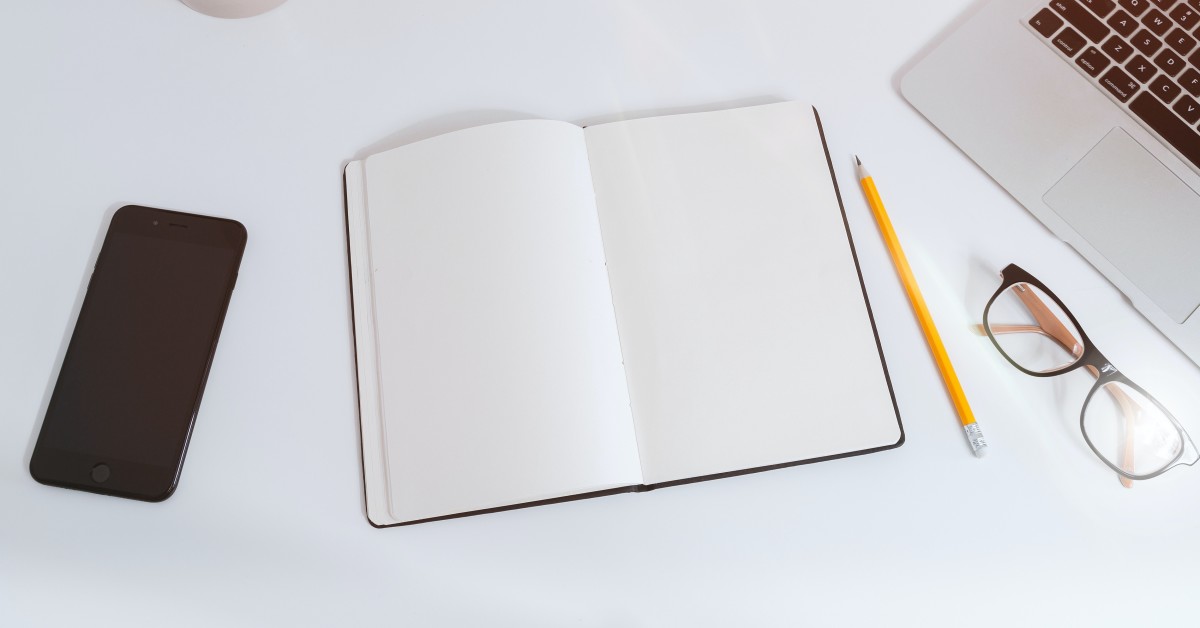
Many Doctor of Social Work (DSW) programs offer full-time, part-time, [...]
Categorized as: General
