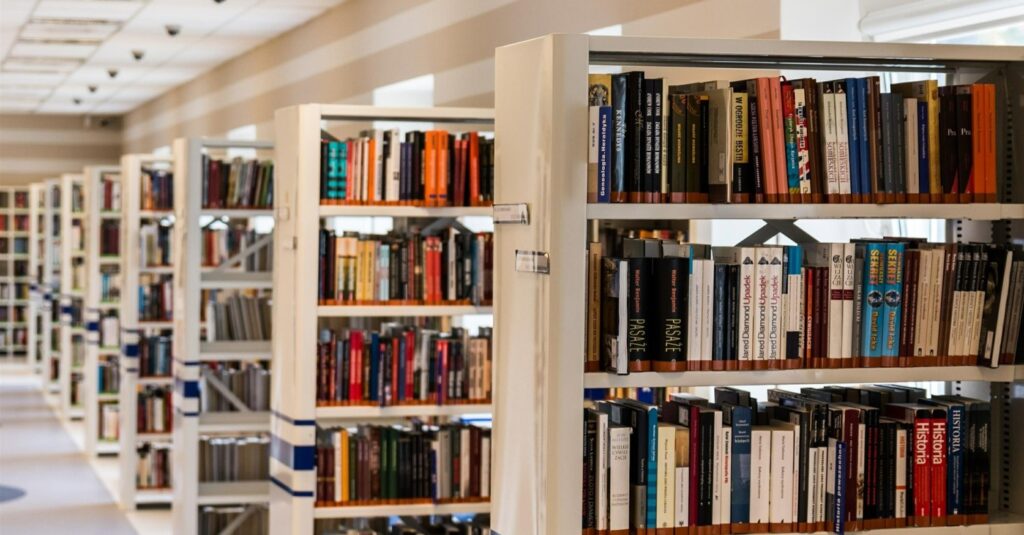
What Is a Master of Library and Information Science?
all LIS professionals must be information-literate. They can work in [...]

Smartphones and tablets have become the preferred devices for many people with dyslexia. Their portability, intuitive functionality, and touch-screen interfaces have all contributed to their popularity, but it’s the apps from developers that allow users to customize their mobile devices and turn them into valuable tools for reading and writing.
While many assistive technology (AT) professionals (myself included) have extolled the virtues of Apple’s lineup of iPhones and iPads, the truth is that phones and tablets running on Google’s Android operating system also provide excellent options for students and adults with dyslexia. Even though Apple’s iOS operating system features unparalleled accessibility features, Android devices can be loaded with enough AT-related apps to make them quality assistive devices. The following apps, found and downloaded from the Google Play Store, should be considered essential tools for dyslexic Android users.
One of the central elements of a mobile device is its on-screen keyboard, and the Google Keyboard is a great one for any Android user. For people with dyslexia, its built-in word prediction and dictation technology provide spelling support for text input in any app.
| University and Program Name | Learn More |
|
Merrimack College:
Master of Education in Teacher Education
|
Read&Write for Android is a third-party keyboard that provides multiple supports for language-based tasks. Because the Android operating system has limited text-to-speech functionality, using Read&Write’s text-to-speech with synchronized highlighting is a great way for dyslexic writers to proofread a word-processing document or listen to a document that has been saved to a device. In addition, the keyboard’s talking dictionary and picture dictionary are useful tools for reading comprehension; and its talking word prediction, talking spell checker, and audio feedback during typing are indispensable tools throughout the writing process.
The best spell and grammar checking for Android devices is found in Ginger Page and Keyboard. Because Ginger checks words and usage contextually, it finds errors that other writing tools do not. In addition, it provides text-to-speech for auditory proofreading, and a rephrasing tool that suggests better word choices.
Learning Ally is a fantastic source for audiobooks. Dyslexic users with Learning Ally accounts can access their books on Android devices with this app. It provides easy navigation of recordings, and the playback speed and voice pitch can be adjusted to meet specific preferences. In addition, Learning Ally has many titles available as VOICEtext books, which sync human narration with written text for multisensory reading.
Another good source for electronic books is Google’s own e-book app. In order for readers with dyslexia to make the titles in Google Play Books accessible, they first need to activate Android’s screen reading feature, TalkBack. Once TalkBack is turned on, users can tap the “Read Aloud” option to hear the words via text-to-speech technology.
The Talk app does an adequate job compensating for the limited text-to-speech capabilities in the Android operating system. Students and adults with dyslexia can use the app to hear just about any text read aloud, from emails to news articles to web pages. Text can be copied and pasted to Talk or exported directly from other apps. In addition, Talk allows users to adjust the speed and pitch of the voice and to export readings as audio files for later listening.
Another good text-to-speech option for Android devices is NaturalReader. Similar in functionality to Talk, NaturalReader will provide text-to-speech support for email, website text, and text found in other apps. Documents can be downloaded from Dropbox and Google Drive and can be imported from a device’s local file storage. Users can also connect the app with a NaturalReader Cloud account in order to access documents that were collected using other devices.
The vBookz PDF Voice Reader app for Android is the best way for dyslexic users to receive text-to-speech support while reading .pdf documents. vBookz retains the original file’s formatting (including images) while reading the text aloud with synchronized highlighting. There are male and female voices, and the speaking rate can be adjusted to suit individual needs.
For help reading hard copy (print) text, dyslexic Android users can employ the highly accurate optical character recognition of OCR Instantly. The app does an excellent job converting images of text to readable text, which can quickly be exported to a text-to-speech app for reading aloud.
Electronic graphic organizers can be highly beneficial to people with dyslexia, providing a visual means of organizing ideas. Mindmeister is a great option for Android users. It provides several tools for customizing mind maps and a number of options for exporting maps in various formats. For example, the visual outline of an essay can be exported as a linear outline to a word processor in order to be completed in paragraph form.
Flashcards Deluxe is a full-featured, multi-sensory flashcard app for Android devices. Users can create new decks from scratch or import existing decks from a variety of sources, such as Google Drive, Dropbox, or Quizlet accounts. Cards can have more than two sides, images can be attached to each side, and text-to-speech can be added for auditory reinforcement. It is one of the best ways for people with dyslexia to learn new information on mobile devices.
Those familiar with AT-related apps for iOS devices know that Voice Dream Reader is one of the best options for reading support on Apple’s iPhone and iPad. Its developer, Winston Chen, recently announced on Twitter that Voice Dream Reader will be available for Android devices later this summer.
The functionality of Voice Dream for Android remains to be seen, but if it is similar to the iOS version, it will provide dyslexic readers with a multitude of visual and auditory reading options, making electronic text highly accessible.
Questions or feedback? Email editor@noodle.com
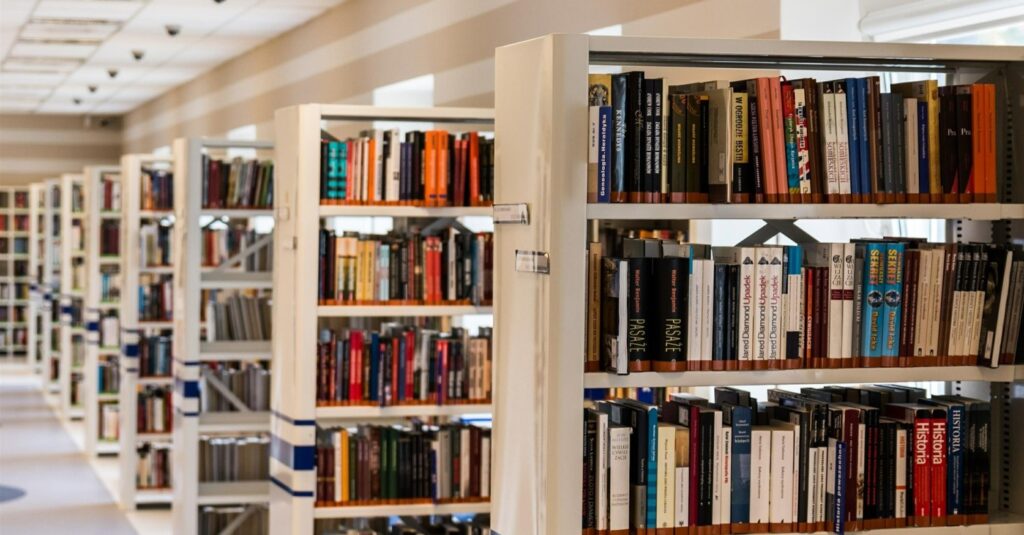
all LIS professionals must be information-literate. They can work in [...]

Elective courses can customize your MLIS degree to a career [...]
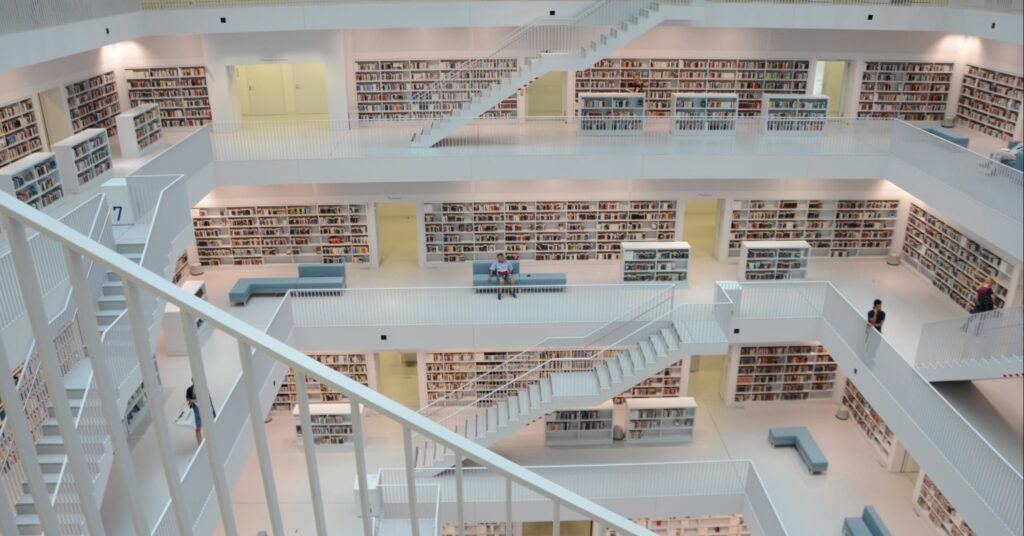
Do you intend to work in your community's public library [...]
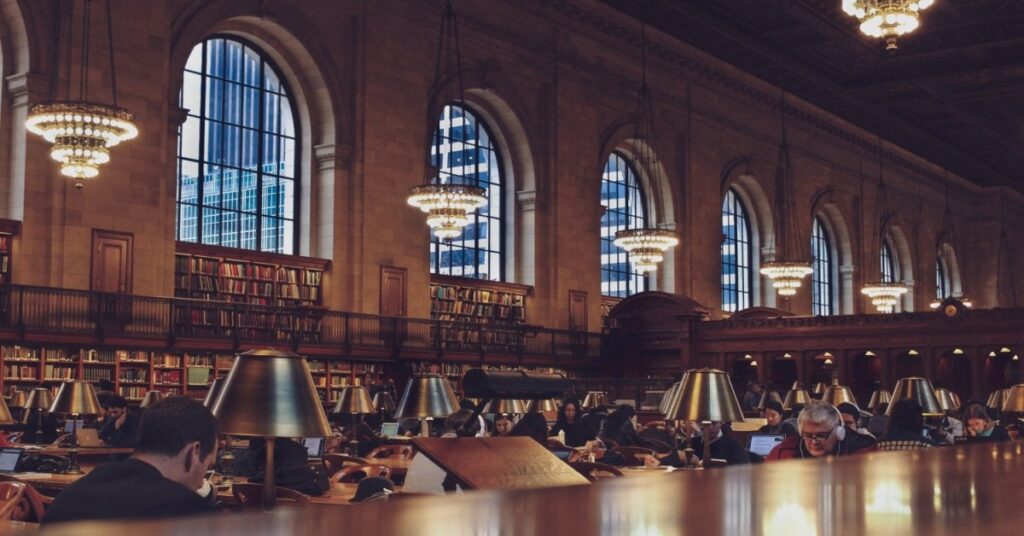
For decades now, libraries have been attuned to new developments [...]

A more diverse teacher workforce could provide a key to [...]
Categorized as: Special Education, Education & Teaching